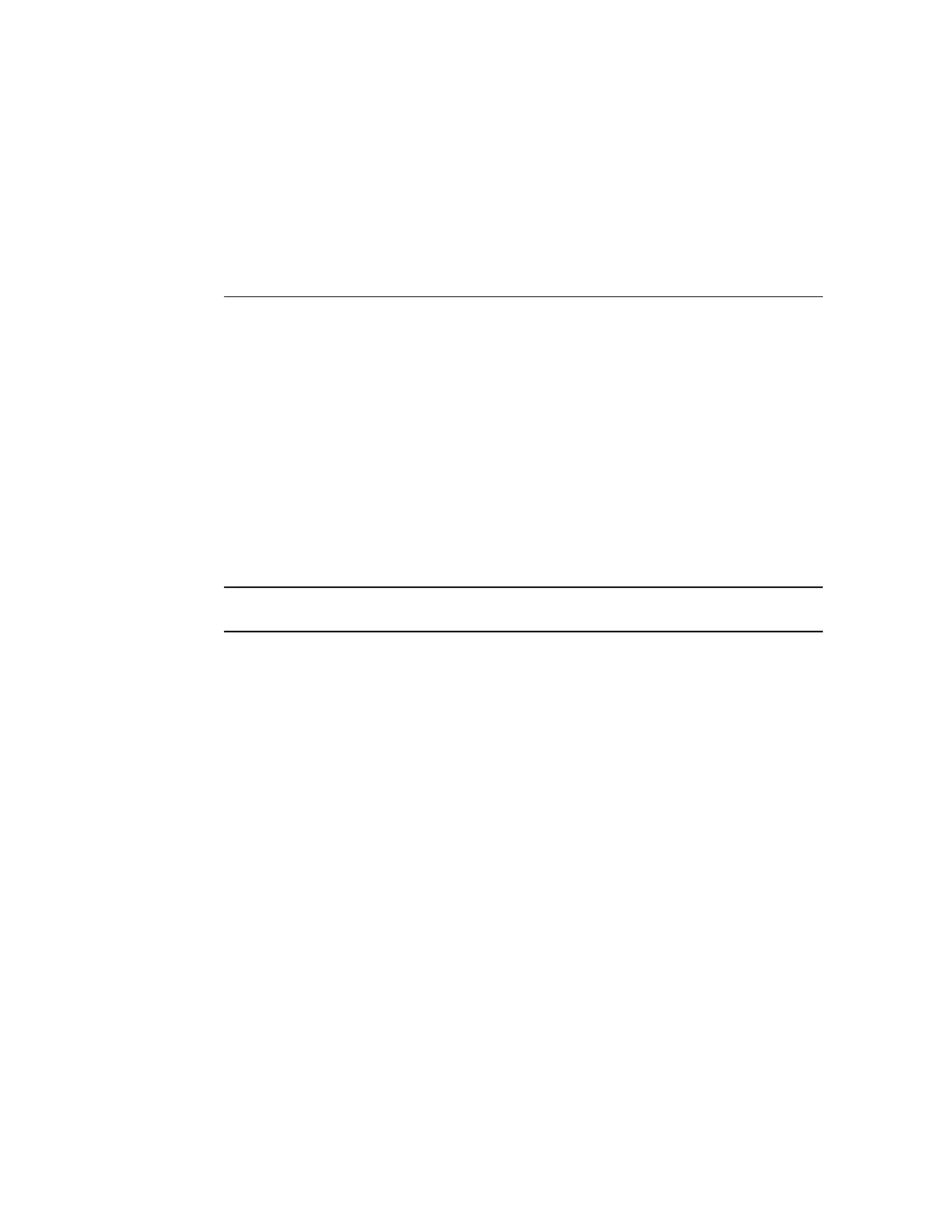Servicing Drives
The server provides eight 2.5-inch drive bays, accessible through the front panel. See “Front
Panel Components” on page 11. Drives can be removed and installed while the server is
running. This feature, referred to as being hot-serviceable, depends on how the drives are
configured.
The server supports traditional, disk-based storage devices, Flash SSDs, which are diskless
storage devices based on solid-state memory, and SFF-8639 NVMe PCIe SSDs, which are
diskless storage devices based on solid-state memory using the NVMe software interface.
NVMe drives are supported in four drive slots, while other drives are supported in any slot. Any
of these drives can be a boot device.
Note - The terms “drive” and “HDD” are used in a generic sense to refer to internal storage
devices.
■
“Drive LEDs” on page 51
■
“Remove a Drive” on page 52
■
“Remove a Drive Filler” on page 55
■
“Install a Drive” on page 56
■
“Install a Drive Filler” on page 58
■
“Verify a Drive” on page 58
Related Information
■
“Identify Faulted Components” on page 22
■
“Front Panel Components” on page 11
Drive LEDs
The following figure and table describe the storage drive status indicators (LEDs).
Servicing Drives 51
