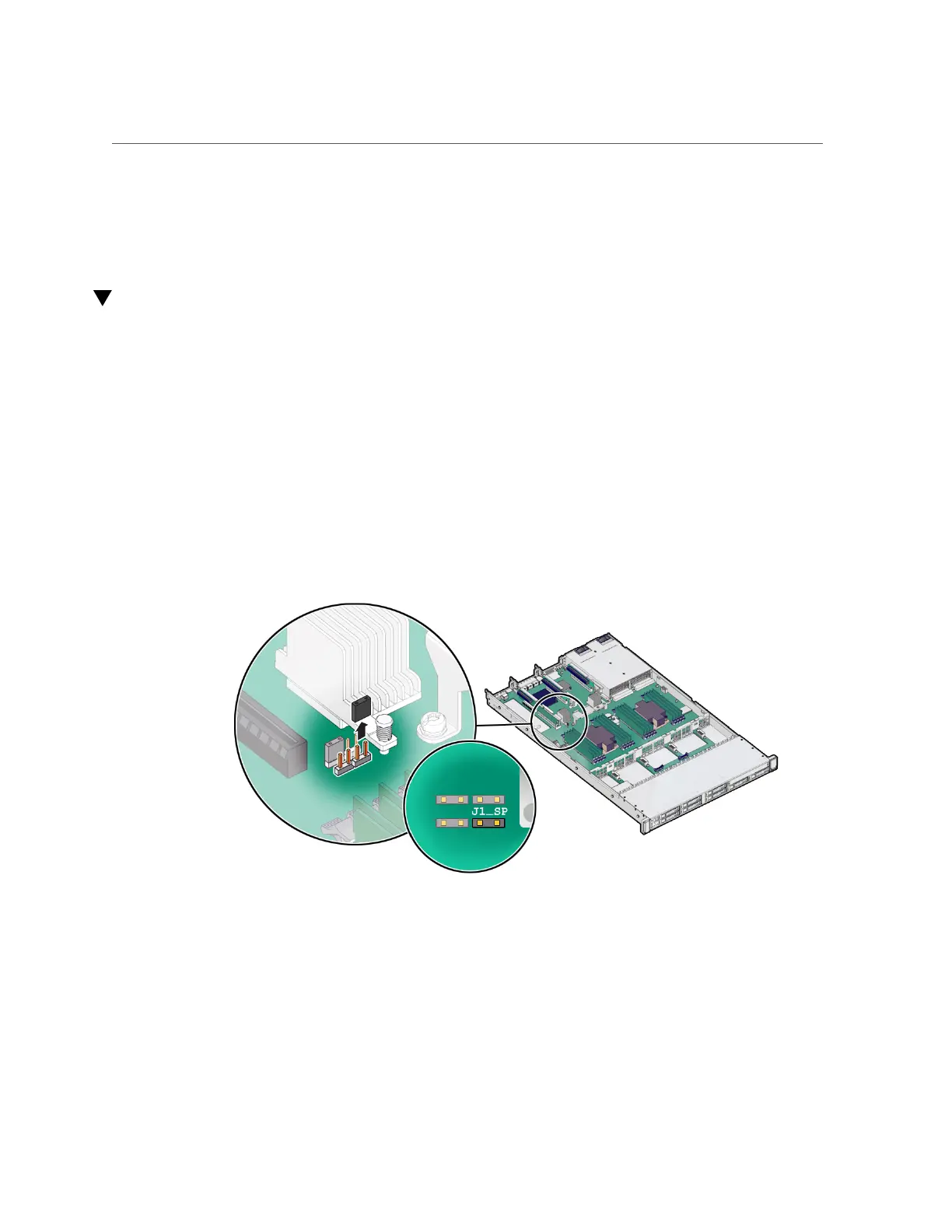Install the Motherboard
Related Information
■
“Install the Motherboard” on page 139
Install the Motherboard
This is a cold-service procedure that must be performed by qualified service personnel. Power
down the server completely before performing this procedure.
1.
Attach an antistatic wrist strap to your wrist, and then to a metal area on the
chassis.
See “Prevent ESD Damage” on page 41.
2.
If installed, remove the jumper at location J1_SP on the new motherboard.
Servicing the Motherboard 139
