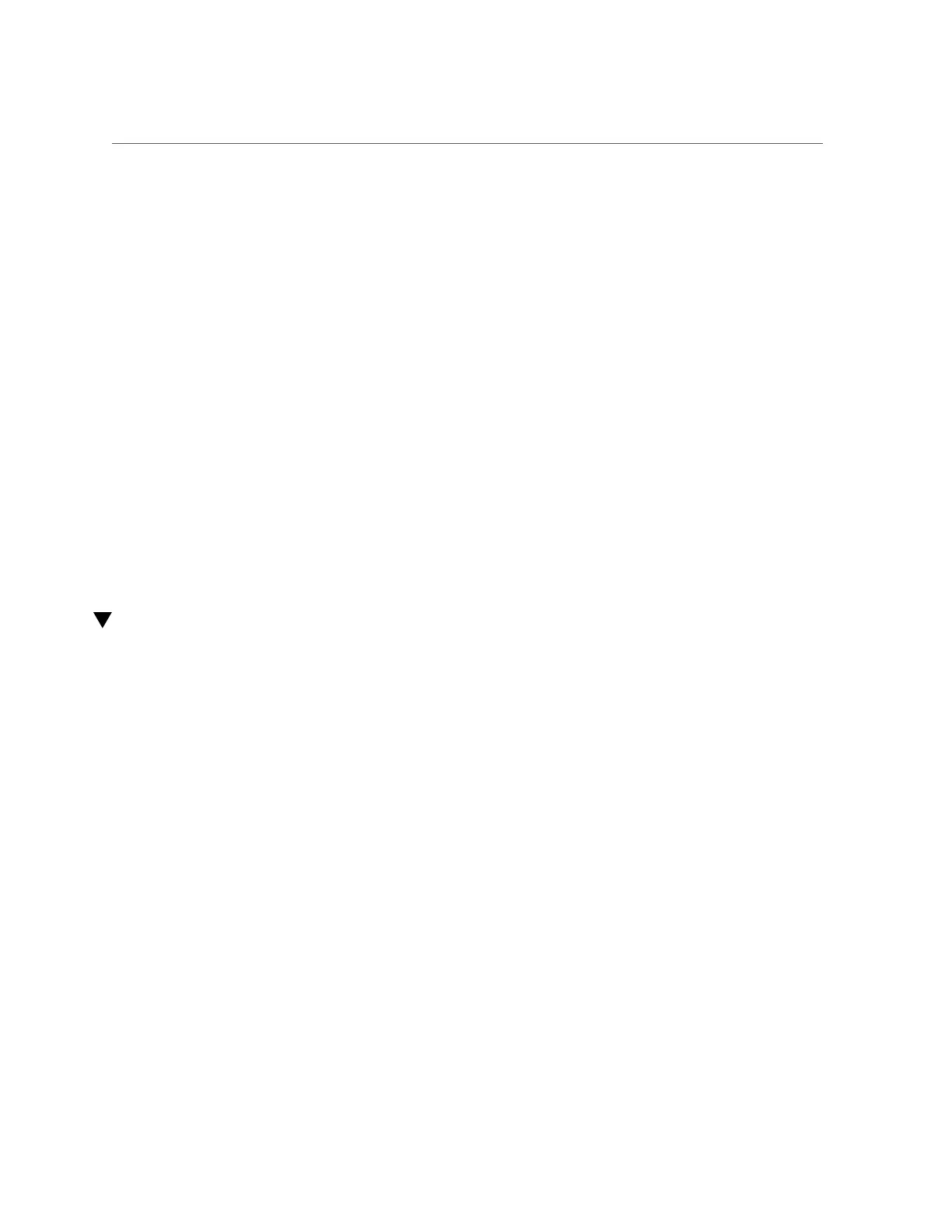Reconnect Data Cables and Power Cords
You will hear an audible click when the server is in the normal rack position.
5.
If the CMA is not installed, that is, you removed it because you removed the
server completely out of the rack, install the CMA.
For installation instructions for the CMA, refer to “Install the Cable Management Arm” in
SPARC S7-2 Server Installation Guide.
6.
If the cables are disconnected from the rear of the server, that is, you
disconnected the cables because you removed the server completely out of the
rack, reconnect the cables.
■
For instructions on reconnecting cables to the rear of the server, see “Reconnect Data Cables
and Power Cords” on page 149.
■
For detailed information on connecting cables to the rear of the server, refer to “Cabling the
Server” in SPARC S7-2 Server Installation Guide.
Related Information
■
“Remove the Server From the Rack” on page 47
Reconnect Data Cables and Power Cords
1.
Reconnect the data cables to the rear of the server, as required.
If the CMA is in the way, extend the server approximately 13 cm (5 inches) out of the front of
the rack.
Returning the Server to Operation 149
