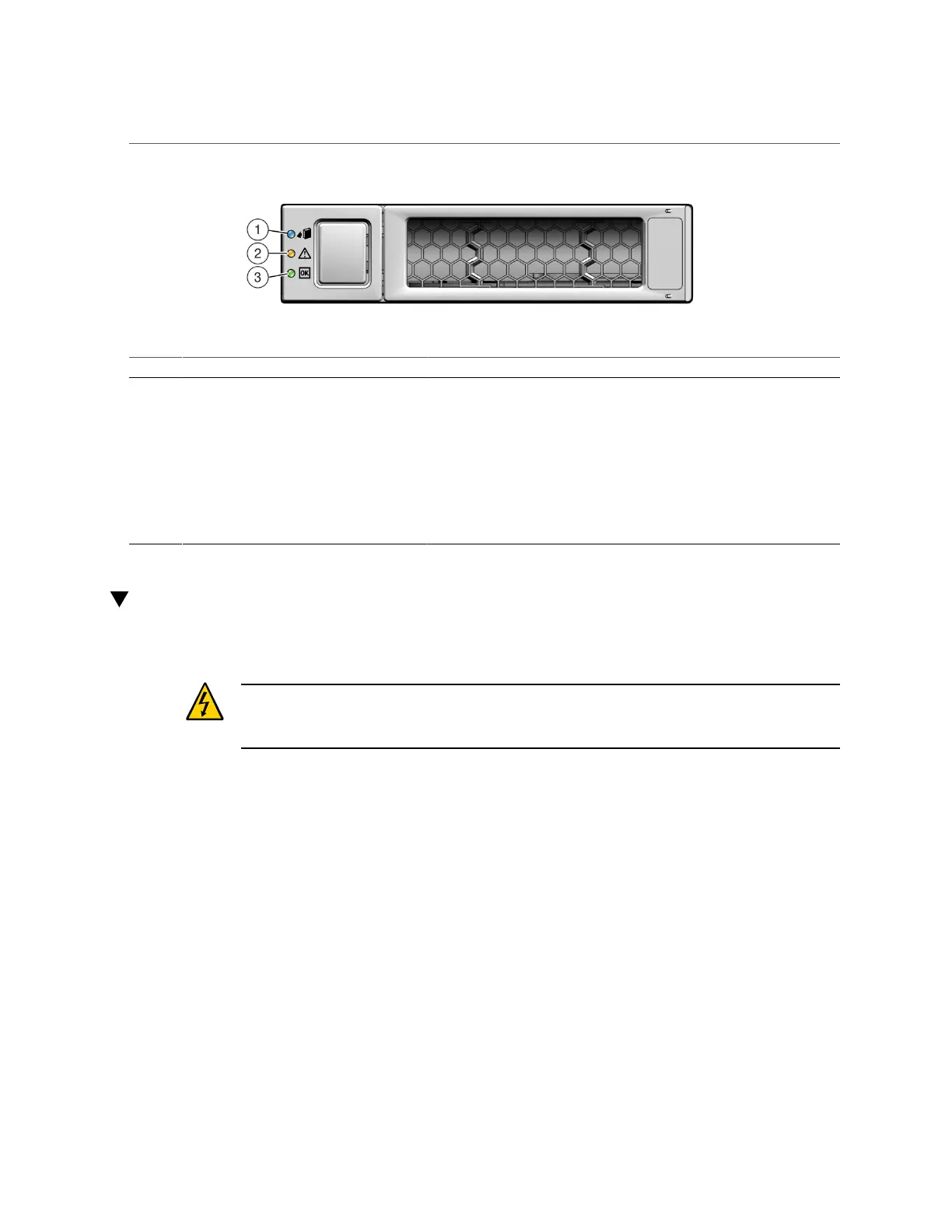Remove a Drive
Legend LED Color State and Meaning
1 OK to Remove Blue ■ Steady on – The storage drive can be removed safely during a hot-plug
operation.
■ Off – The storage drive has not been prepared for removal.
2 Service Required Amber ■ Off – The storage drive is operating normally.
■ Steady on – The system has detected a fault with the storage drive.
3 OK/Activity Green ■ Off – Power is off or the installed drive is not recognized by the system.
■ Steady on – The drive is engaged and is receiving power.
■ Steady blink – There is disk activity. The LED blinks on and off to show
activity.
Remove a Drive
This is a hot-service procedure that can be performed by a customer while the server is running.
Caution - This procedure requires that you handle components that are sensitive to ESD
which can cause server components to fail. Follow safety procedures to “Prevent ESD
Damage” on page 41.
1.
Determine which drive is faulty by checking the front of the drives for a lit amber
fault LED.
See “Front Panel Components” on page 11 for the locations of the drives in the server.
2.
If required, shut down the OS to replace the drive.
Shut down the OS if the drive:
■
Contains the OS, and the OS is not mirrored on another drive.
■
Cannot be logically isolated from the online operations of the server.
To shut down the drive, see “Power Off the Server” on page 38 and go to Step 5.
3.
Take the drive offline.
52 SPARC S7-2 Server Service Manual • March 2017
