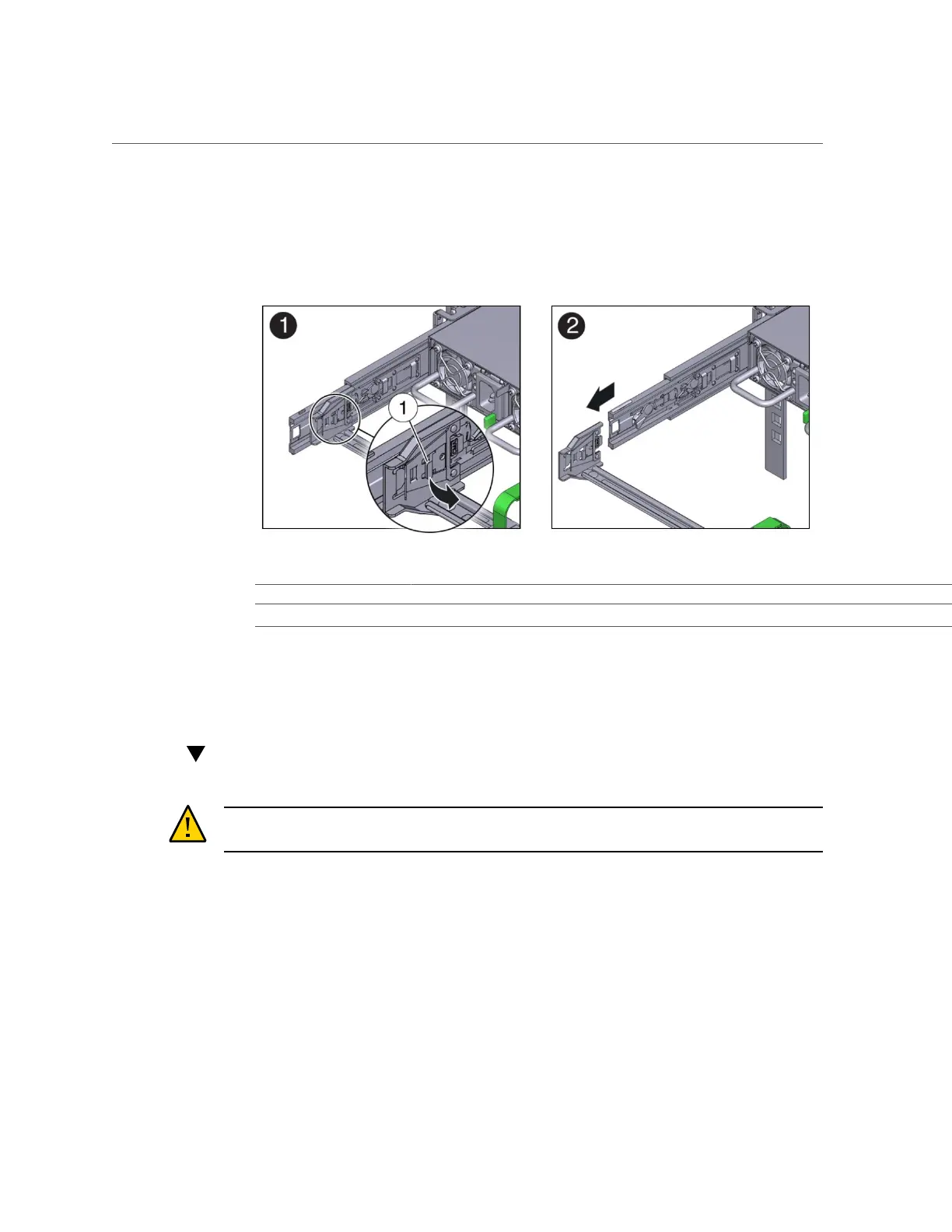Remove the Server From the Rack
b.
Use your right thumb to pull the connector A release lever to the right away
from the left slide rail (callout 1), and use your left hand to pull the connector
out of the slide rail (frames 1 and 2).
No. Description
1 Connector A release lever
8.
Remove the CMA from the rack and place it on a flat surface.
9.
Go to the front of the server and push it back into the rack.
Remove the Server From the Rack
Caution - The server weighs approximately 18.1 kg (40.0 lbs). Two people are required to
dismount and carry the chassis.
1.
Disconnect all the cables and power cords from the server.
2.
Remove the CMA.
See “Remove the Cable Management Arm” on page 42.
3.
Extend the server to the maintenance position.
Preparing for Service 47
