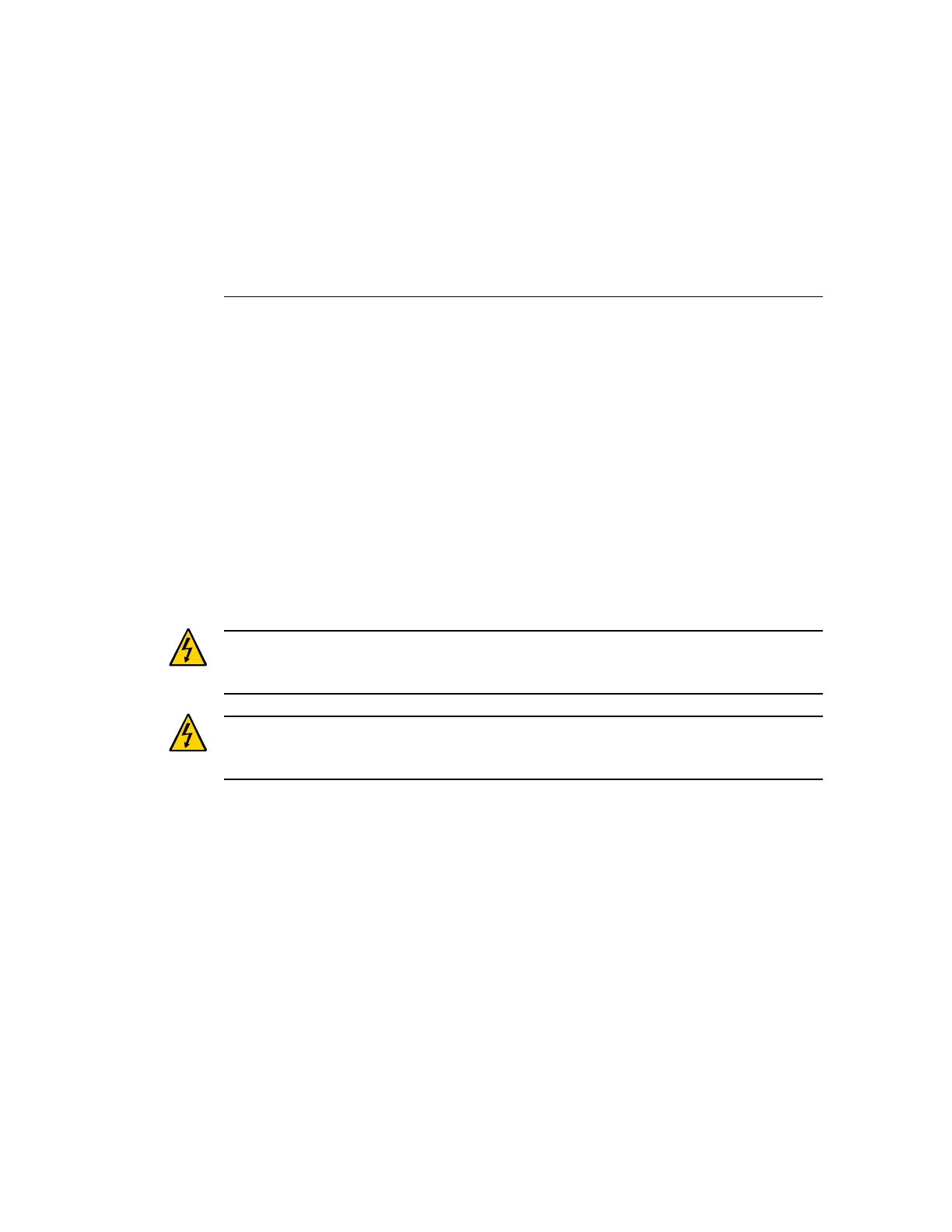Servicing PCIe Cards
These topics describe how to service PCIe risers, PCIe cards, and PCIe card fillers.
■
“Servicing PCIe Risers” on page 87
■
“Servicing PCIe Cards” on page 96
■
“Servicing the Internal HBA Card” on page 101
Servicing PCIe Risers
PCIe cards in all slots are installed on vertical risers. You must remove the relevant riser to
remove and replace a PCIe card. You must remove all three PCIe risers when replacing the
motherboard.
Caution - These procedures require that you handle components that are sensitive to
electrostatic discharge. This sensitivity can cause the components to fail. To avoid damage,
ensure that you follow antistatic practices to “Prevent ESD Damage” on page 41.
Caution - Ensure that all power is removed from the server before removing or installing PCIe
risers, or damage to the PCIe cards installed in the risers might occur. You must disconnect all
power cables from the system before performing these procedures.
■
“PCIe Riser Location and Differences” on page 88
■
“Remove a PCIe Riser From PCIe Slot 1 or 2” on page 89
■
“Install a PCIe Riser Into PCIe Slot 1 or 2” on page 91
■
“Remove the PCIe Riser From PCIe Slots 3 and 4” on page 92
■
“Install the PCIe Riser Into PCIe Slots 3 and 4” on page 94
Related Information
■
“Servicing PCIe Cards” on page 96
■
“Servicing the Internal HBA Card” on page 101
Servicing PCIe Cards 87
