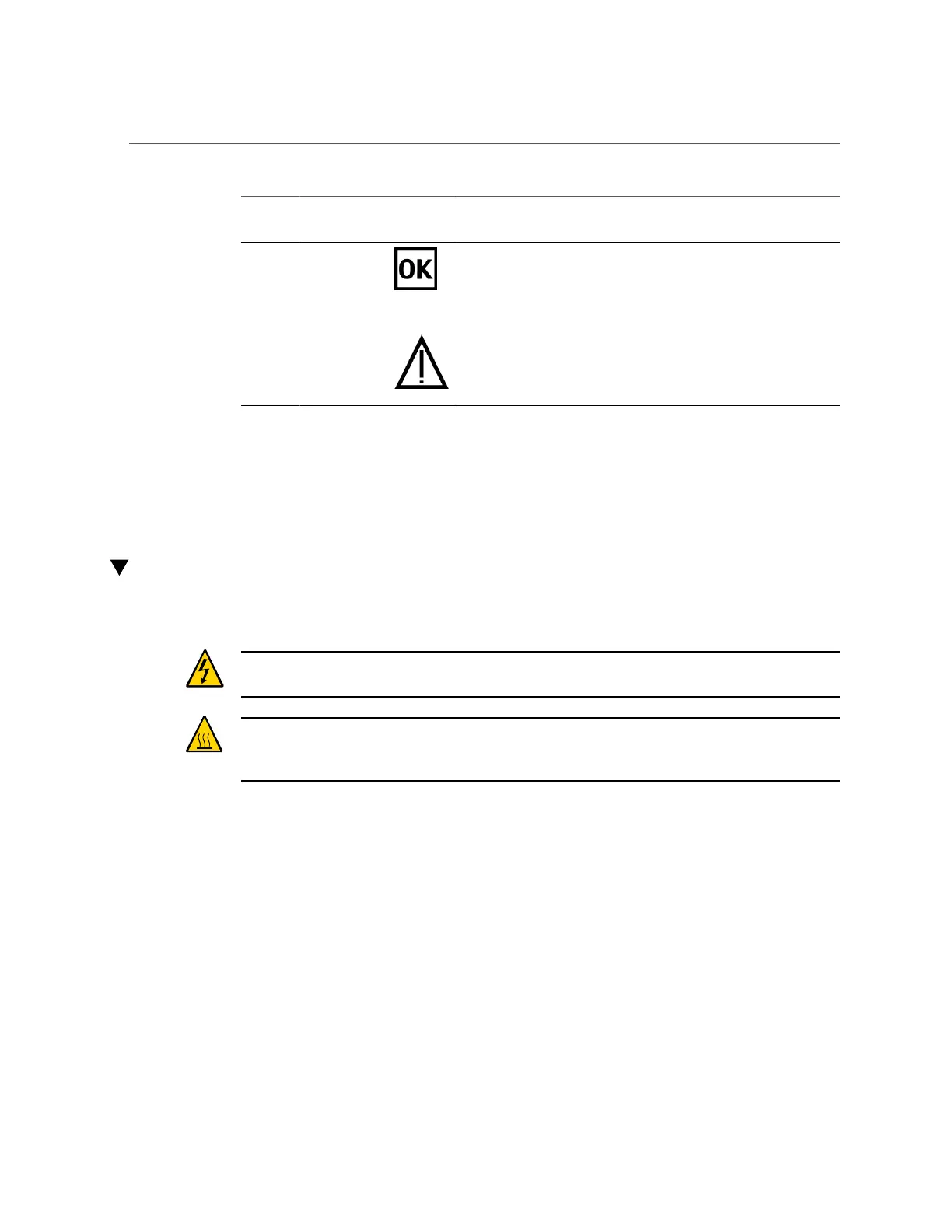Remove a Power Supply
Legend Status
Indicator
Name
Icon Color State Meaning
1 AC OK/DC
OK
Green ■ Off – No AC power is present.
■ Slow blink – Normal operating. Input power is within
specification. DC output voltage is not enabled.
■ Steady on – Normal operation. Input AC power and DC
output voltage are within specification.
2 Service
Required
Amber ■ Off – Normal operation; no service required.
■ Steady on– The power supply (PS) has detected a PS fan
failure, PS overtemperature, PS over current, or PS over/
under voltage.
Related Information
■
“Remove a Power Supply” on page 70
■
“Install a Power Supply” on page 72
Remove a Power Supply
This is a hot-service procedure that can be performed by a customer while the server is running.
Caution - Hazardous voltages are present. To reduce the risk of electric shock and danger to
personal health, follow the instructions.
Caution - If a power supply fails and you do not have a replacement available, to ensure proper
airflow, leave the failed power supply installed in the server until you replace it with a new
power supply.
1.
Identify which power supply requires replacement.
■ Locate the power supply with the lit amber Service Required LED.
■
You can also use the Oracle ILOM show faulty command at the Oracle ILOM
command line prompt (->) to identify a power supply failure.
2.
Gain access to the rear of the server where the faulty power supply is located.
3.
If the CMA is installed, disconnect both CMA left-side connectors and move the
CMA out of the way.
70 SPARC S7-2 Server Service Manual • March 2017
