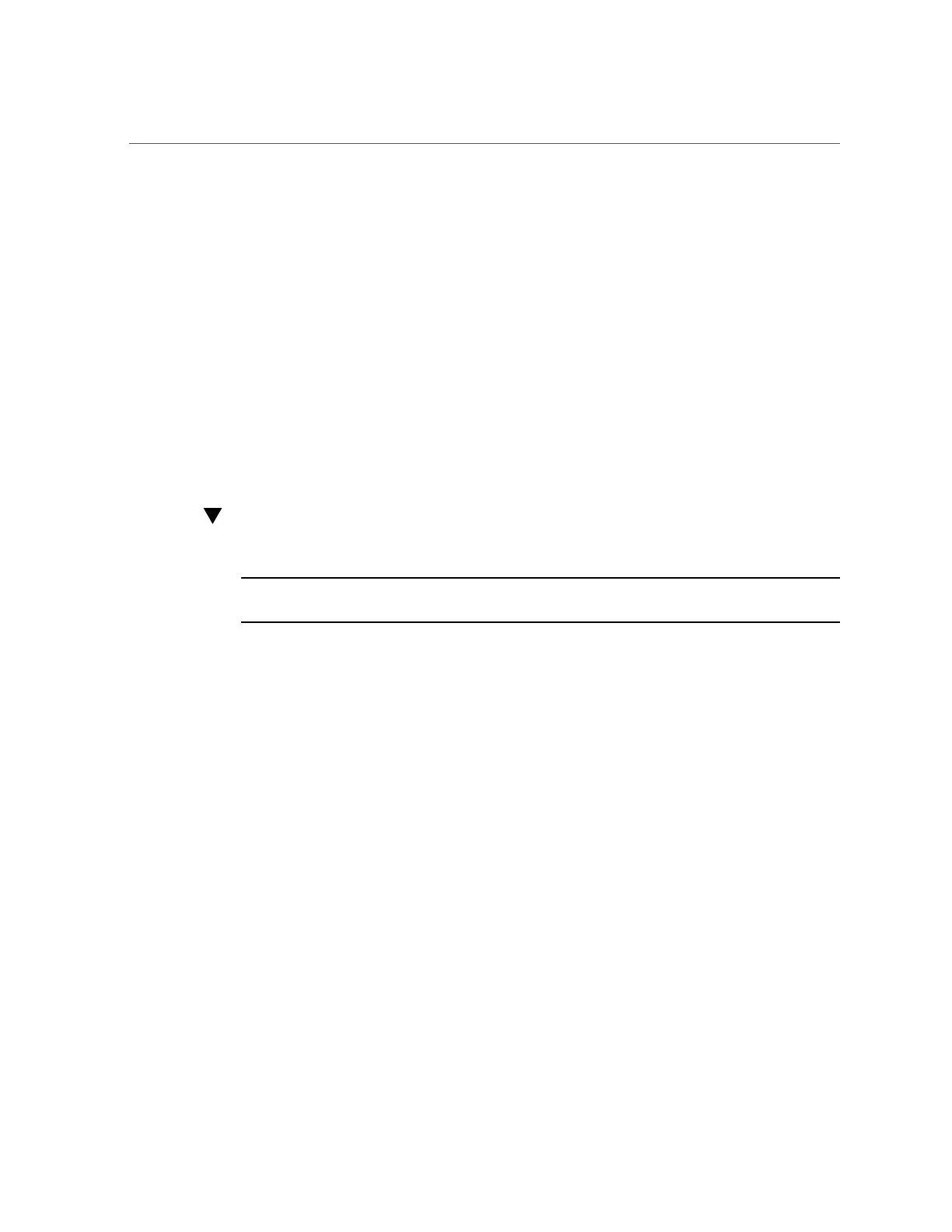Install the PCIe Riser Into PCIe Slots 3 and 4
5.
Slide the plastic PCIe card retainer, which is mounted on the side of the chassis,
toward the front of the server to release the cards installed in the riser (3).
6.
Grasp the riser with both hands and remove it from the server (4).
7.
Disconnect the SAS storage drive (HDD) cables from the internal HBA card
installed in PCIe slot 4.
8.
Place the riser on an antistatic mat.
Related Information
■
“Install the PCIe Riser Into PCIe Slots 3 and 4” on page 94
Install the PCIe Riser Into PCIe Slots 3 and 4
Note - The PCIe riser in slots 3 and 4 is different than the PCIe risers in slots 1 and 2. Do not
attempt to install a PCIe riser from slot 1 or 2 into PCIe slots 3 and 4 and vice versa.
This is a cold-service procedure that can be performed by a customer. Power down the server
completely before performing this procedure.
1.
Retrieve the PCIe riser and any PCIe cards attached to it.
2.
Reconnect the SAS cables to the internal host bus adapter card.
94 SPARC S7-2 Server Service Manual • March 2017
