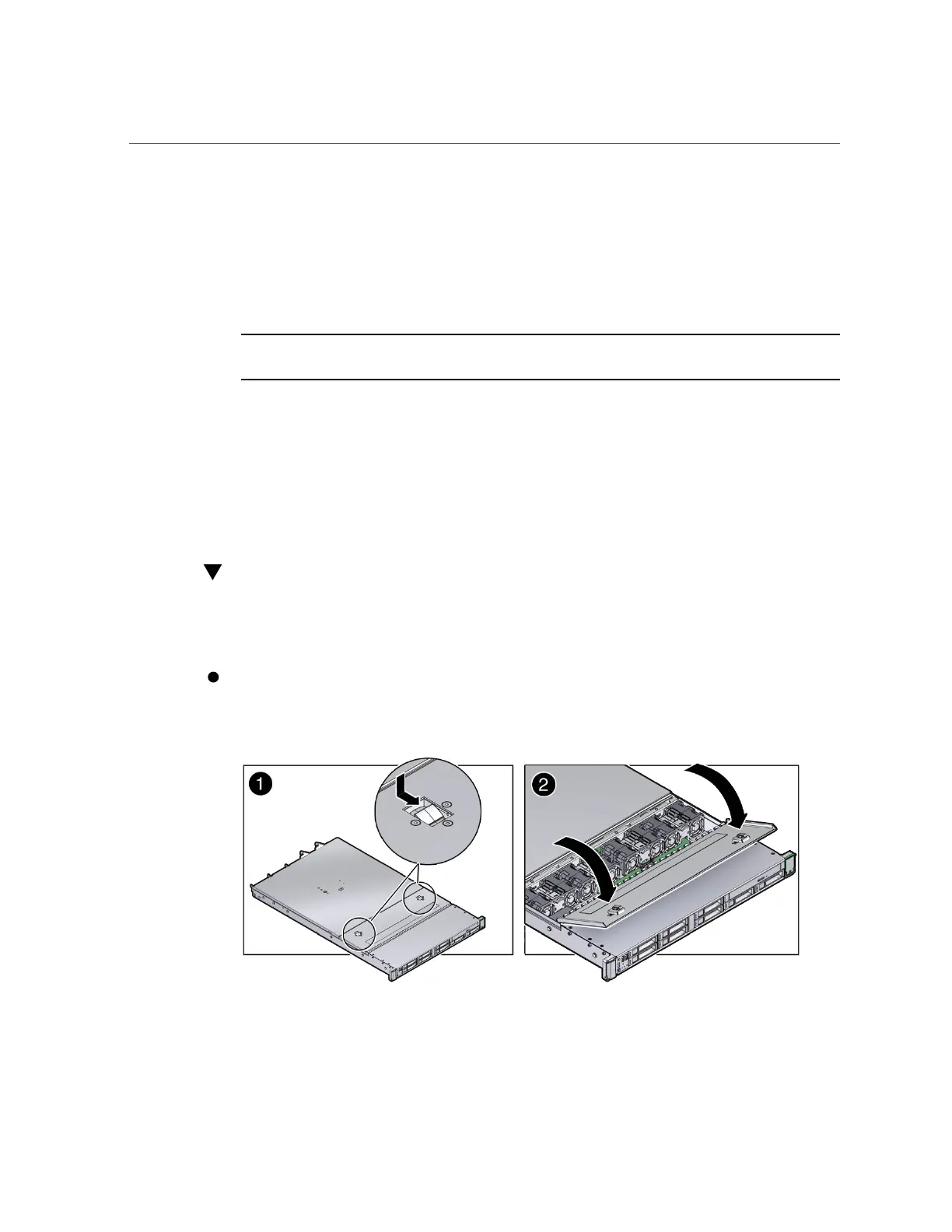Open the Server Fan Door
For instructions, see “Extend the Server to the Service Position” on page 41.
4.
From the front of the server, pull the green slide rail release tabs toward the front
of the server, and pull the server out of the rack until it is free of the rack rails.
A slide rail release tab is located on each slide rail (see “Extend the Server to the Service
Position” on page 41 (2).
Note - To pull the green slide rail release tab, place your finger in the center of the tab, not on
the end, and apply pressure as you pull the tab toward the front of the server.
5.
Set the server on a sturdy work surface.
Related Information
■
“Disconnect Cables From the Server” on page 40
■
“Prevent ESD Damage” on page 41
Open the Server Fan Door
Servicing the server fan modules requires that the fan door be opened. It is also easier to remove
the server top cover if you open the fan door first.
Open the server fan door by sliding the fan door latches to the front of the server
and swinging the door up to the open position.
48 SPARC S7-2 Server Service Manual • March 2017
