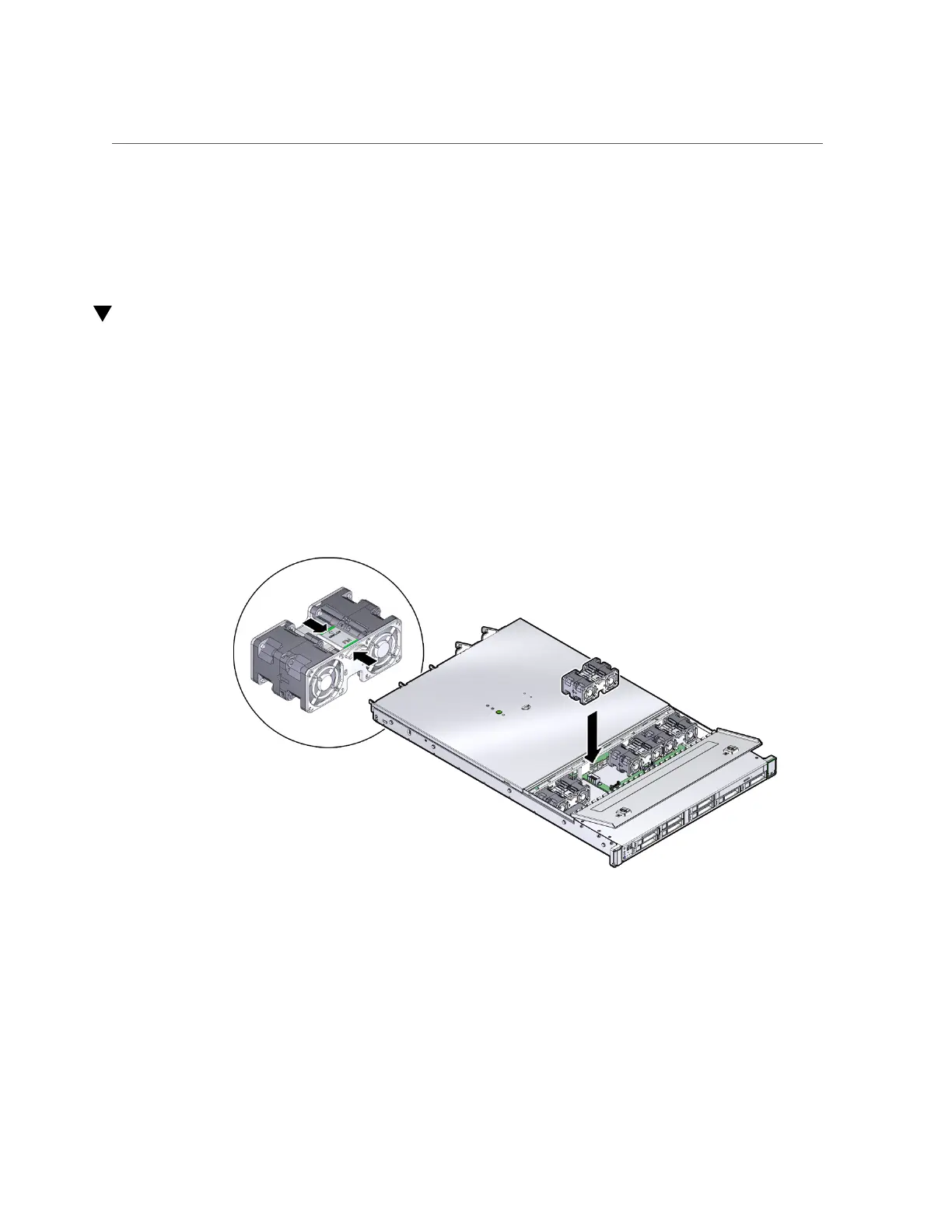Install a Fan Module
Related Information
■
“Extend the Server to the Service Position” on page 41
■
“Install a Fan Module” on page 65
Install a Fan Module
This is a hot-service procedure that can be performed by a customer while the server is running.
1.
Remove the replacement fan module from its packaging and place it on an
antistatic mat.
2.
With the fan door open, position the replacement fan module into the server.
The fan modules are keyed to ensure that they are installed correctly.
3.
Press down on the fan module and apply firm pressure to fully seat the fan
module.
4.
Verify that the fan module status indicator (LED) that aligns with the replaced fan
module is extinguished.
Servicing Fan Modules 65
