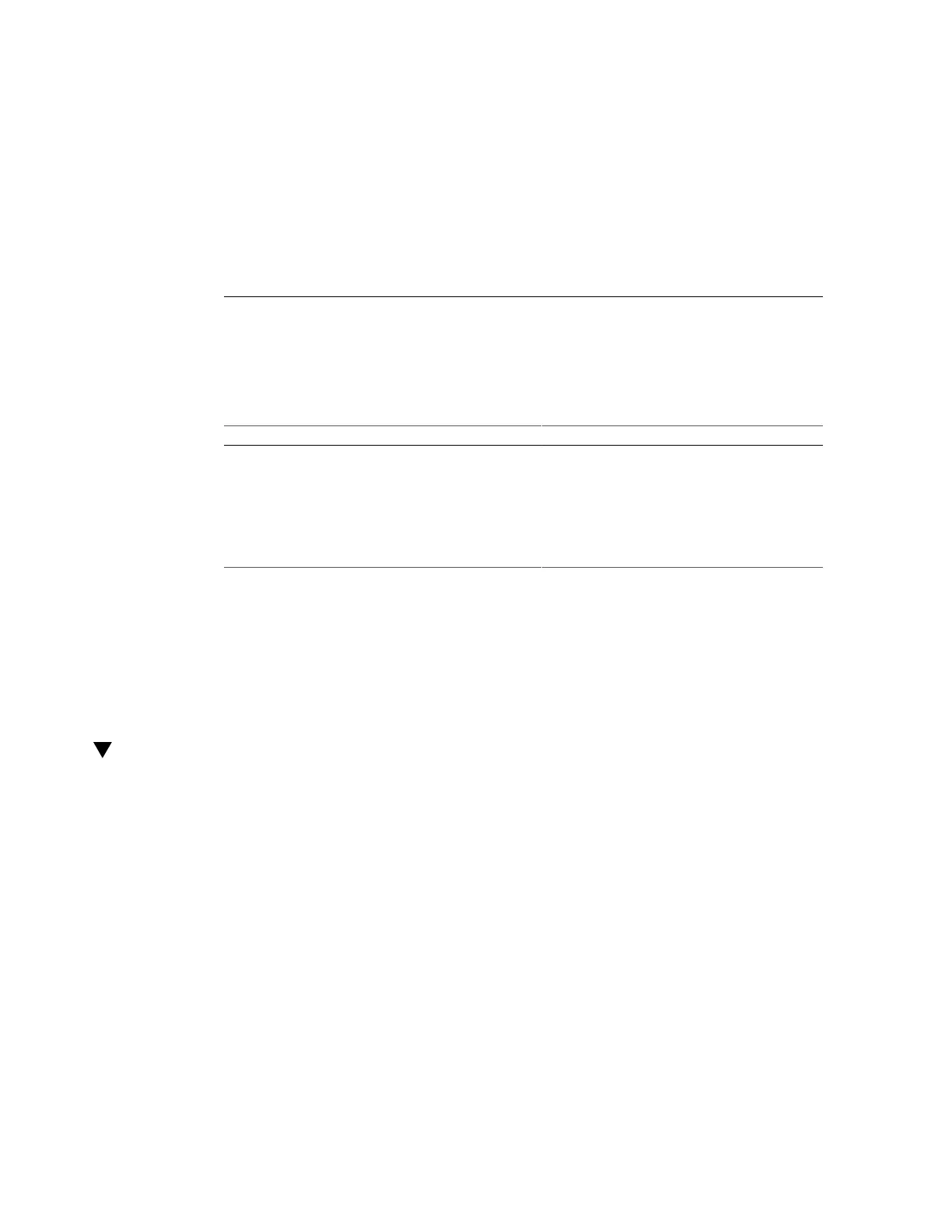Returning the Server to Operation
These topics describe how to return the server to operation after servicing.
Step Description Links
1. Replace the top cover and return the server to its
normal operating position
“Remove the Top Cover” on page 49
“Return the Server to the Normal Operating
Position” on page 147
2. Connect the power cords to the server. “Reconnect Data Cables and Power
Cords” on page 149
3. Power on the server. “Power On the Server” on page 151
Related Information
■
“Preparing for Service” on page 33
Replace the Top Cover
1.
Open the server fan door.
See “Open the Server Fan Door” on page 48.
2.
Place the top cover on the chassis (1).
Place the cover down so that it hangs over the rear of the server by about 13 mm (0.5 inches)
and the side latches align with the slots in the sides of the chassis.
Returning the Server to Operation 145
