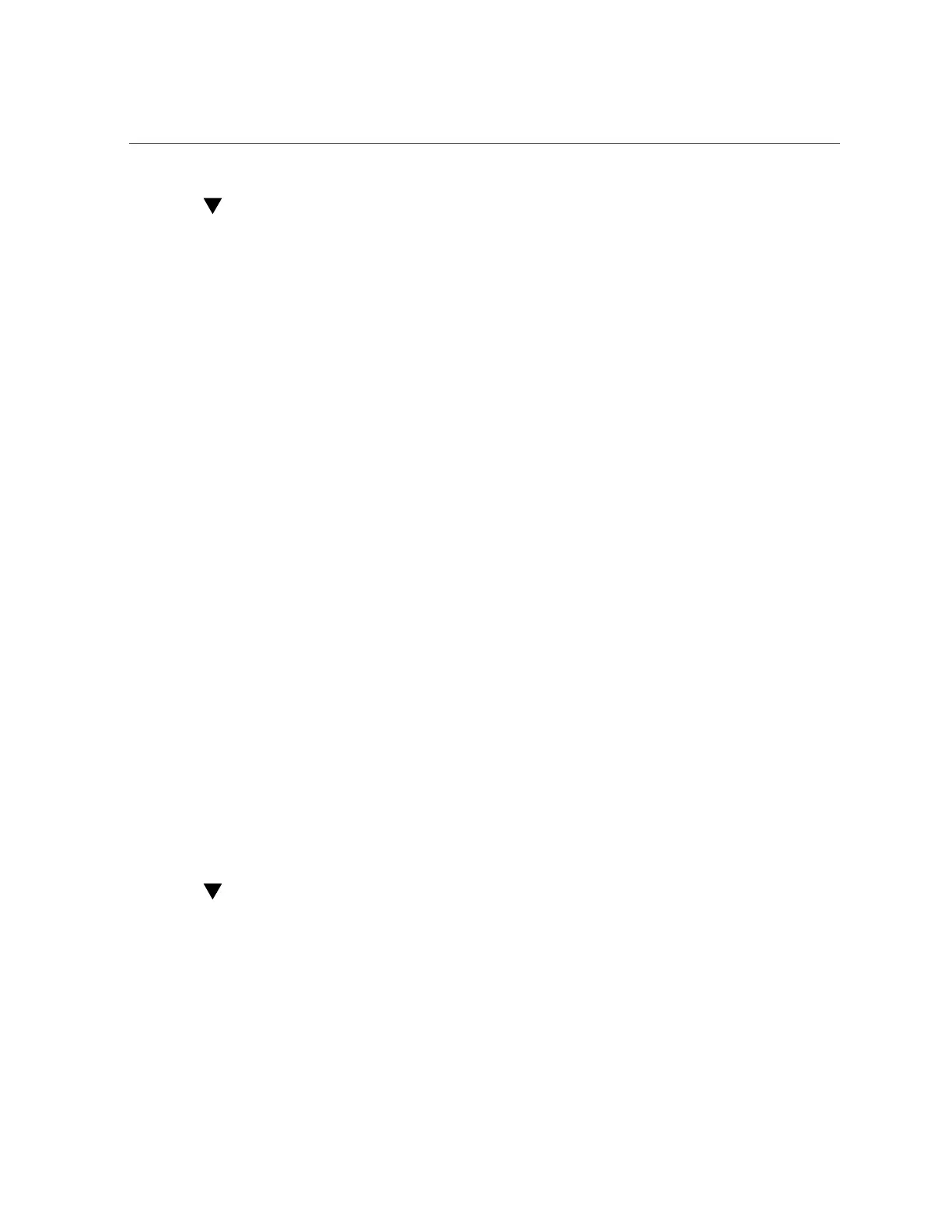Prepare to Power Off the Server
Prepare to Power Off the Server
Perform this procedure before powering off the server.
1.
Log in as superuser or equivalent.
Depending on the type of problem, you might want to view server status or log files. You also
might want to run diagnostics before you shut down the server.
2.
Notify affected users that the server will be shut down.
Refer to the Oracle Solaris system administration documentation for additional information.
3.
Save any open files and quit all running programs.
Refer to your application documentation for specific information on these processes.
4.
Shut down all logical domains.
Refer to Oracle Solaris system administration and Oracle VM Server for SPARC documentation
for additional information.
5.
Shut down the Oracle Solaris OS.
Refer to the Oracle Solaris system administration documentation for additional information.
Related Information
■
“Power Off the Server” on page 38
■
“Front Panel Components” on page 11
Power Off the Server
Use one of these methods to power off the server.
Power Off (Oracle ILOM)
Use this procedure to gracefully shut down the OS and power off the server to standby power
mode.
1.
Prepare to power off the server.
38 SPARC S7-2 Server Service Manual • March 2017
