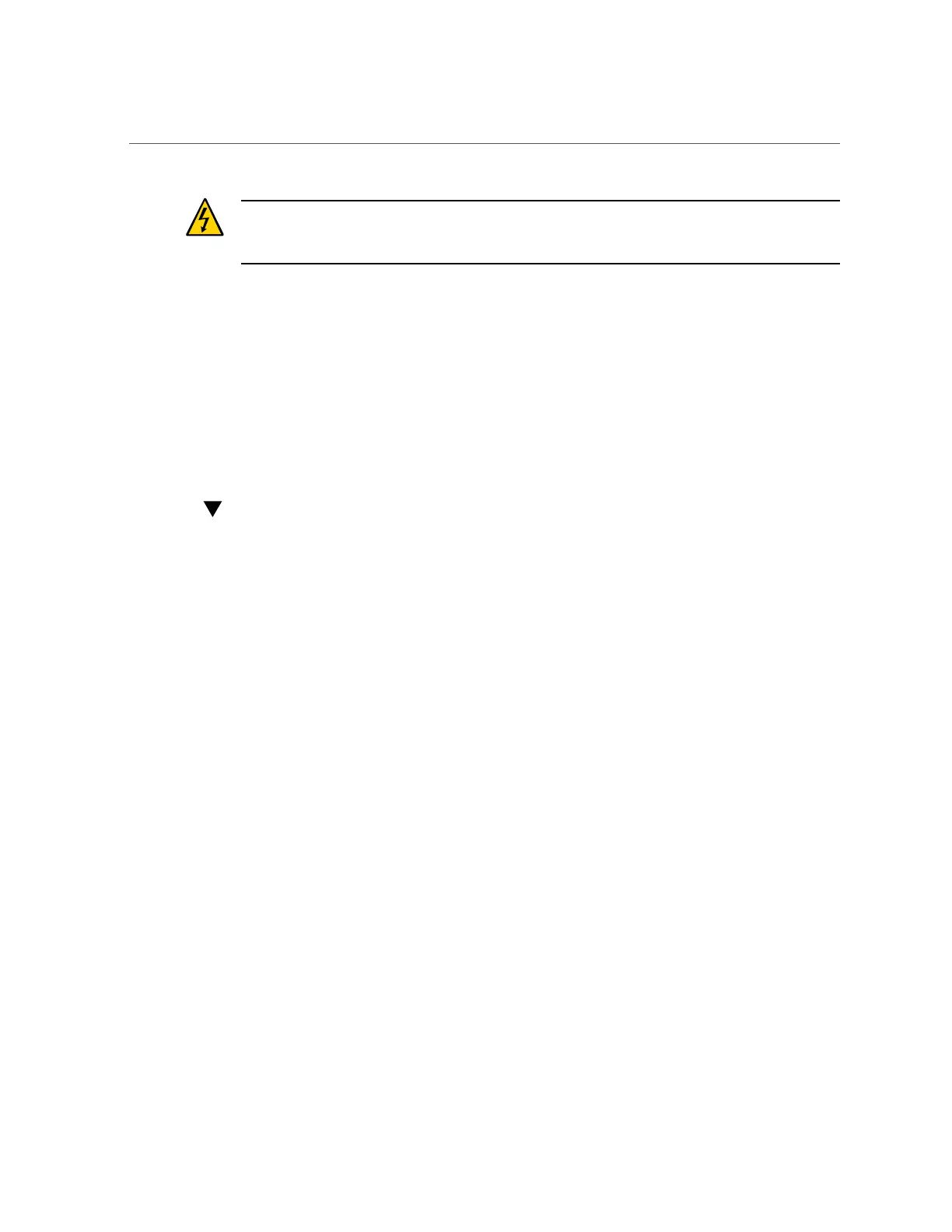Remove the Internal HBA Card From PCIe Slot 4
Caution - Ensure that all power is removed from the server before removing or installing the
internal HBA card. You must disconnect the power cables from the server before performing
these procedures.
■
“Remove the Internal HBA Card From PCIe Slot 4” on page 102
■
“Install the Internal HBA Card in PCIe Slot 4” on page 105
Related Information
■
“Preparing for Service” on page 33
■
“Prevent ESD Damage” on page 41
Remove the Internal HBA Card From PCIe Slot 4
This is a cold-service procedure that must be performed by qualified service personnel. Power
down the server completely before performing this procedure.
1.
Prepare for servicing.
See “Preparing for Service” on page 33.
2.
Remove fan module FM 0 (the left-most fan viewing the server from the front).
See “Remove a Fan Module” on page 63.
3.
Remove the PCIe riser from slots 3 and 4.
See “Remove the PCIe Riser From PCIe Slots 3 and 4” on page 92.
4.
Remove the internal HBA card from the riser.
a.
Hold the riser in one hand and use your other hand to carefully remove the
card from slot 4 of the riser.
102 SPARC S7-2 Server Service Manual • March 2017
