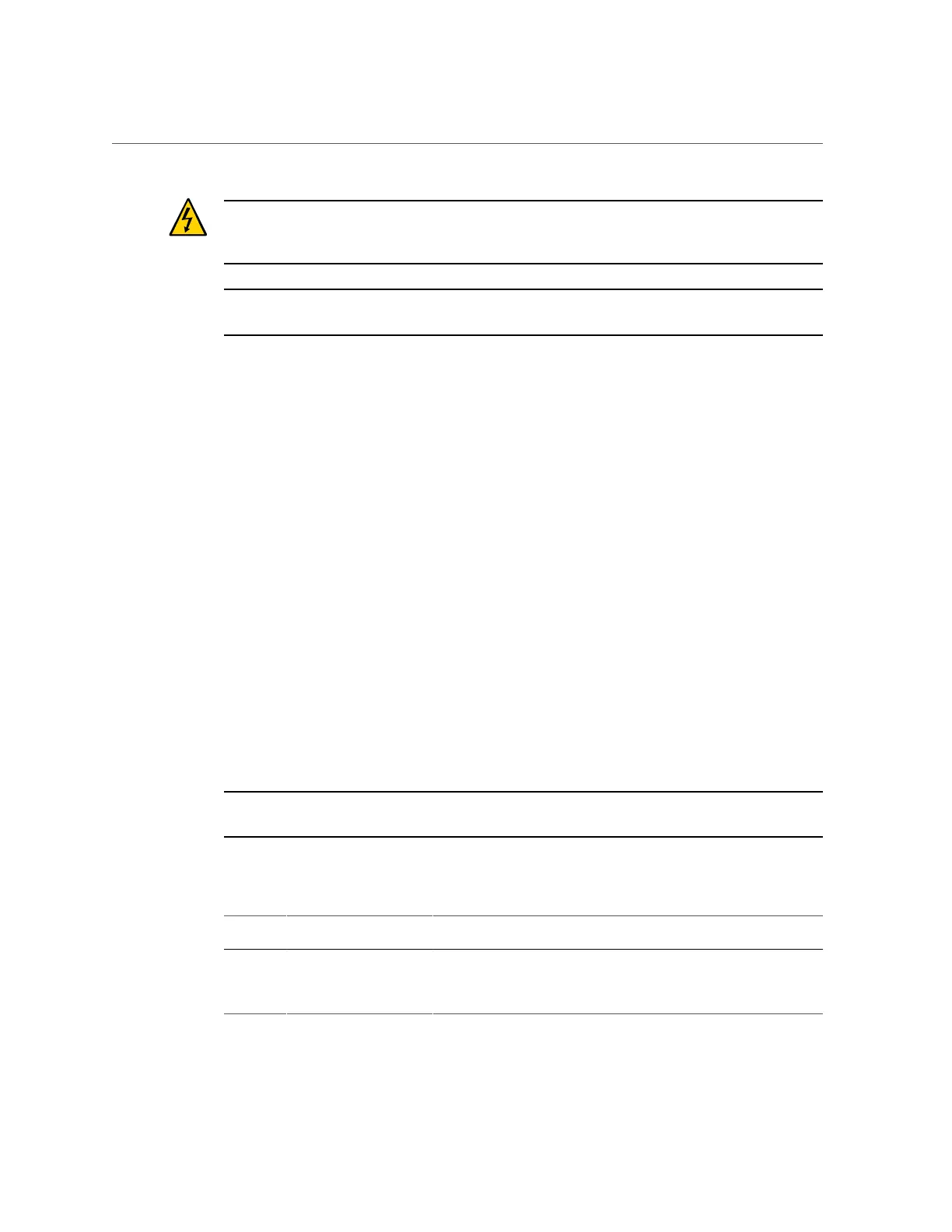Servicing PCIe Cards
Caution - Ensure that all power is removed from the server before removing or installing
PCIe cards. You must disconnect all power cables from the system before performing these
procedures.
Note - For a complete list of supported PCIe cards, refer to the SPARC S7-2 Product Notes at
http://www.oracle.com/goto/S7-2/docs.
■
“PCIe Slot Characteristics” on page 97
■
“Remove a PCIe Card From PCIe Slot 1 or 2” on page 98
■
“Install a PCIe Card in PCIe Slot 1 or 2” on page 99
■
“Remove a PCIe Card From PCIe Slot 3” on page 100
■
“Install a PCIe Card in PCIe Slot 3” on page 101
Related Information
■
“Servicing PCIe Risers” on page 87
PCIe Slot Characteristics
There are three external and one internal PCIe slots available in the server. The external slots
support optional, standard PCIe cards and are numbered 1, 2, and 3 from left to right when you
view the server from the rear. The internal slot, which installs on the riser in PCIe slots 3 and 4,
supports a required internal SAS controller HBA card. For a view of the rear panel that shows
PCIe slot numbering, see “Rear Panel Components” on page 13.
Note - All of the PCIe slots comply with the PCI Express 3.0 specification and can
accommodate 25 watt PCIe cards.
The following table lists the characteristics and requirements of the PCIe slots.
Slot
Number
Supported PCIe Card
Types
Supported PCIe Specifications Slot Connector Width/PCI Express
Lanes
1 Low-profile cards only PCIe 1.0, PCIe 2.0, PCIe 3.0 x16 mechanical/x8 electrical
2 Low-profile cards only PCIe 1.0, PCIe 2.0, PCIe 3.0 x16 mechanical/x8 electrical
3 and 4 Low-profile cards only PCIe 1.0, PCIe 2.0, PCIe 3.0 x8 mechanical/x8 electrical
Servicing PCIe Cards 97
