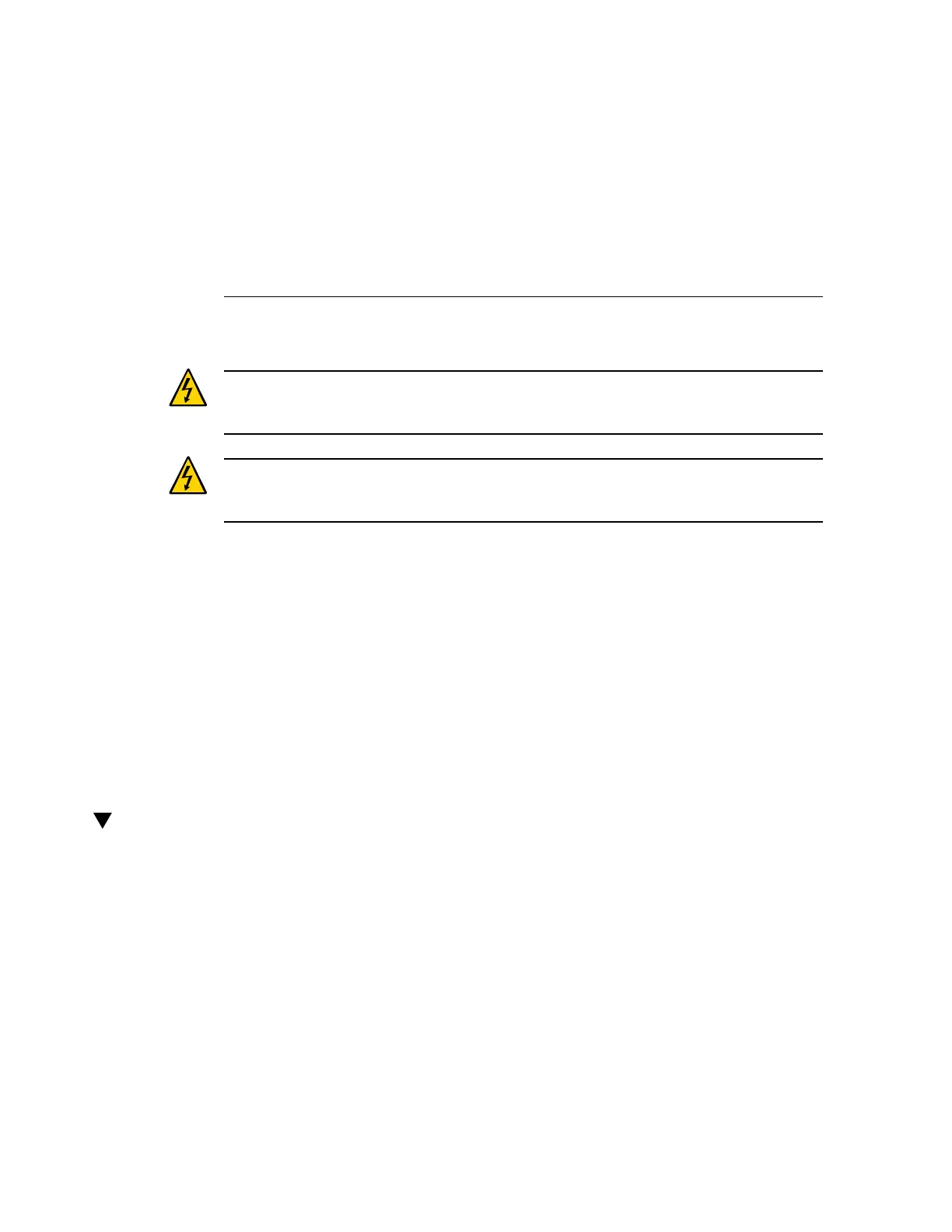Servicing Cables
Caution - These procedures require that you handle components that are sensitive to
electrostatic discharge. This sensitivity can cause the components to fail. To avoid damage,
ensure that you follow antistatic practices as described in “Prevent ESD Damage” on page 41.
Caution - The system supplies power to the cables even when the server is powered off.
To avoid personal injury or damage to the server, you must disconnect power cords before
servicing the cables.
These topics describe how to service server cables.
■
“Remove the HBA SAS Cable Assembly” on page 119
■
“Install the HBA SAS Cable Assembly” on page 121
■
“Remove the NVMe Cables” on page 122
■
“Install the NVMe Cables” on page 124
Related Information
■
“Preparing for Service” on page 33
■
“Servicing the Drive Backplane” on page 127
Remove the HBA SAS Cable Assembly
This is a cold-service procedure that must be performed by qualified service personnel. The
server must be completely powered down before performing this procedure.
1.
Prepare for servicing.
See “Preparing for Service” on page 33.
2.
Remove the air baffle by lifting it straight out of the system.
Servicing Cables 119
