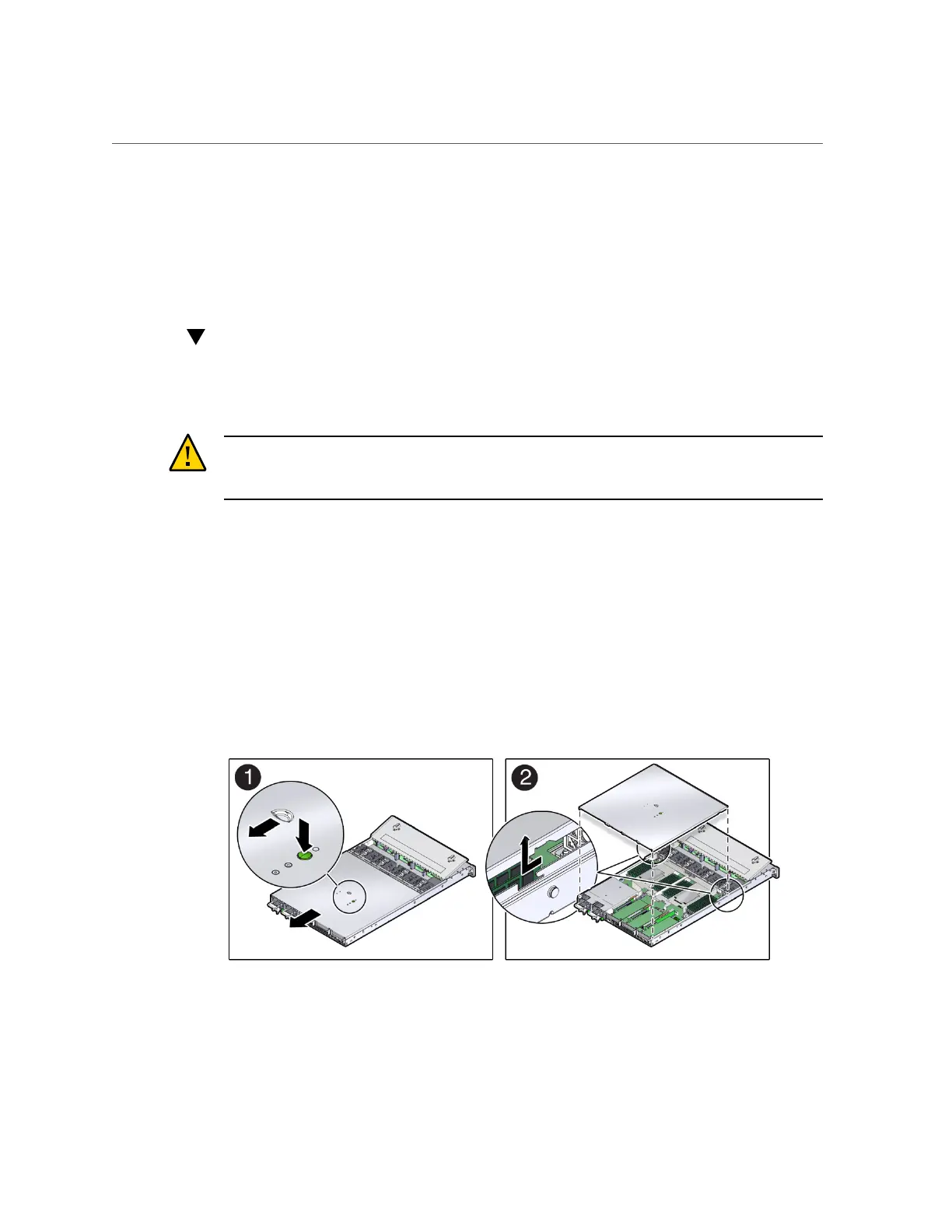Remove the Top Cover
Related Information
■
“Prevent ESD Damage” on page 41
■
“Remove the Top Cover” on page 49
Remove the Top Cover
Servicing most of the server components requires that the top cover be removed.
Caution - If the top cover is removed without first removing the AC power cords, the server
host shuts down immediately and an event is logged to indicate that the chassis top cover has
been removed.
1.
Ensure that the AC power cords are disconnected from the server power
supplies.
2.
Open the server fan door.
See “Open the Server Fan Door” on page 48.
3.
To open the server top cover, press and hold down the top cover release button
and use the recessed area to slide the top cover toward the rear of the server
about 0.5 inches (12.7 mm) (1).
4.
Lift the cover off the chassis and set it aside (2).
Preparing for Service 49
