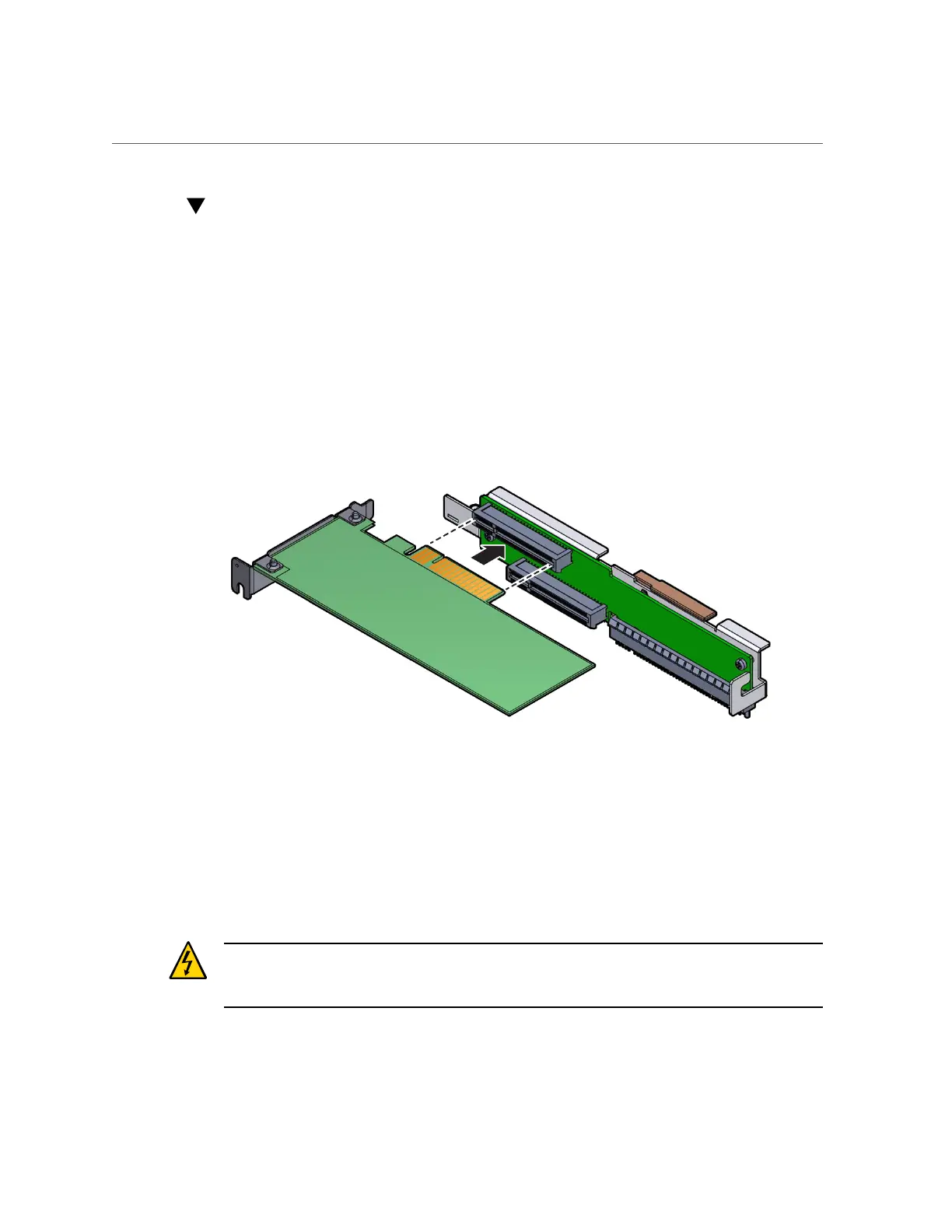Install a PCIe Card in PCIe Slot 3
Install a PCIe Card in PCIe Slot 3
This is a cold-service procedure that can be performed by a customer. Power down the server
completely before performing this procedure.
1.
Retrieve the PCIe card and riser you want to install.
2.
Insert the rear bracket that is attached to the PCIe card into the PCIe riser.
3.
Hold the riser in one hand and use your other hand to carefully insert the PCIe
card connector into the riser.
4.
Install the PCIe riser.
See “Install the PCIe Riser Into PCIe Slots 3 and 4” on page 94.
Servicing the Internal HBA Card
These topics describe how to service the internal HBA card.
Caution - These procedures require that you handle components that are sensitive to
electrostatic discharge. This sensitivity can cause the components to fail. To avoid damage,
ensure that you follow antistatic practices as described in “Prevent ESD Damage” on page 41.
Servicing PCIe Cards 101
