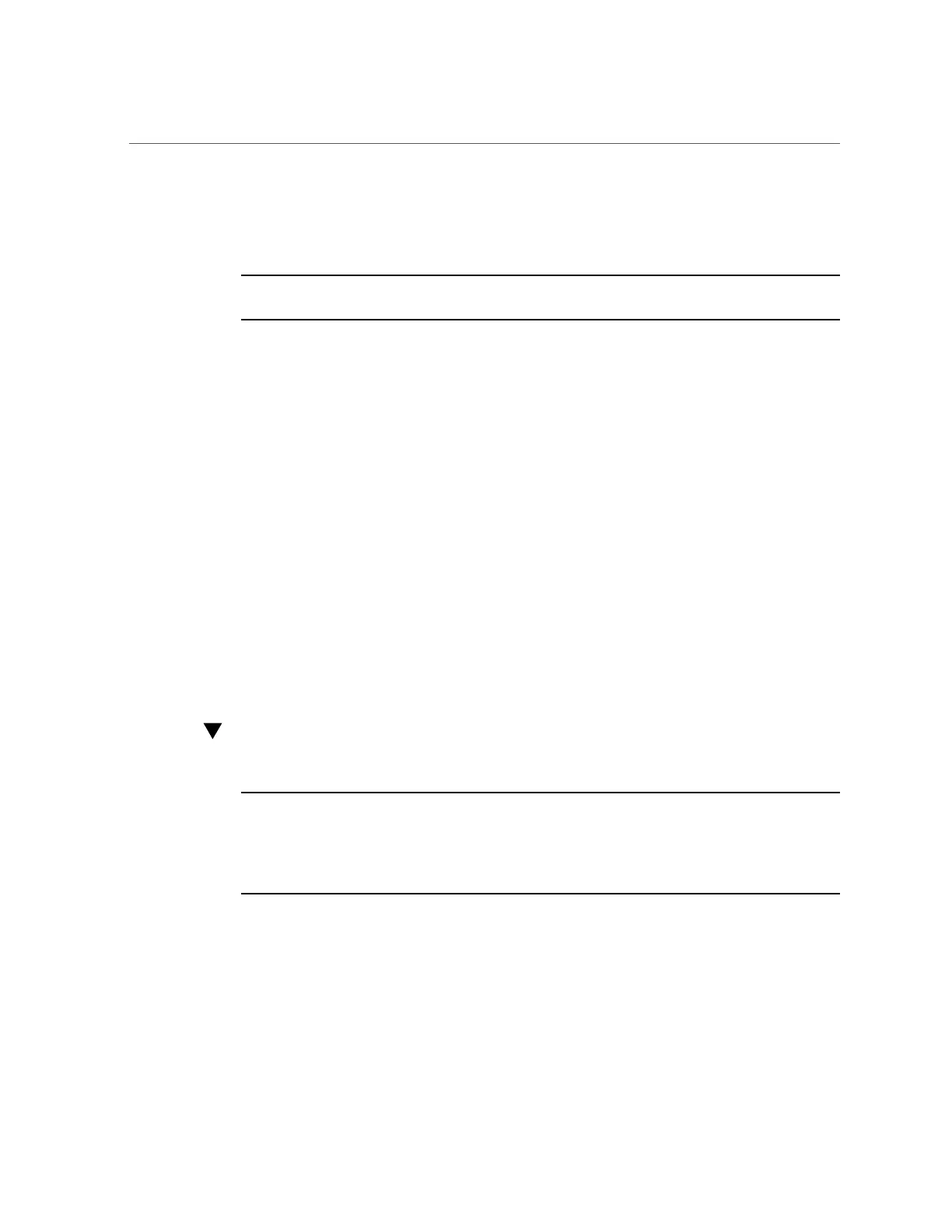Remove the PCIe Riser From PCIe Slots 3 and 4
5.
Close the green-tabbed latch on the rear of the server chassis next to the
applicable PCIe slot to secure the rear bracket on the PCIe card to the server
chassis (3).
Note - If the riser does not have a PCIe card installed, install a PCIe slot filler panel and close
the green-tabbed latch to secure the filler panel.
6.
If there were any external cables connected to the PCIe card, reconnect them.
7.
Return the server to operation.
See “Returning the Server to Operation” on page 145.
8.
Use Oracle ILOM to clear the server PCIe riser fault.
If the PCIe riser fault message in Oracle ILOM is not cleared under Open Problems, you
must manually clear the fault in Oracle ILOM. For instructions for manually clearing a
PCIe riser fault, see the procedure "Clear Faults for Undetected Replaced or Repaired
Hardware Components" in the Oracle ILOM User's Guide for System Monitoring and
Diagnostics Firmware Release 3.2.x in the Oracle Integrated Lights Out Manager (ILOM) 3.2
Documentation Library at http://www.oracle.com/goto/ILOM/docs.
Related Information
■
“Remove a PCIe Riser From PCIe Slot 1 or 2” on page 89
Remove the PCIe Riser From PCIe Slots 3 and 4
Note - This PCIe riser is actually installed in PCIe slot 3, but it supports up to two PCIe cards.
The upper slot, referred to as slot 3, can be used for any supported PCIe card, and, therefore,
is optionally populated. The lower slot, referred to as slot 4, is dedicated to the internal HBA
card, and, therefore is always populated. The internal HBA card should be serviced only by
authorized Oracle Services personnel.
1.
Prepare for servicing.
See “Preparing for Service” on page 33.
2.
If there is a PCIe card installed in the riser, disconnect any external or internal
cables.
92 SPARC S7-2 Server Service Manual • March 2017
