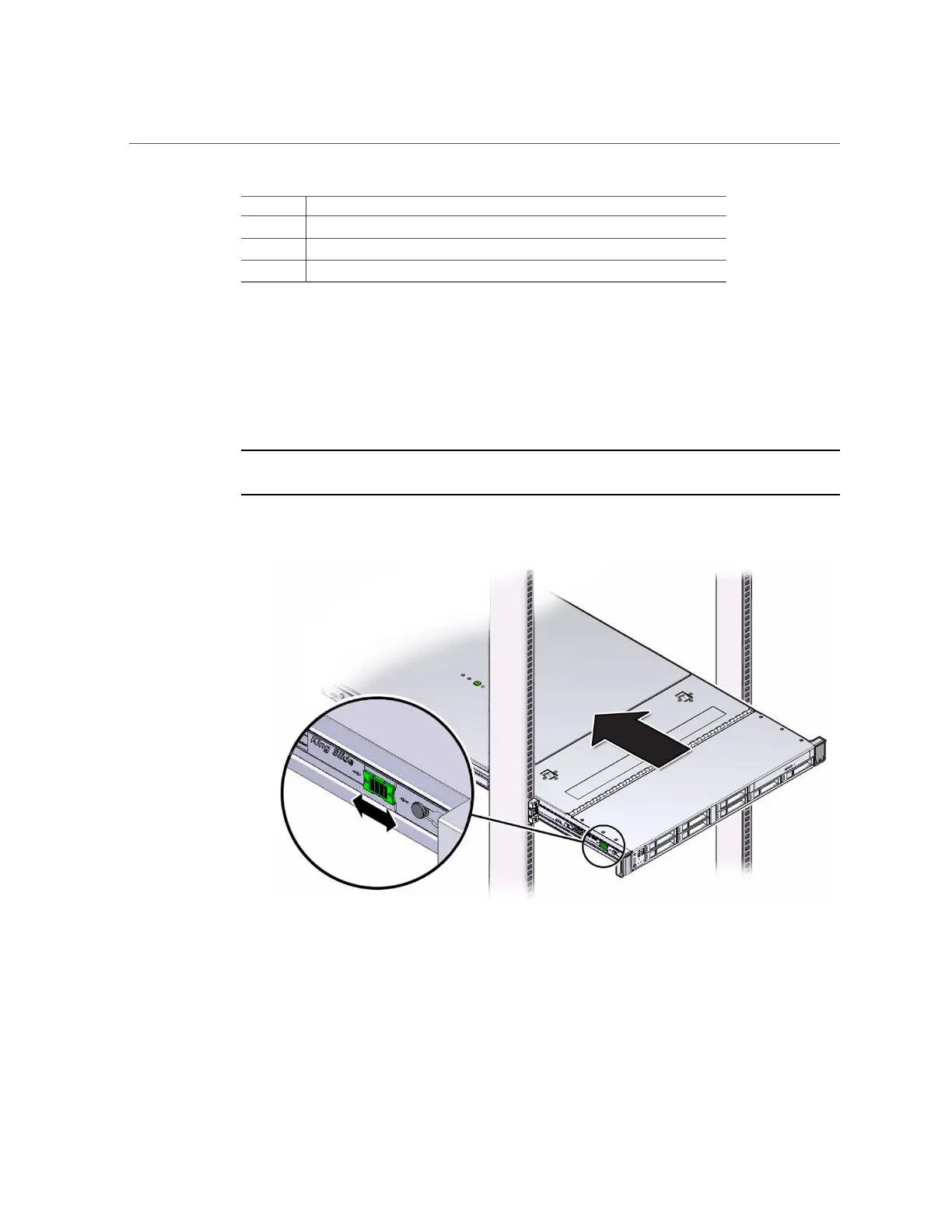Return the Server to the Normal Operating Position
No. Description
1 Slide rails
2 Slide rail release tab (green)
3 Slide rail lock
4.
Push the server back into the rack.
a.
Simultaneously pull and hold the two green release tabs (one on each side
of the slide rails on the server) toward the front of the server while you push
the server into the rack.
As you push the server into the rack, verify that the CMA retracts without binding.
Note - To pull a green release tab, place your finger in the center of the tab, not on the end, and
apply pressure as you pull the tab toward the front of the server.
b.
Continue pushing the server into the rack until the slide rail locks (on the
front of the server) engage the slide rail assemblies.
148 SPARC S7-2 Server Service Manual • March 2017
