
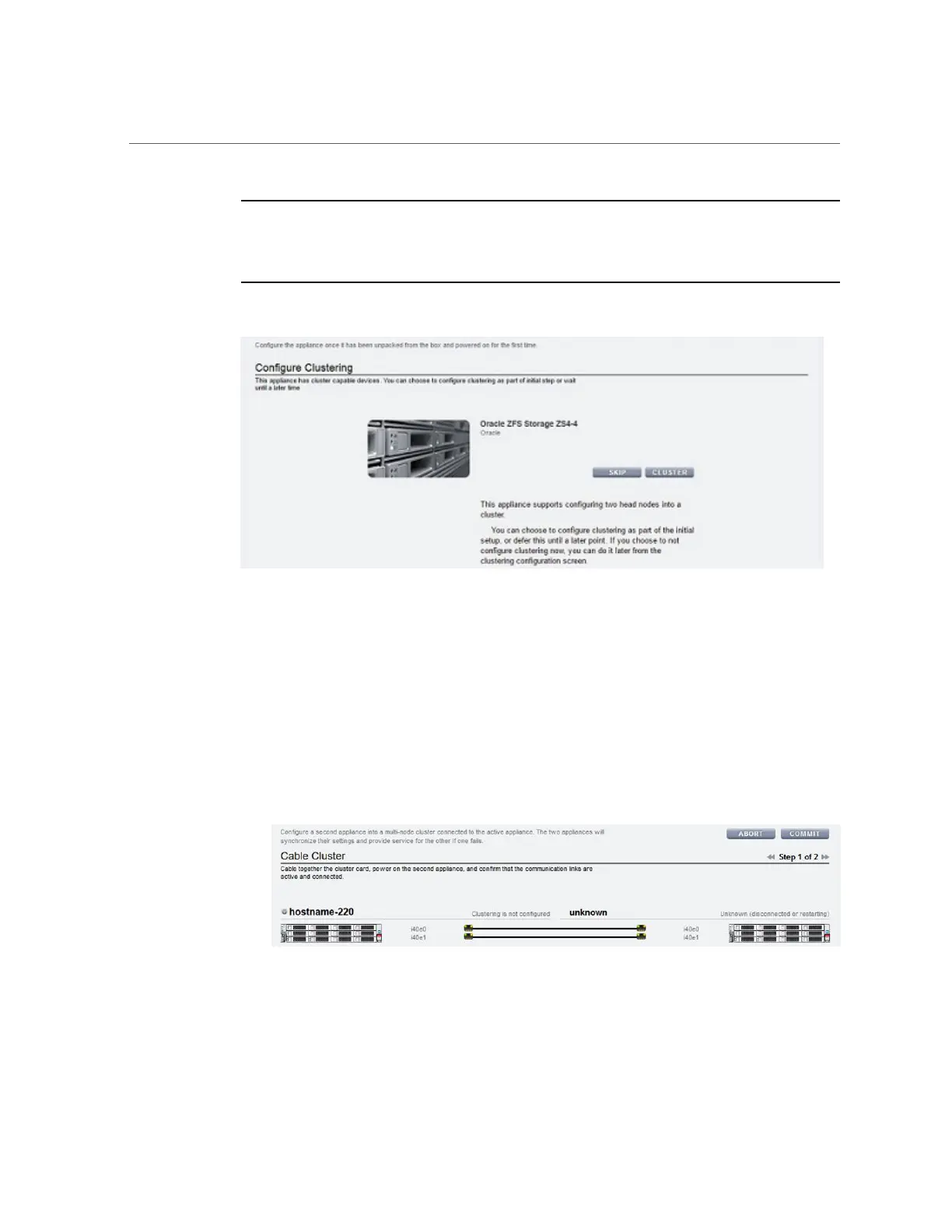 Loading...
Loading...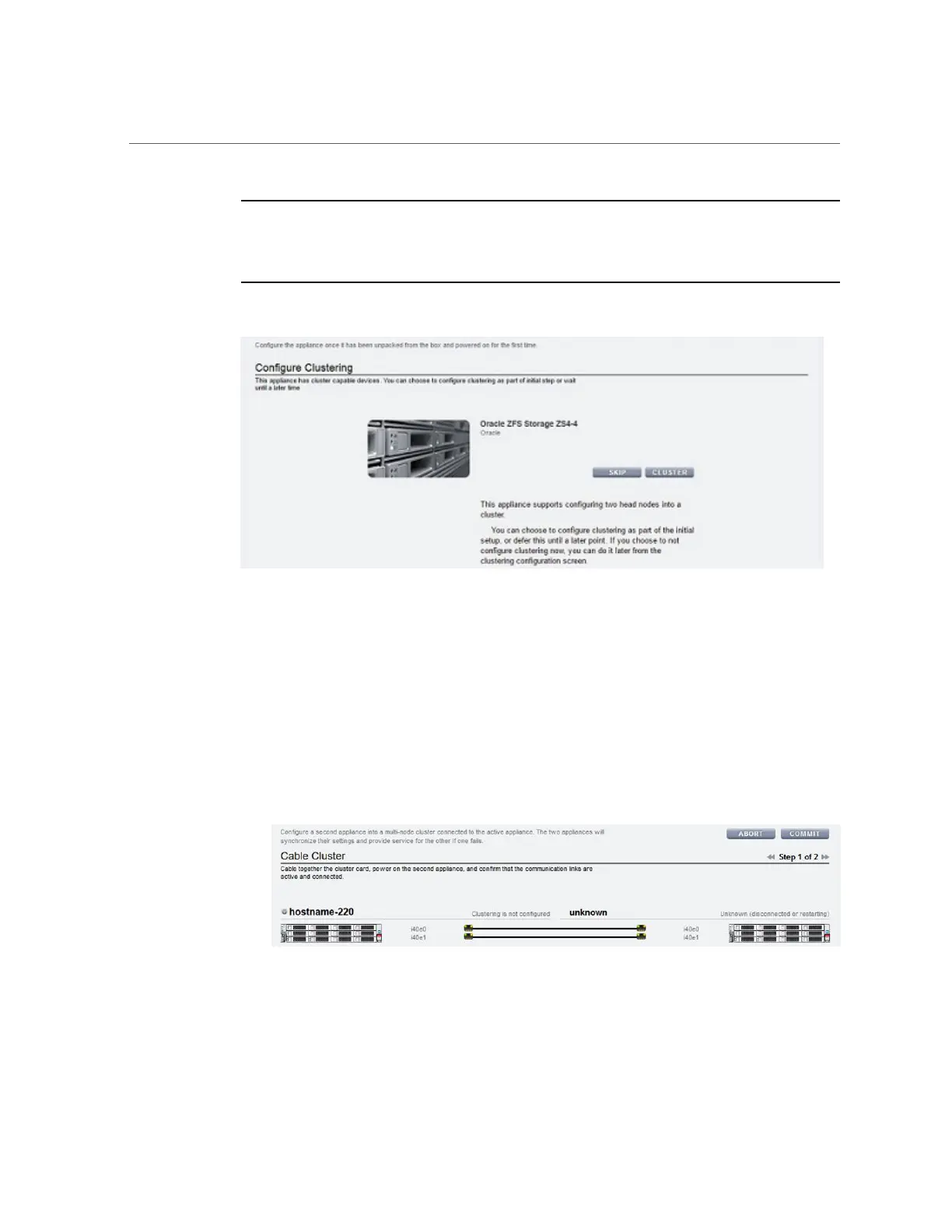
Do you have a question about the Oracle ZFS and is the answer not in the manual?
| Category | Storage |
|---|---|
| Operating System | Oracle Solaris |
| Protocol Support | NFS, SMB, iSCSI, FC |
| Data Protection | Snapshots, Clones, Replication |
| Encryption | AES-256 encryption for data at rest |
| Integration | Oracle Database |
| RAID Levels | RAID-Z2, RAID-Z3 |
| Data Deduplication | Yes |
| Data Integrity | Checksums |
| High Availability | Redundant hardware |
| Maximum Capacity | Petabytes |
| Management | Command-line interface (CLI) |










