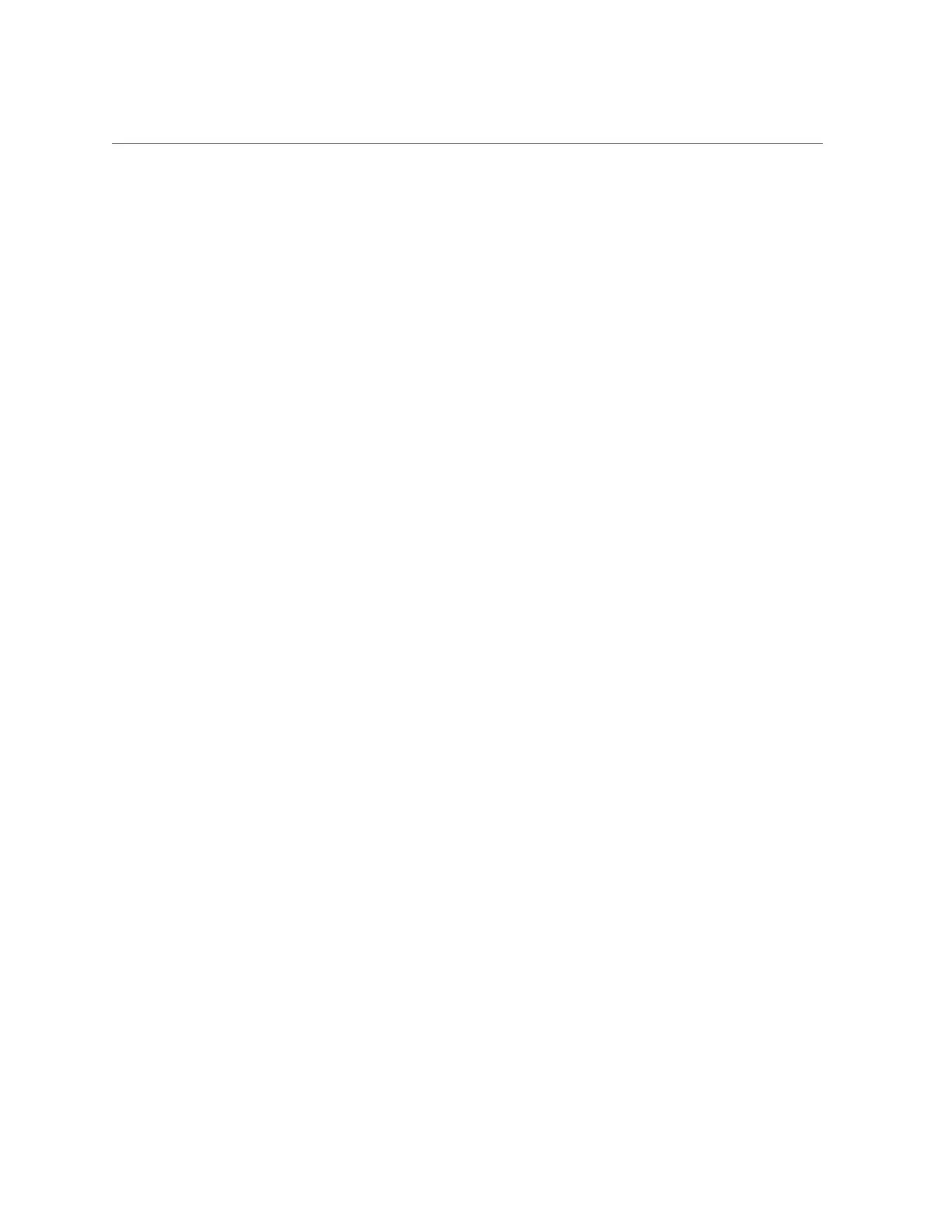Performing Initial Configuration (CLI)
class = ip
label = Untitled Interface
enable = true
admin = true
links = igb0
v4addrs =
v4dhcp = true
v6addrs =
v6dhcp = false
e.
Set an IPv4 address, change the protocol from DHCP to static, and set a new
label to indicate that it is a management interface. Enter cd ../.. to return to
the correct context for the next step.
hostname:maintenance system setup net interfaces igb0> set v4addrs=192.0.2.11/24
v4addrs = 192.168.1.101/24 (uncommitted)
hostname:maintenance system setup net interfaces igb0> set v4dhcp=false
v4dhcp = false (uncommitted)
hostname:maintenance system setup net interfaces igb0(uncommitted)> set
label=management-controller
label = management-controller (uncommitted)
hostname:maintenance system setup net interfaces igb0 (uncommitted)> commit
hostname:maintenance system setup net interfaces igb0> cd ../..
3.
Configure the Domain Name Service (DNS).
For detailed information, see “DNS Configuration” in Oracle ZFS Storage Appliance
Administration Guide, Release OS8.8.x.
Configure DNS. Configure the Domain Name Service.
Subcommands that are valid in this context:
help [topic] => Get context-sensitive help. If [topic] is specified,
it must be one of "builtins", "commands", "general",
"help", "script" or "properties".
show => Show information pertinent to the current context
commit => Commit current state, including any changes
abort => Abort this task (potentially resulting in a
misconfigured system)
done => Finish operating on "dns"
get [prop] => Get value for property [prop]. ("help properties"
for valid properties.) If [prop] is not specified,
Configuring the Appliance for the First Time 259