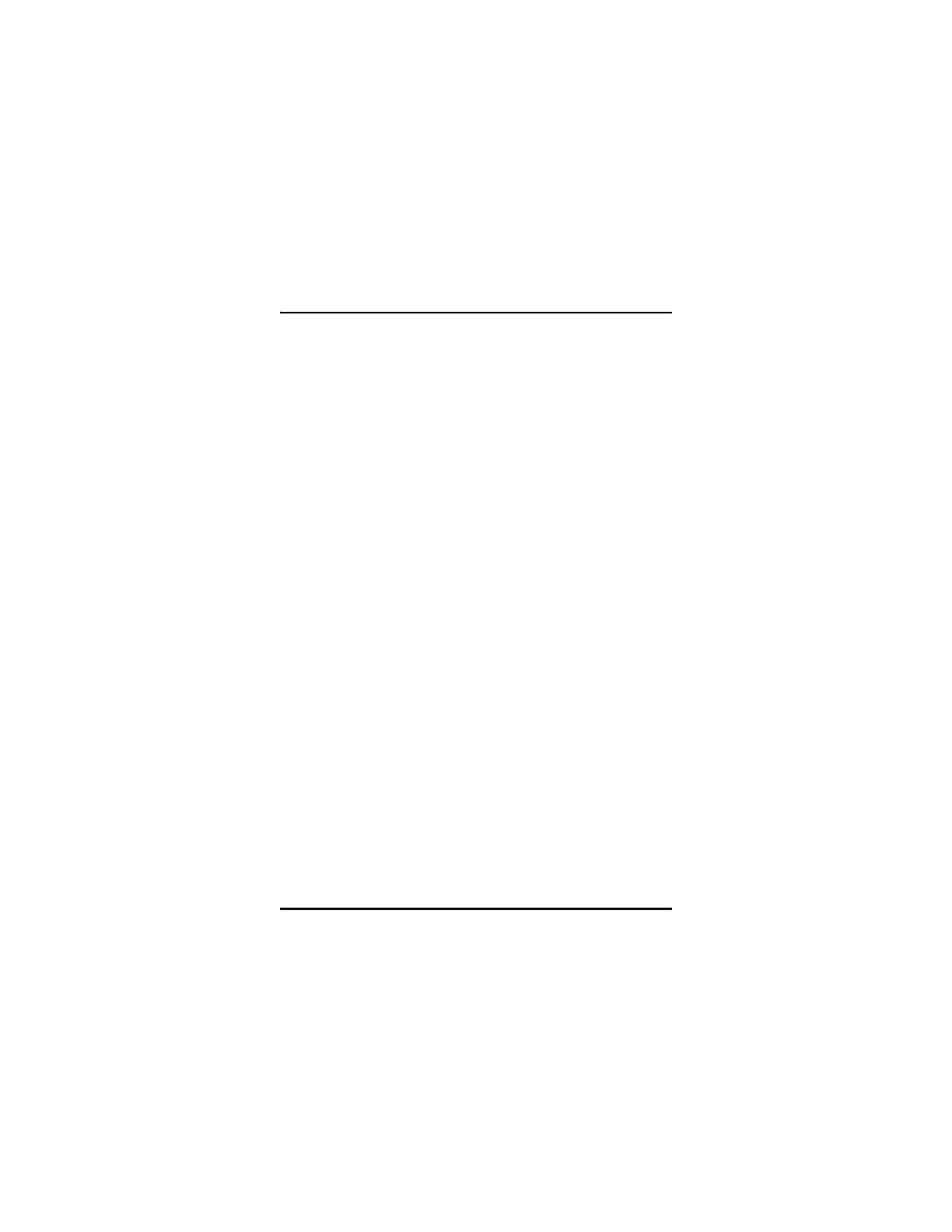March 2006 910-257C
MG2 Series
4.15.1 Using the DB Grid Function.............. 4-43
4.15.2 Saving Data ....................................... 4-44
4.15.3 Reviewing Stored Thickness Data..... 4-45
4.15.4 Editing and Moving Directly............. 4-46
4.15.5 Inserted ID# Location in Grid Files... 4-47
5 Datalogger........................................................................ 5-1
5.1 Datalogger Overview .......................................... 5-1
5.2 Organizing the Datalogger .................................. 5-3
5.2.1 File Name Structure............................. 5-3
5.2.2 Identifier Structure............................... 5-3
5.3 Creating Data Files.............................................. 5-4
5.3.1 Standard Editing Commands............... 5-4
5.3.2 Creating Files From a Computer ......... 5-6
5.3.3 Creating Files From the MG2-DL....... 5-6
5.4 Opening a File..................................................... 5-15
5.5 Saving Data ......................................................... 5-16
5.6 Using the Review ID Mode................................. 5-17
5.7 Using Edit ID Mode............................................ 5-18
5.8 Delete .................................................................. 5-19
5.8.1 Deleting a Range of ID#s in a File...... 5-19
5.8.2 Deleting Selected Files........................ 5-20
5.8.3 Deleting Stored Value ......................... 5-22
5.9 Receiving Files and Using GageView
TM
............. 5-23
5.9.1 Receiving Files From a Computer....... 5-23
5.9.2 Using GageView ................................. 5-24
5.10 Statistics Reports............................................... 5-24
6 Specifications.................................................................. 6-1
7 Theory of Operation...................................................... 7-1