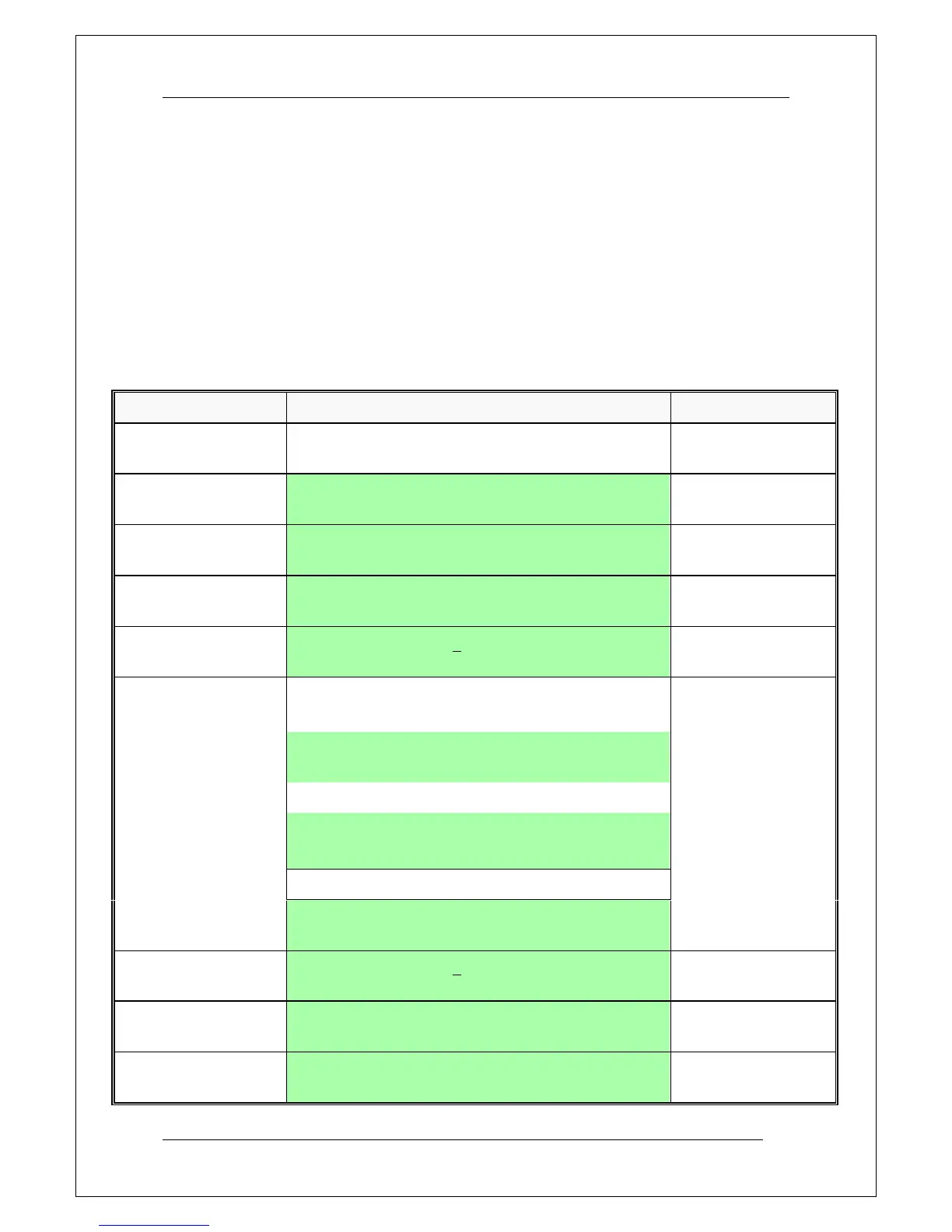Panasonic Eco Solutions Nordic AB
MEW01623 Rev: - EBL128 Operating Instructions V2.0.x
109
27.6 Event log (H4/U6)
Presentation of the events in EBL128 is divided into three event lists,
Alarm, Interlocking and General respectively. The event lists can also
be read via EBLWin and the Web-server II.
The most recent event is shown in the top of the list. The way the date
is presented could be different for different languages.
The initials of the person logged on to the system will also be shown
for each event when applicable (i.e. commands). Commands done via
EBLWin and the Web-server will also be shown.
NOTE! The event logging is disabled as long as this menu (H4/U6)
is open.