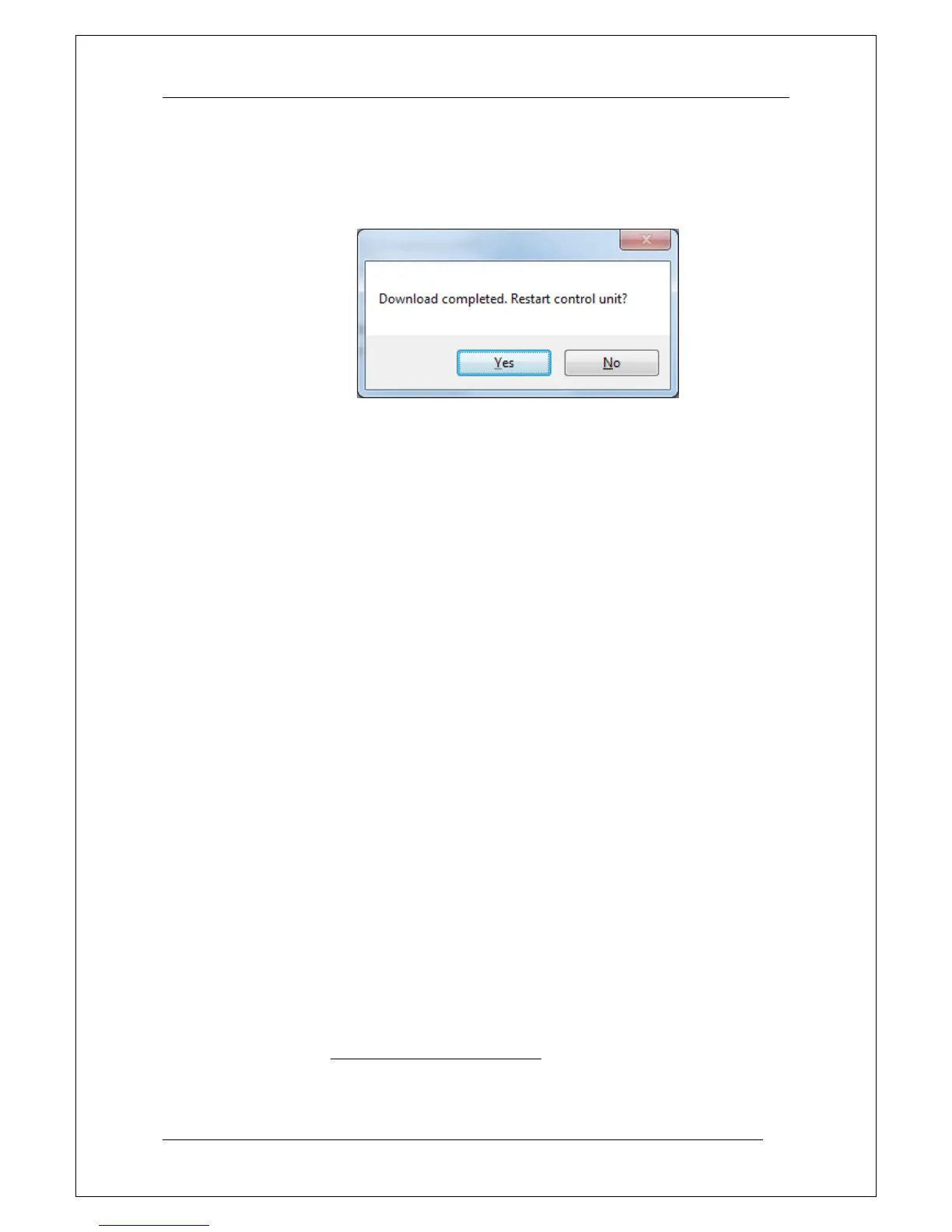Panasonic Eco Solutions Nordic AB
MEW01623 Rev: - EBL128 Operating Instructions V2.0.x
76
indicating that EBL128 is in the so called "Boot mode". LEDs
"Alarms queued" (L2) are indicating the Flash memory
programming. When the download is completed, LEDs "Alarms
queued" (L2) will be turned off and the control unit has to be
restarted. NOTE! First pull off the jumper "JP2" (BOOT)!
8. LED "Operation" (L6) will be lit.
9. There will be at least a "restart fault" (see chapter "Restart", page
77), i.e. LEDs "General fault" (L7) and "Fault tx activated" (L11)
will be lit. Acknowledge all faults (menu H6).
10. New Site Specific Data (SSD)
can now be downloaded.
21.2 Earlier S/W version download
For some reason it might be required to "downgrade" to an earlier
S/W version. The download procedure is the same as for a new S/W.
NOTE! A corresponding Win128 / EBLWin version has to be used.
EBL128 version N.N.x with Win128 / EBLWin version N.N.x.
21.3 S/W download in Display Units
New S/W for the 1728, 1735 / 1736 & 1826 / 1828 units can also be
downloaded via EBLWin. The PC has to be connected to the RS232
connector "J2" in the unit respectively.
See the "Technical Description" for the unit respectively.
