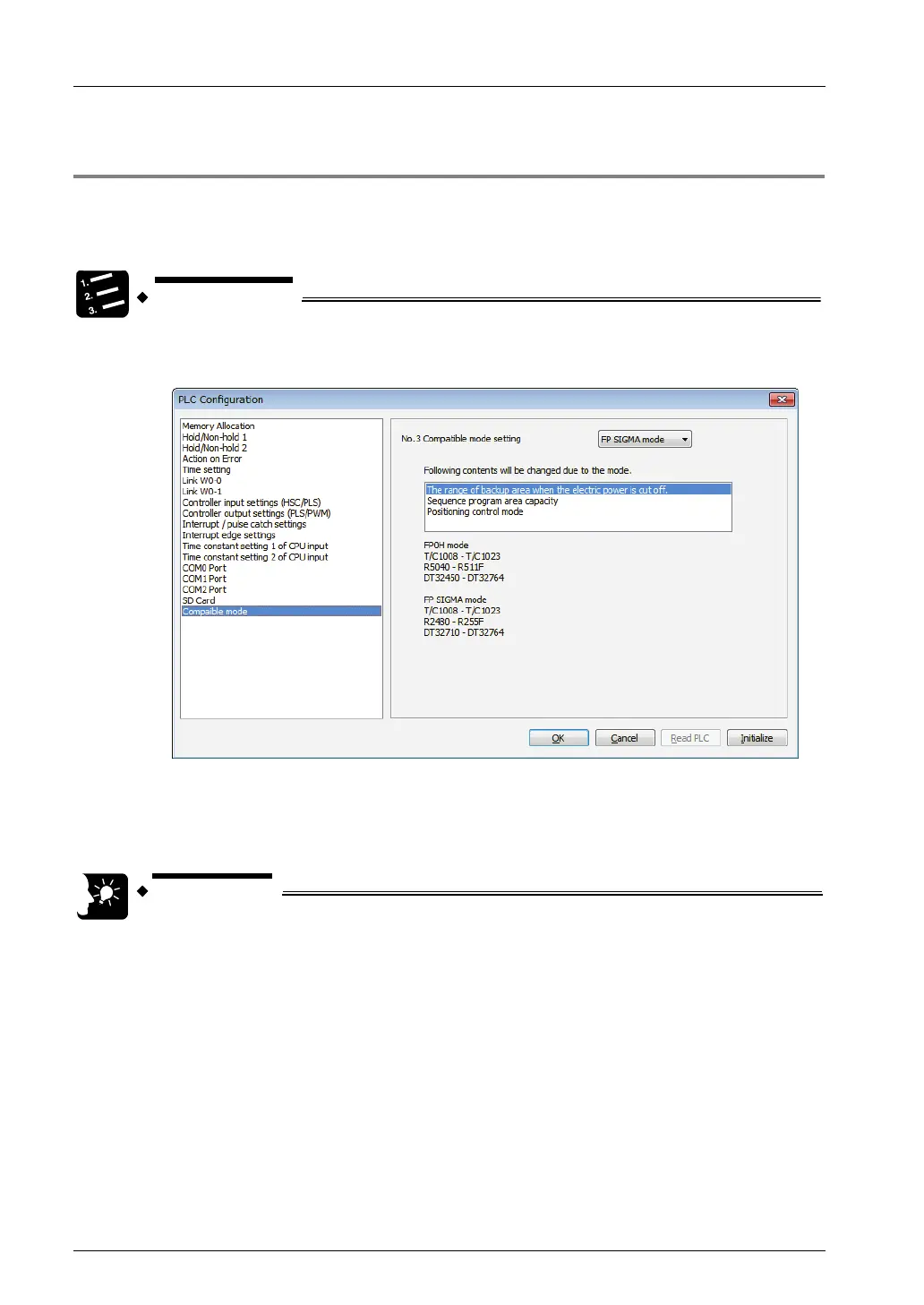FP Mode
11-4
11.1.3 Converting Projects for FP0H (FPΣ Mode) to Projects for FP0H (FP0H
Mode)
Projects for FP0H (FPΣ mode) can be converted to projects for FP0H (FP0H mode) by setting
the system register no. 3. The following procedure is explained on the condition that a project
for FP0H (FPΣ mode) has been already started on FPWIN GR7.
1. Select "Options" > "System register settings" from the menu bar.
2. Select "Compatible mode" from the list on the left.
3. Change "No.3 Compatible mode setting" to "FP0H mode" and press the
[OK] button.
4. Select "Online" > "Download to PLC (Entire Project)" from the menu bar.
• Please change the system register no. 3 offline.
