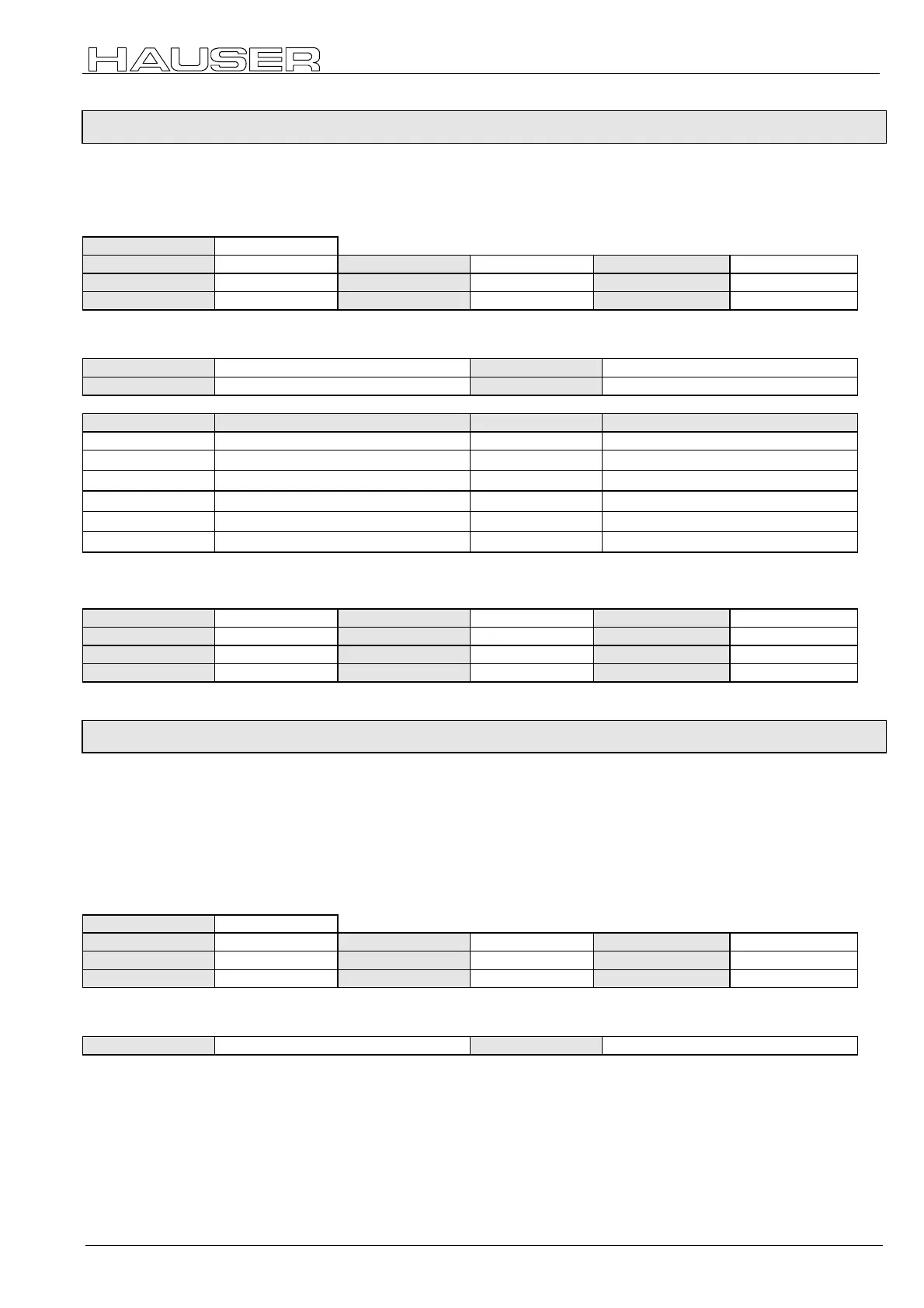2.7 Positioning
2.7.2 POSR
33
2.7.2 POSR
Relative positioning. Reference point is the current position.
Object Description
Index
0x5fef
Symbol
POSR
Length
6
Access groups
0
Object code
Simple var.
Password
0
Data type
Octet String
Access rights
Write all
PD Map
Not possible
Data Description
Data format
BCD
Unit
mm (or inch)
Value range
-4 000 000 000 ... +4 000 000 000
Resolution
1
⇔
0.001 mm (or inch)
Data byte [Bit] Assignment Data byte [Bit] Assignment
1 [7 ..... 0]
Value sign (0x00
⇔
+
; 0xff
⇔
-
)
2 [7,6,5,4]
10
9
4 [3,2,1,0]
10
4
2 [3,2,1,0]
10
8
5 [7,6,5,4]
10
3
3 [7,6,5,4]
10
7
5 [3,2,1,0]
10
2
3 [3,2,1,0]
10
6
6 [7,6,5,4]
10
1
4 [7,6,5,4]
10
5
6 [3,2,1,0]
10
0
Example
The drive should travel relative to -37891.210 mm.
Service
Write request
Sub-index
0
3. data byte
0x37
Command Code
0x8082
Length
6
4. data byte
0x89
Param. counter
6
1. data byte
0xff
5. data byte
0x12
Index
0x5fef
2. data byte
0x00
6. data byte
0x10
2.7.3 LAGE_ZIEL
Target position default.
Absolute positioning. Reference point is the real null (RN) or relative positioning: set by the data byte 2 Bit 6 (0 = absolute; 1 =
relative).
Positioning is done with the acceleration time (brake time) set by ACCELL-POS (ACCEL-NEG) and the velocity set by SPEED.
If these values were not set, then valid are
substitute values:
SPEED: Parameter P002; ACCEL: Parameter P006
Object Description
Index
0x607a
Symbol
LAGE_ZIEL
Length
4
Access groups
0
Object code
Simple var.
Password
0
Data type
Integer32
Access rights
Read/write all
PD Map
PAD
Data Description
Unit
mm (or inch)
Resolution
1
⇔
0.001 mm (or inch)
The object "target position" can be assigned to the cyclical process output data channel. Then you can cyclically specify new set
points. The acceptance of a new set point (see also PA_ENABLE Bit 7) requires a handshake. This is done using the following
bits:
!
Control word byte 2 bit 4 "new set point" and
!
Status word byte 1 bit 4 "acknowledge record point"
