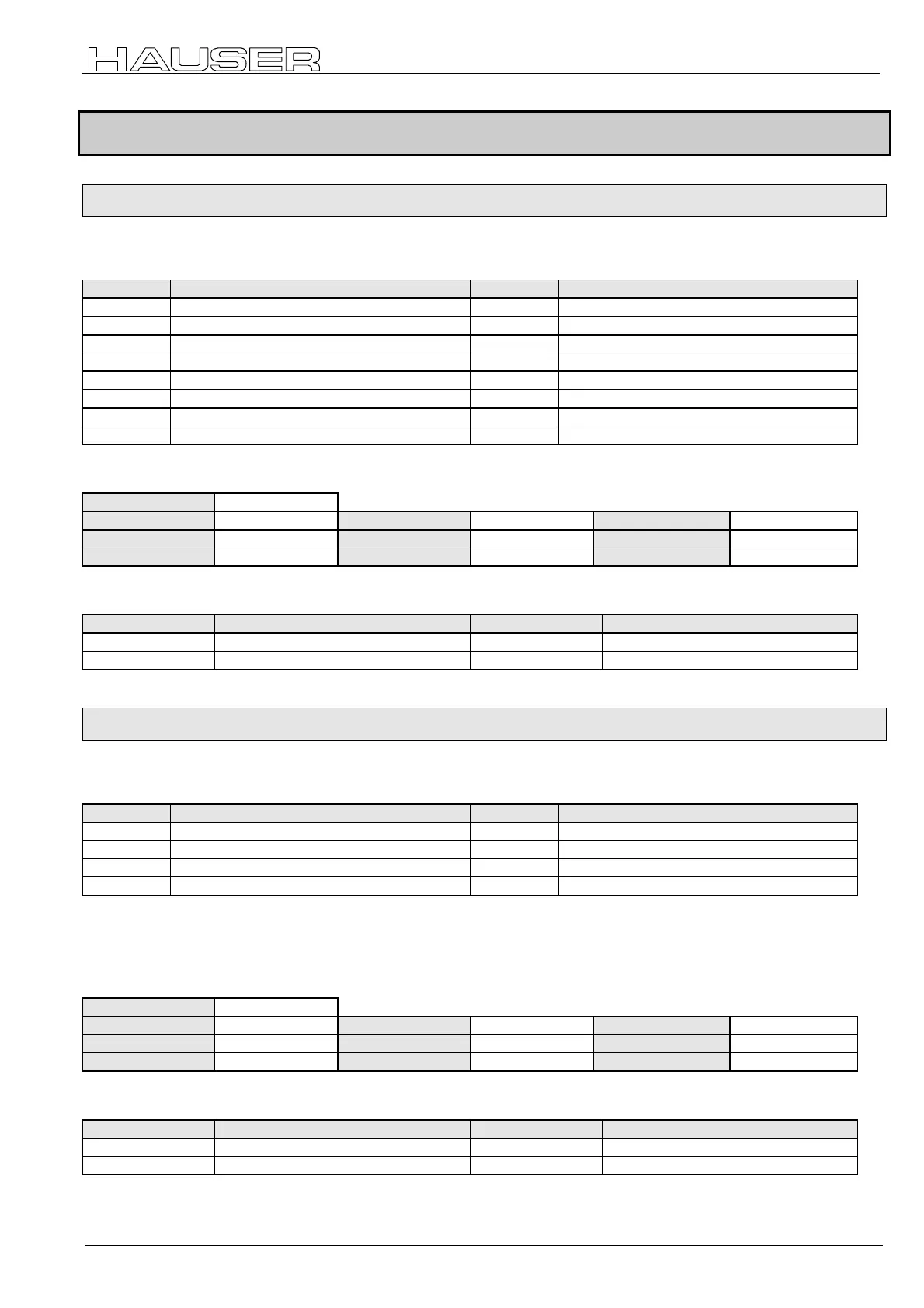2.10 Inputs/outputs
2.10.1 INPUT_WORD
51
2.10 Inputs/outputs
2.10.1 INPUT_WORD
Logic state of the 16 digital inputs.
Some inputs are assigned fixed control functions.
Input Assignment Input Assignment
1 SHIFT 1 & 3 Find real null (RN)
2 Hand+ 1 & 4 Teach real zero
3 Hand- 1 & 5 Reserved
4 Quit 1 & 6 Break
5 START 9...13 Freely assignable in standard model
6 STOP 14 Activate label reference
7...8 Freely assignable in standard model 15 Faster start
1 & 2 Find machine zero (MN) 16 Label input
Object Description
Index
0x5ff8
Symbol
INPUT_WORD
Length
2
Access groups
0
Object code
Simple var.
Password
0
Data type
Octet String
Access rights
Read all
PD Map
PED
Data Description
Data byte [Bit] Assignment Data byte [Bit] Assignment
1 [7] Status input 16 2 [7] Status input 8
1 [0] Status input 9 2 [0] Status input 1
2.10.2 OUTPUT_WORD
Logic state of the 16 digital outputs.
Some outputs are assigned a fixed status information.
Output Assignment Output Assignment
1 no fault 5 Programmed nominal position reached
2 No warning 6 Idle after stop
3 Machine zero has been approached 7...15 Freely assignable in standard model
4 Ready for start 16 Label present after max. feed length
This object allows the outputs to be set or reset to default.
Each output which must be influenced via the Interbus-S, must be specifically enabled with the object OUTPUT-MASK. The
output thereby loses any status information which was assigned to it.
Object Description
Index
0x5ff7
Symbol OUTPUT_WORD Length
2
Access groups
0
Object code
Simple var.
Password
0
Data type
Octet string
Access rights
Read/write all
PD Map
PED & PAD
Data Description
Data byte [Bit] Assignment Data byte [Bit] Assignment
1 [7] Status output 16 2 [7] Status output 8
1 [0] Status output 9 2 [0] Status output 1
