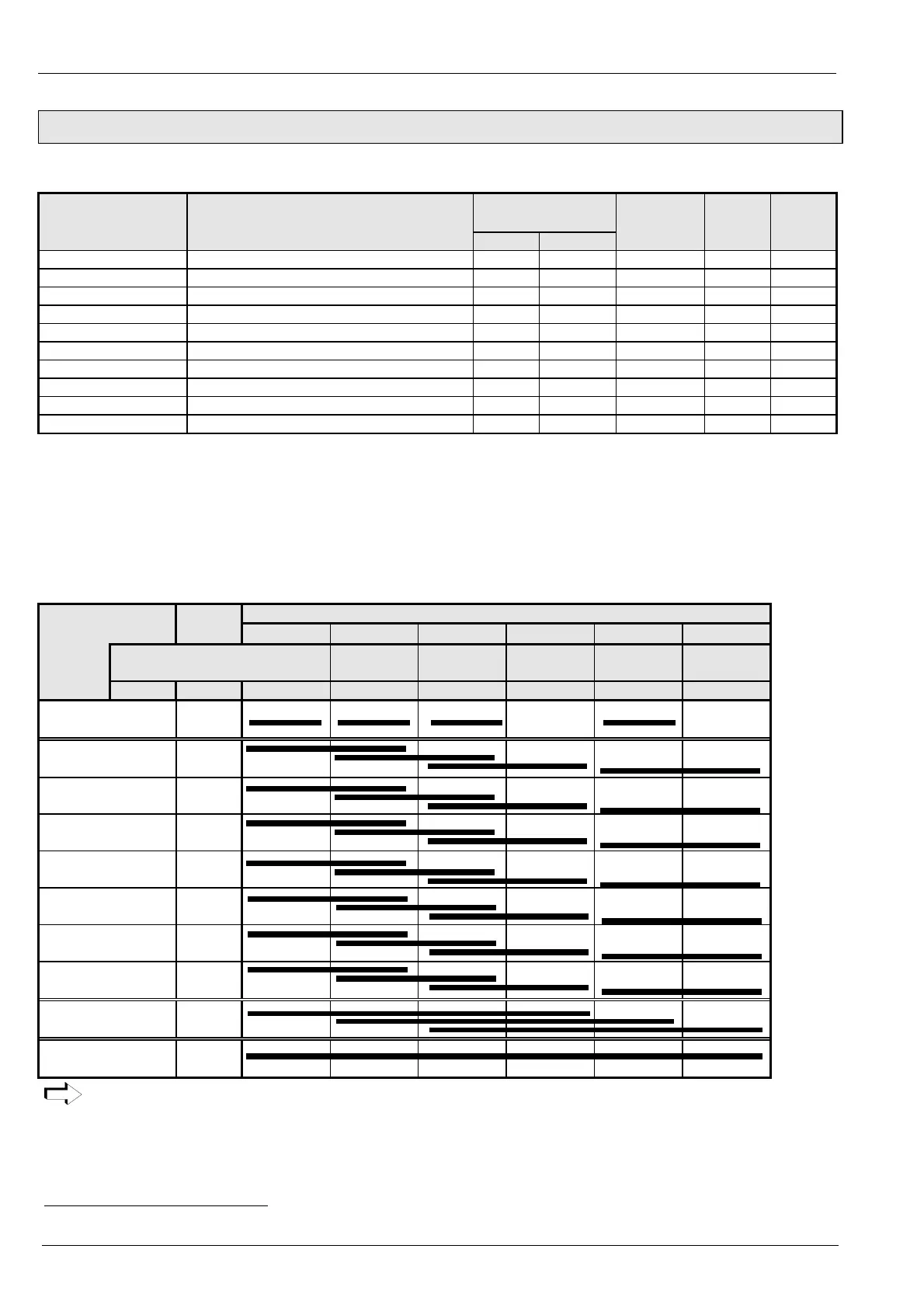2. Object index
Interbus-S
70
2.12.2 PED_Steuerung
The process input data can be used to cyclically read from the following COMPAX communication objects.
Object name Description Index
COMPAX -
Parameter
4
Byte see
dec hex
P135 ... P138
Number page
STATUSBYTE Status byte 24527 0x5fcf 1 17
STATUSWORT Status word 24641 0x6041 2 20
CPX_ZSW COMPAX status word 24531 0x5fd3 2 19
LAGE_IST Actual position value 24676 0x6064 4 35
INPUT_WORD Log. state of the 16 dig. inputs 24568 0x5ff8 2 51
OUTPUT_WORD Log. state of the 16 dig. outputs 24567 0x5ff7 2 51
S3 Lag error 24570 0x5ffa 2 15
S4 Current traverse speed 24572 0x5ffc 2 45
S5 Current motor torque 24571 0x5ffb 2 30
OBJECT_RSP COMPAX – answer to OBJECT_REQ 24518 0x5fc6 6276608 6 66
Because the PED channel has a max length of 8 byte, it is not possible to read all listed objects simultaneously. This means you
need to make an appropriate selection.
Setting the PED
!
via the object "Process Input Data Description",
or
!
via the COMPAX parameters P135, P136, P137, P138 (corresponds to the object PED_INI).
You may place each of the named objects on the PED channel according to its required bytes.
Set the corresponding COMPAX parameter to the value given for the respective object (see table above).
Length Possible assignment in the PED channel
in byte
PED1 PED2 PED3 PED4 PED5 PED6
PD-Length=8Byte
(P196 Bit 0...2="4")
PED3 PED4 PED5 PED6 PED7 PED8
Object: P135 P136 P137 P138
STEUERBYTE 1
STATUSWORT 2
CPX_ZSW 2
S3 2
S4 2
S5 2
INPUT_WORD 2
OUTPUT_WORD 2
LAGE_IST 4
OBJECT_RSP 6
Ensure that there is no double assignment in the PED channel.
Double assignment occur when e.g. LAGE_IST is on PED1 - PED4 and a further assignment of PED3 (5) is undertaken
via P137.
The proper action in this case would be: POSITION_ACTUAL to PED1 - PED4 using P135 = 6317056 and P136 = P137
= 0!
4
Index * 256 + Sub-index
