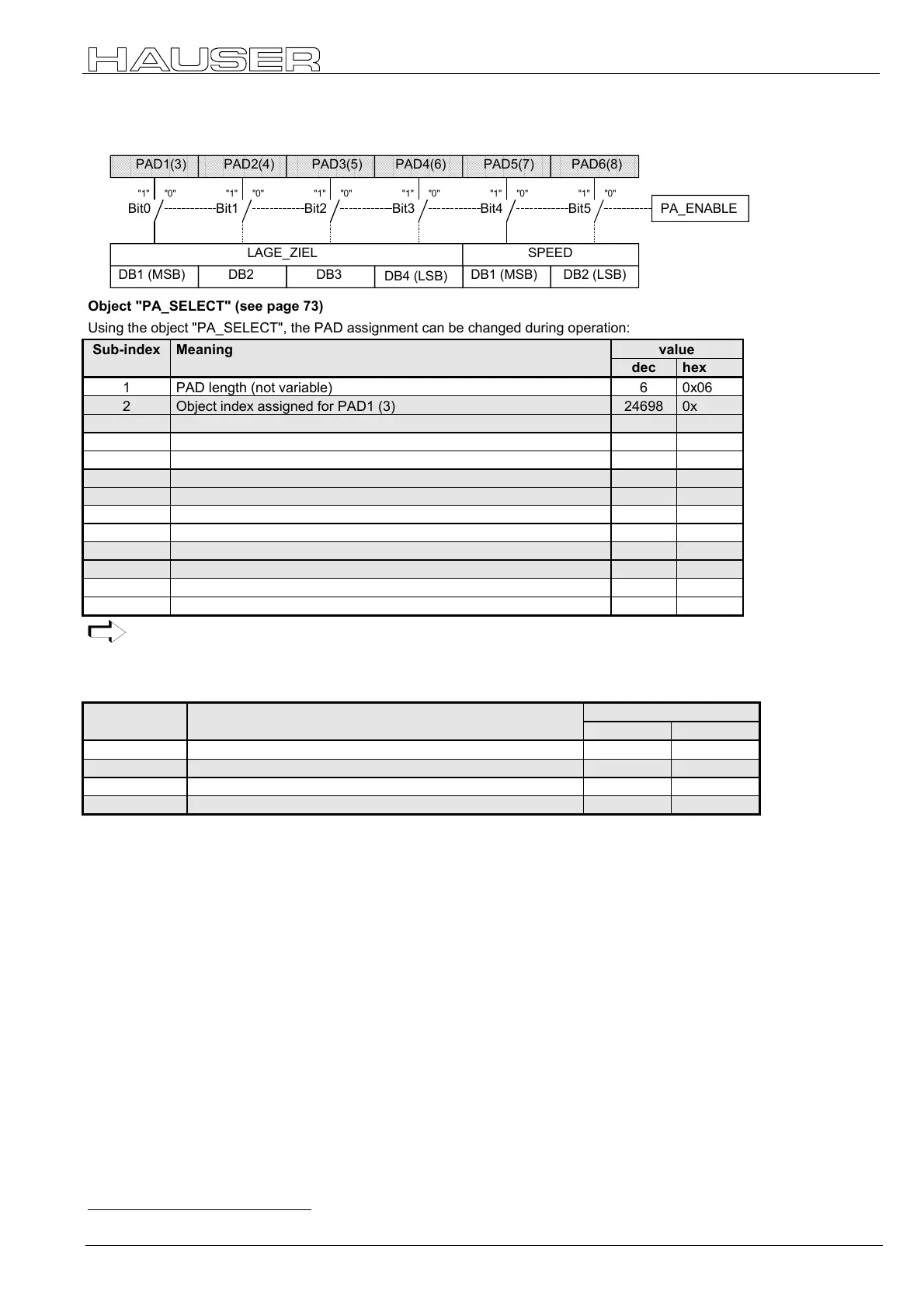2.12 Process data control
2.12.1 PAD_Steuerung
69
Example assignments for the PAD's
The POSITION_TARGET and SPEED objects are represented on the PAD's.
3
PAD1(3) PAD2(4) PAD3(5) PAD4(6) PAD5(7) PAD6(8)
Bit0 PA_ENABLEBit1 Bit2 Bit3 Bit4 Bit5
LAGE_ZIEL SPEED
DB1 (MSB) DB2 DB3
DB4 (LSB)
DB2 (LSB)DB1 (MSB)
"1" "0" "1" "0" "1" "0" "1" "0" "1" "0" "1" "0"
Object "PA_SELECT" (see page 73)
Using the object "PA_SELECT", the PAD assignment can be changed during operation:
Sub-index Meaning value
dec hex
1 PAD length (not variable) 6 0x06
2 Object index assigned for PAD1 (3) 24698 0x607a
3 Object sub-index assigned for PAD1 (3) 0 0x00
4 Object index assigned for PAD2 (4) 0 0x0000
5 Object sub-index assigned for PAD2 (4) 0 0x00
6 Object index assigned for PAD3 (5) 0 0x0000
7 Object sub-index assigned for PAD3 (5) 0 0x00
8 Object index assigned for PAD4 (6) 0 0x0000
9 Object sub-index assigned for PAD4 (6) 0 0x00
10 Object index assigned for PAD5 (7) 24556 0x5fec
11 Object sub-index assigned for PAD5 (7) 0 0x00
12 Object index assigned for PAD6 (8) 0 0x0000
13 Object sub-index assigned for PAD6 (8) 0 0x00
After changing the PAD - assignment via object "PA_SELECT", PA_ENABLE is set to "0" to avoid an undefined
condition. After a PAD change the PAD's must be manually enabled again using the PA_ENABLE object.
So that this setting of the PAD channel is already available upon power-up, the corresponding COMPAX parameters (P139 ...
P142) resp. PAD_INI are to be assigned as follows:
Sub-index Meaning value
(Parameter) dec hex
1 (P139) Object index and sub-index assigned for PAD1 (3) 6322688 0x607a00
2 (P140) Object index and sub-index assigned for PAD2 (4) 0 0x000000
3 (P141) Object index and sub-index assigned for PAD3 (5) 0 0x000000
4 (P142) Object index and sub-index assigned for PAD5 (7) 6286336 0x5fec00
3 The PAD numbers in brackets are valid for a PD length of 8 bytes (P196 Bit 0...2 = "4").
