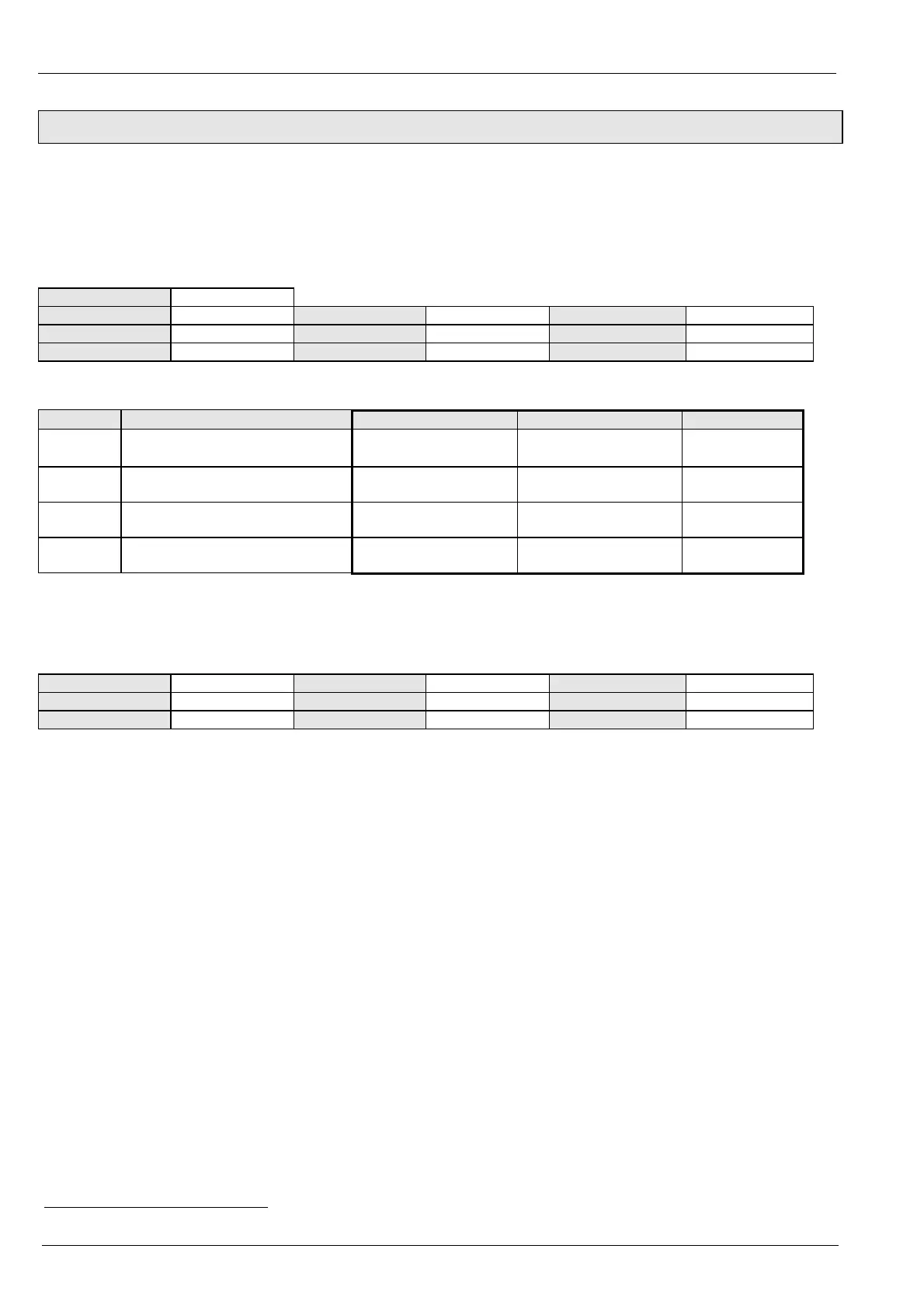2. Object index
Interbus-S
76
2.12.10 PAD_INI
Initialising the Process Output Data - Description.
This object contains the data that define which process output data are emulated on which communication objects after
COMPAX is switched on.
Communication objects which can be emulated on PA data are designated in the respective object descriptions.
Object Description
Index
0x5fd1
Symbol
PAD_INI
Length
3
Access groups
0
Object code
Array
Elements
4
Password
0
Data type
Octet String
Access rights
read/write all
PD Map
not possible
Data Description
Sub-index PA assignment Data byte 1 Data byte 2 Data byte 3
1 Stipulate object which will assign
1
st
(3
rd
)
10
PA data byte.
Object Index (High Byte) Object Index (Low Byte) Object Sub-index
2 Stipulate object which will assign
2
nd
(4
th
) PA data byte.
Object Index (High Byte) Object Index (Low Byte) Object Sub-index
3 Stipulate object which will assign
3
rd
(5
th
) PA data byte.
Object Index (High Byte) Object Index (Low Byte) Object Sub-index
4 Stipulate object which will assign
5
th
(7
th
) PA data byte.
Object Index (High Byte) Object Index (Low Byte) Object Sub-index
Example
The object "OUTPUT-WORD" must be emulated on the PE data after 'Power On'.
The 1
st
data byte from "OUTPUT_WORD" assigns the 3
rd
(5
th
) byte of the PA data; the 2
nd
data byte the others.
Service
Write request
Index
0x5fd1
1. data byte
0x5f
Command Code
0x8082
Sub-index
0x03
2. data byte
0xf7
Param. counter
5
Length
3
3. data byte
0
10
Die PD - Nummern in der Klammer gelten bei einer PD-Length von 8 Byte (P196 Bit 0...2 = "4").
