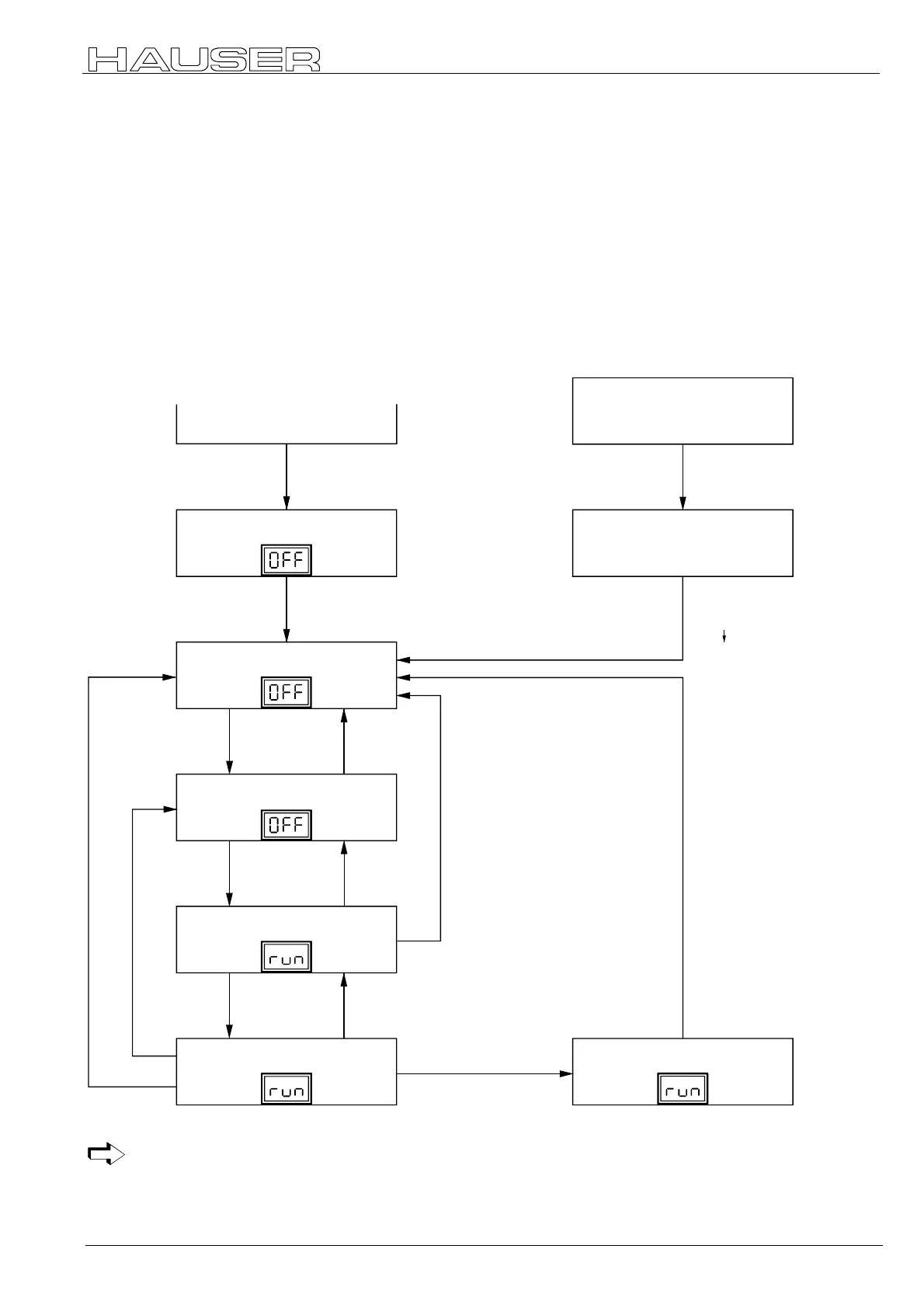79
3. DRIVECOM-PROFILE 22, from
COMPAX Software-Version 3.01
From program version V3.01onwards, the operating type 'DRIVECOM-PROFIL' is available in all COMPAX variants. It can be
activated
via P190=22
. Please note that P190 must be at this value by 'Power-On', in order that the turn on procedure defined in
the DRIVECOM profile can run completely (this varies from the normal COMPAX behaviour after ‘Power-on’).
According to DRIVECOM specifications there are a series of statuses that are accepted by the device in sequence. The
corresponding status equipment is integrated in the COMPAX. The conditions are outlined in diagrams and tables in the
documentation 'DRIVECOM-PROFILE technology’. The following description of device statuses is therefore only given as a
supplement to the DRIVECOM documentation:
Conditions diagram
START
NOT READY TO SWITCH ON
xx00h
statusword
SWITCH ON DISABLED
READY TO SWITCH ON
SWITCHED ON
OPERATION ENABLE
FAULT REACTION ACTIVE
FAULT
statusword
statusword
statusword
statusword
statusword
statusword
xx60h*
xx21h
xx23h
xx27h
QUICK STOP ACTIVE
xx07h
xx28h
controlword
xx1x x1xx
controlword
lock voltage
xxxx xx0x
quick stop
xxxx x01x
controlword
lock voltage
xxxx xx0x
controlword
lock voltage
xxxx xx0x
quick stop
xxxx x01x
controlword
shutdown
xxxx x110
controlword
shutdown
xxxx x110
controlword
switch on
xxxx x111
controlword
shutdown
xxxx x110
controlword
operation enable
xxxx 1111
controlword
operation disable
xxxx 0111
controlword
quick stop
xxxx x01x
controlword
reset fault
0xxx xxxx
1xxx xxxx
controlword
lock voltage
xxxx xx0x
The COMPAX command OUTPUT A0=... may not be used for active operating type 'DRIVECOM-PROFIL' .
