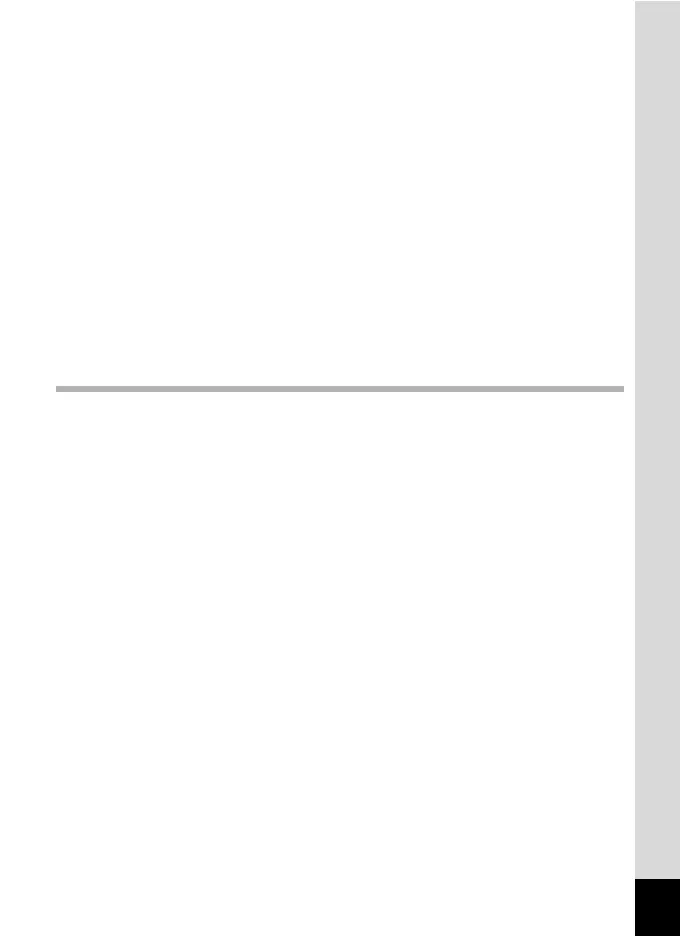9
Compensating Flash Output.........................................................129
Compensating for Brightness (D-Range Setting) .........................130
Taking Pictures Using the Shake Reduction Function .................131
Setting the Blink Detection Function.............................................132
Setting the Instant Review............................................................133
Setting the Image Sharpness (Sharpness)...................................134
Setting the Color Saturation/Tone (Saturation/Tone
Adjustment) ............................................................................134
Setting the Image Contrast (Contrast)..........................................135
Setting the Date Imprint Function .................................................136
Setting the Green Button ..............................................................137
Recording Movies .............................................................................140
Recording a Movie........................................................................140
Selecting the Recorded Pixels and Frame Rate for Movies .........142
Setting the Movie SR (Movie Shake Reduction) Function............143
Saving the Settings (Memory) .........................................................144
Playing Back and Deleting Images 147
Playing Back Images ........................................................................148
Playing Back Still Pictures ............................................................148
Playing Back a Movie ...................................................................149
Multi-Image Display ......................................................................150
Using the Playback Function........................................................152
Slideshow .....................................................................................155
Rotating the Image .......................................................................157
Zoom Playback.............................................................................158
Zoom In on the Subject’s Face Automatically (Face Close-up
Playback) ...............................................................................159
Deleting Images ................................................................................161
Deleting a Single Image ...............................................................161
Deleting Selected Images.............................................................162
Deleting All Images.......................................................................164
Recovering Deleted Images .........................................................165
Protecting Images from Deletion (Protect) ...................................166
Connecting the Camera to AV Equipment...................................... 169
Connecting the Camera to a Video IN Jack ................................. 170
Connecting the Camera to an HDMI Terminal .............................172
