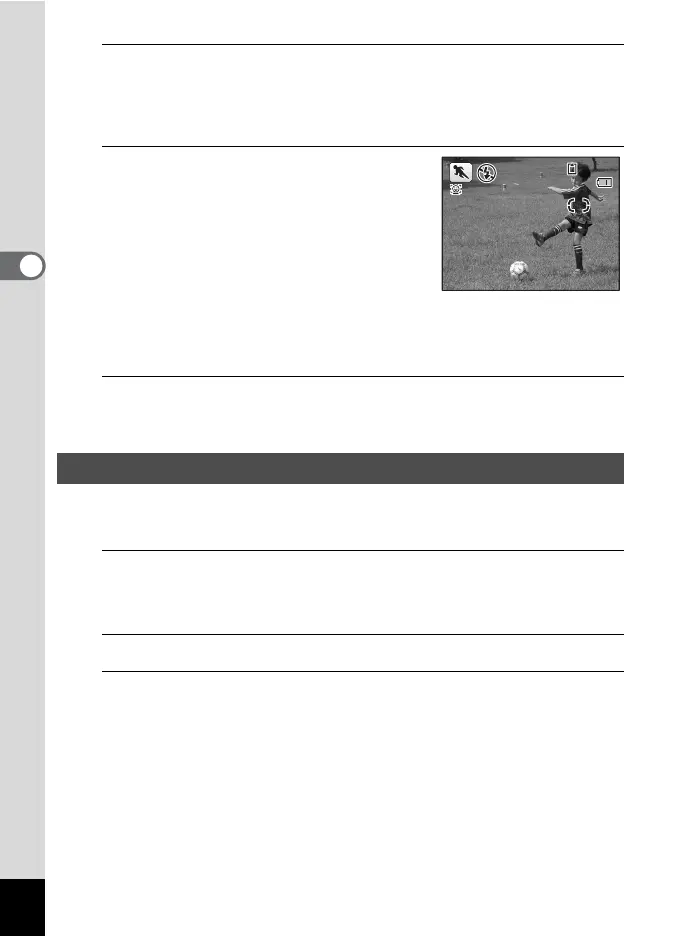88
3
Taking Pictures
4
Press the 4 button.
The Q mode is selected and the camera returns to capture status.
When the camera detects a person’s face, the Face Detection function
is activated and the face detection frame appears. (p.70)
5
Press the shutter release button
halfway.
The focus frame (or face detection frame)
on the display turns green when the camera
focuses on the subject at the correct
distance.
When the \ mode is selected, the focus
frame follows the subject while the shutter release button is pressed
halfway.
To use the flash, press the b button to pop up the flash. (p.114)
6
Press the shutter release button fully.
The picture is taken.
The B (Party) mode is perfect for taking pictures indoors, such as
snapshots at parties.
1
In A mode, set the mode dial to H and press the four-
way controller (3).
The Capture Mode Palette appears.
2
Use the four-way controller (2345) to select B.
3
Press the 4 button.
The B mode is selected and the camera returns to capture status.
When the camera detects a person’s face, the Face Detection function
is activated and the face detection frame appears. (p.70)
Taking Pictures Indoors (Party Mode)
38
38
14:25
14:25
02/02/2010
02/02/2010
