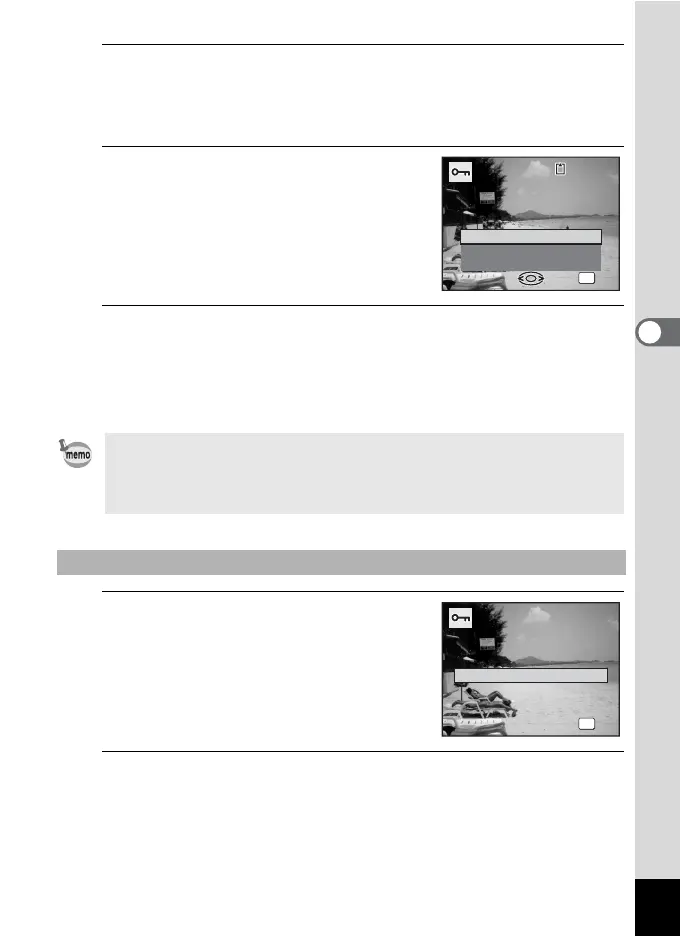167
4
Playing Back and Deleting Images
6
Press the 4 button.
The message [Protects this image/sound] appears.
To protect another image, use the four-way controller (45) to select
another image.
7
Use the four-way controller (23)
to select [Protect].
8
Press the 4 button.
The selected image is protected and the screen shown in Step 5
reappears.
To protect other images, repeat Steps 5 to 8. Select [Cancel] to exit the
Protect setting.
1
Select [All Images/Sounds] in Step
5 on p.166.
2
Press the 4 button.
• To cancel the protection of the image, select [Unprotect] in Step 7.
• Y appears on the protected images during playback.
• The maximum number of images you can protect in succession with
[Single Image/Sound] is 99.
To Protect All Images
Protect
P r o t e c t s t h i s
i m a g e / s o u n d
Protects this
image/sound
Unprotect
Cancel
100
-
0017
100
-
0017
OK
OK
All Images/Sounds
Single Image/Sound
S i n g l e I m a g e / S o u n d
Single Image/Sound
OK
OK
OK
Cancel
Cancel
