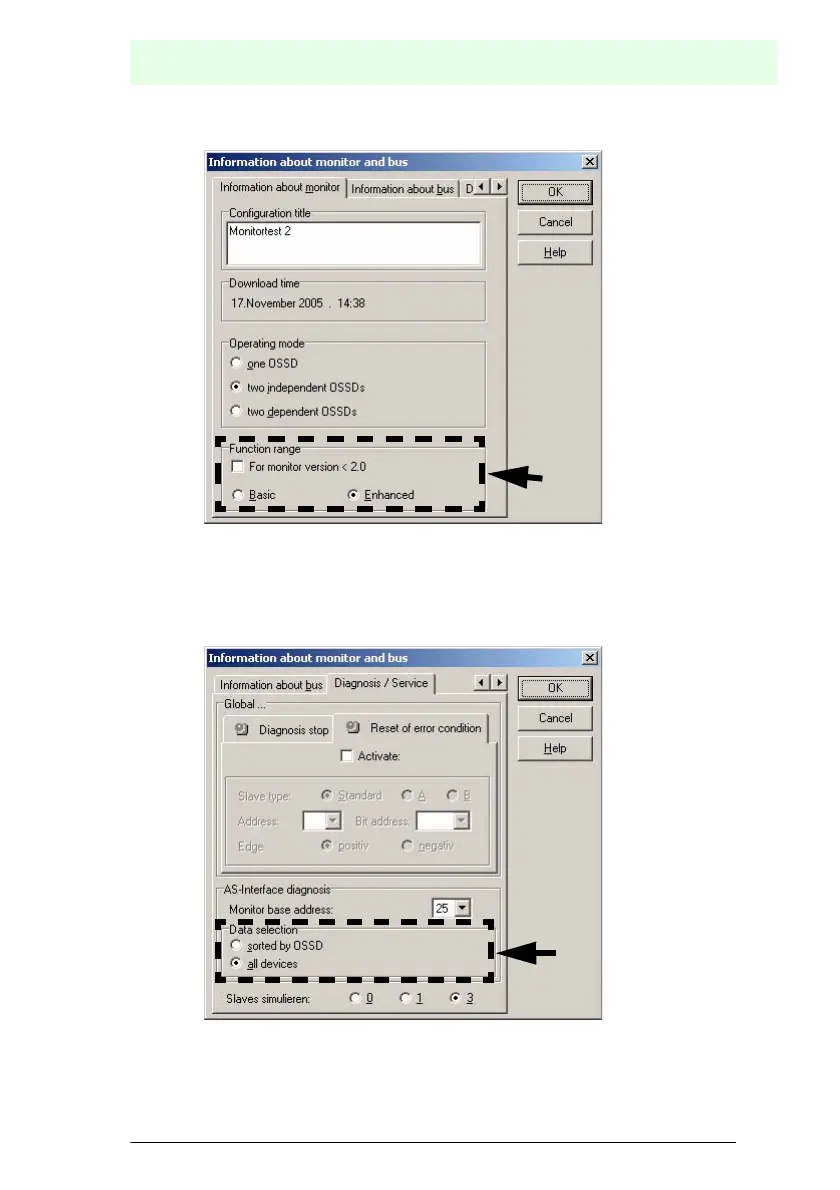AS-i EtherNet/IP Gateway
Command Interface
Subject to reasonable modifications due to technical advances. Copyright Pepperl+Fuchs, Printed in Germany
Pepperl+Fuchs Group · Tel.: Germany (6 21) 7 76-0 · USA (3 30) 4 25 35 55 · Singapore 7 79 90 91 · Internet http://www.pepperl-fuchs.com
Issue date - 24.4.2007
101
•Set the function range in the window Information about monitor and bus
• Select in the window Information about monitor and bus the tab Diagnosis/Ser-
vice
• Select within the range Data selection sorted (sorted by OSSD) or unsorted (all
devices)
Fig. 2. Setting of function range
Fig. 3. Data selection (sorted/unsorted)