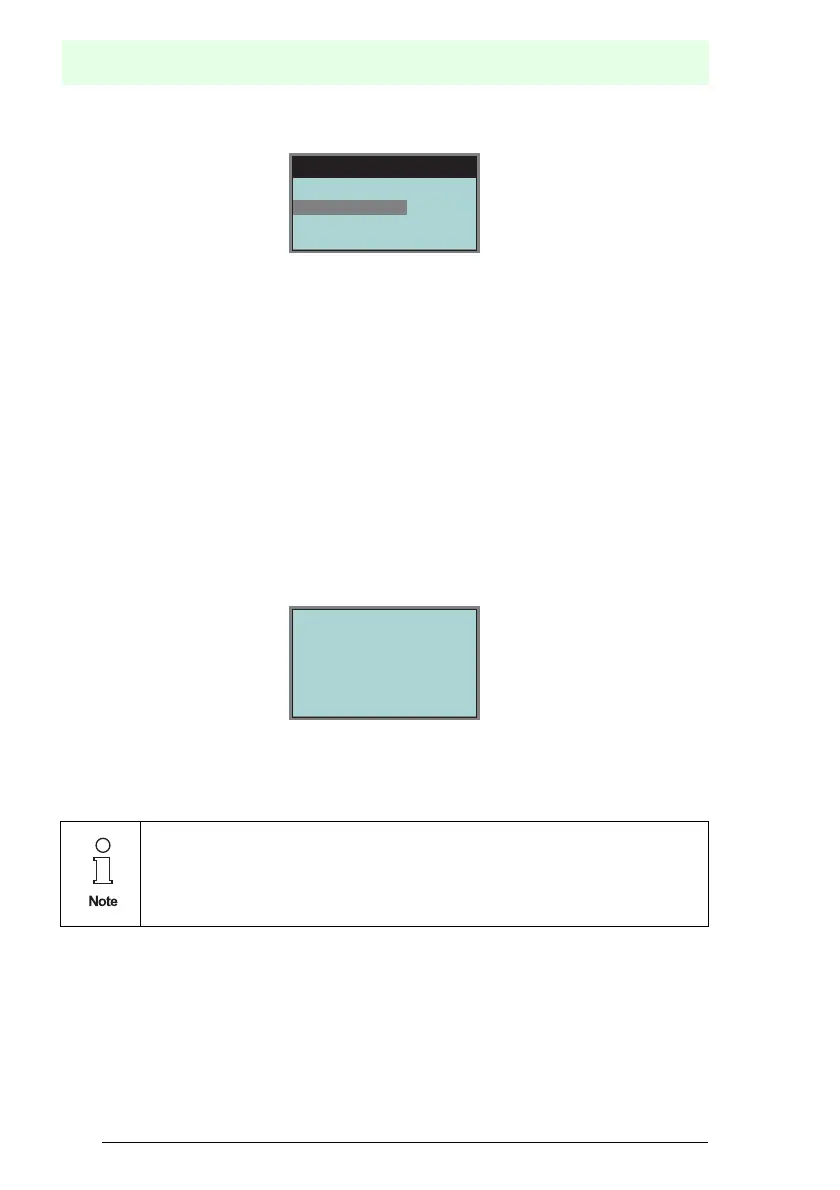AS-Interface
Operating in Advanced Display Mode
Subject to reasonable modifications due to technical advances. Copyright Pepperl+Fuchs, Printed in Germany
Pepperl+Fuchs Group · Tel.: Germany (6 21) 7 76-0 · USA (3 30) 4 25 35 55 · Singapore 7 79 90 91 · Internet http://www.pepperl-fuchs.com
Issue date - 24.4.2007
54
7.11 Display contrast
With this function display contrast can be adjusted.
Factory adjustment will be reloaded by selecting DEAFULT.
Approach to set the display contrast:
• select the bar line with soft keys
•verify with OK (the bar line flashes)
• set the display contrast with soft keys
• assume with OK.
If the contrast is completely misaligned, set it as follows:
• turn the master off
• press the buttons MODE + SET and hold them
• turn the master on.
7.12 Language of displayed messages
The list of messages (like "missing slave" or "unknown slave") that is shown on
the screen, can be edited in the desired language by using the softkey + OK but-
tons. The current language is marked with "x".
The menu-language is English. This attitude cannot be changed! It is only
possible to change the language of displayed messages (like "missing slave"
or "unknown slave").
DISP CONTRAST
DEAFULT
ENGLISH X
DEUTSCH
FRANCAIS
ITALIANO
ESPANOL
