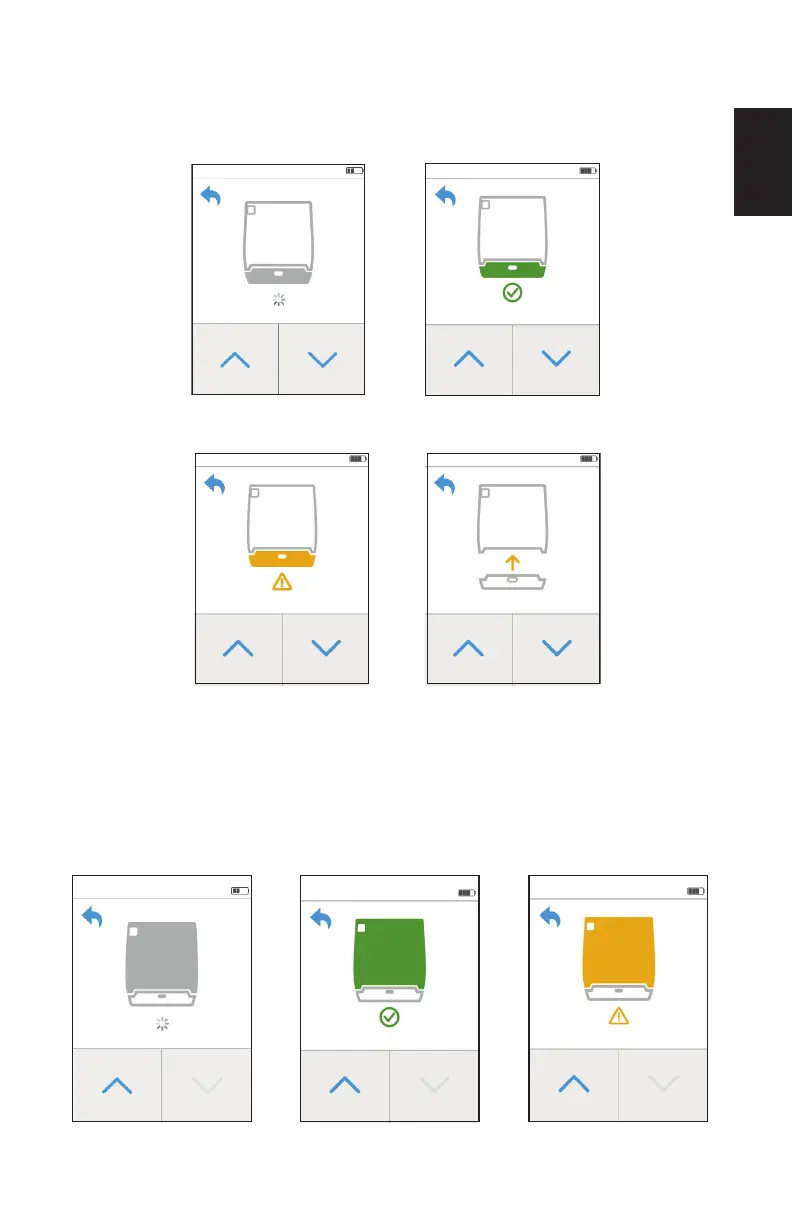27
SimplyGo Mini User Manual
English
5� The battery health indication screen is next� One of the following four
screens will appear depending on your battery:
Waiting... Battery Good
Service Battery Soon Battery Not Connected
Note: When the yellow Battery Health Indicator appears, contact your
Homecare Provider to arrange for a replacement battery�
6� The sieve health indication screen is next� One of the following three
screens will appear depending on the sieve state:
Waiting... Sieve Good Service Sieve Bed Soon
