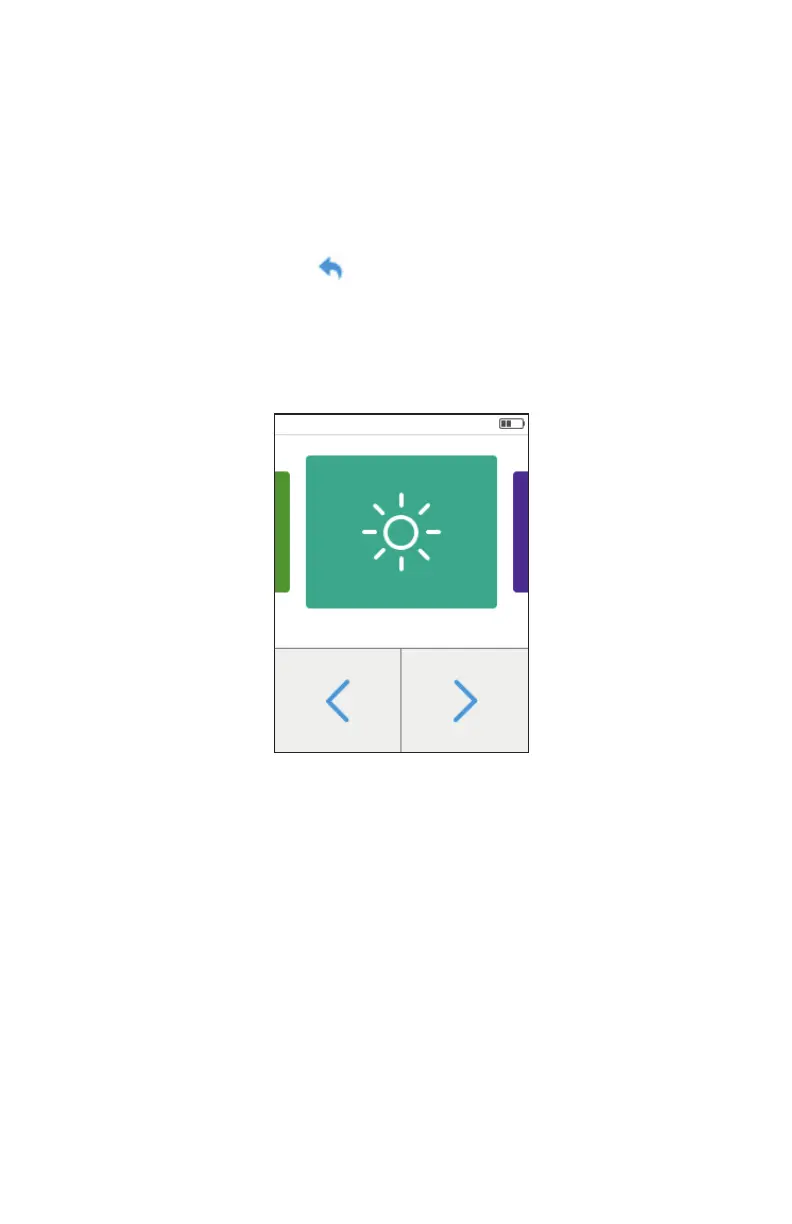28
SimplyGo Mini User Manual
Note: When the yellow Sieve Health Indicator appears, you may experience
reduced battery duration or overall system performance� If this occurs,
contact your Homecare Provider to arrange for maintenance of your
device�
Note: To exit the Device Tools menu and return to the previous screen at any
time, press the arrow (
) in the top left corner of the screen�
Change the Brightness Setting
1� To access the Brightness menu, press the Brightness icon on the
screen shown below�
2� Press the + and - buttons on the screen shown below to scroll
through the three brightness settings and choose the desired
brightness�
