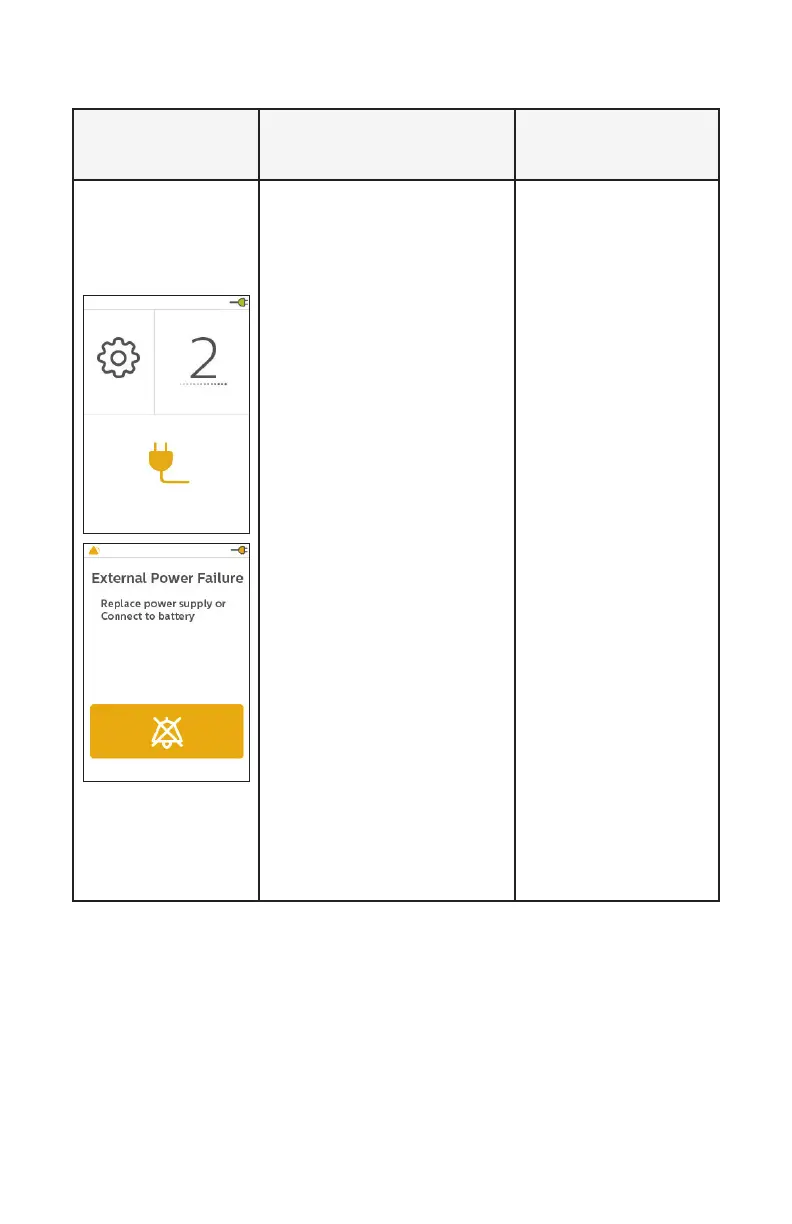40
SimplyGo Mini User Manual
Visual, Audio
Indicators
Description What To Do
1 beep
that repeats every
16 seconds
External Power Failure
Alarm
This alarm occurs when
there is an external power
failure and no battery is
installed� A yellow plug will
appear on the Home Screen,
shown at left, to indicate the
external power fail�
Click on the Yellow Plug
symbol and the External
Power Failure alarm screen
shown at left will appear�
Press the Alarm silence
button on the screen to
temporarily silence the
alarm, or press the Home
button on the device to
return to the Home screen�
Replace the power
supply or connect the
device to a battery�
