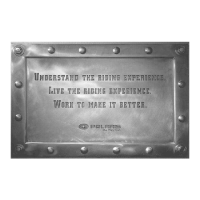11.30
OPTIONS MENU
Press and hold the MODE button to enter the Options Menu.
OPTIONS MENU NOTES
Diagnostic Codes Only displays if fault codes are present or stored
Units - Distance
Select MPH or KPH
Units - Temp
Select between °F and °C
Clock Select between 12H or 24H, and set time
Backlight Color Select between Blue or Red
Backlight Level
Set backlight brightness level
Service Hours View/Set Service hours
Exit Menu Exit
ELECTRICAL

