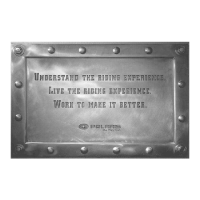11
11.39
POLARIS INTERACTIVE DIGITAL DISPLAY
(PIDD)
INTERACTIVE DIGITAL DISPLAY (PIDD) CON-
NECTOR PINOUTS
The back of the PIDD features a decal with the serial
number
q
, 24 pin connector
w
and 16 pin connector
e
.
WW
PIDD 24 PIN CONNECTOR – (USB)
PIN
FUNCTION WIRE COLOR
6
USB Ground
BLK
7
USB Shield GRAY
17
USB VBUS
RED
18 USB DATA –
WHT
19
USB DATA + DK GRN
EE
PIDD 16 PIN CONNECTOR – (POWER / SIGNALS)
PIN
FUNCTION WIRE COLOR
1 CAN HIGH
YEL
2
CAN LOW DK GRN
3 Power (+) RED / DK GRN
(From either switched
constant PWR (GY/
RD) or Gauge / EV
Actuator Relay PWR
(RD/BK).
4
5
Chassis Ground BN / WHT
8 High Beam
YEL / RED
11 Fuel Level
VT / WHT
EE
PIDD 16 PIN CONNECTOR – (POWER / SIGNALS)
PIN
FUNCTION WIRE COLOR
12
Set Switch WHT / BLK
13
Mode Switch WHT / RED
IDD USER’S GUIDE / OWNER’S MANUAL
For information on how to use the IDD, troubleshoot
potential issues reference the IDD User’s Guide and
Owner’s Manual, part number 9925416.
A printed copy of the manual was included with all ATV’s
equipped with the IDD. If the manual is lost, a new one
can be obtained through normal parts ordering channels.
The manual can also be viewed by accessing the Polaris
Owner’s Manual website.
DOWNLOAD POLARIS OWNER’S MANUALS
WEBSITE:
http://www. polaris. com/en-us/company/owners-manual.
com
When on the Owner’s Manual website, select “ATV” from
the Vehicle Type drop-down menu.
Select “Owners” from the Manual Type drop-down menu.
Select model year from the Model Year drop-down menu.
After making these selections, a full menu list of all
available owner’s manuals will appear on the screen.
From this selection, click on “ Interactive Digital Display”.
The manual can be viewed online, or downloaded and
saved as a local copy on the electronic device.
ELECTRICAL

