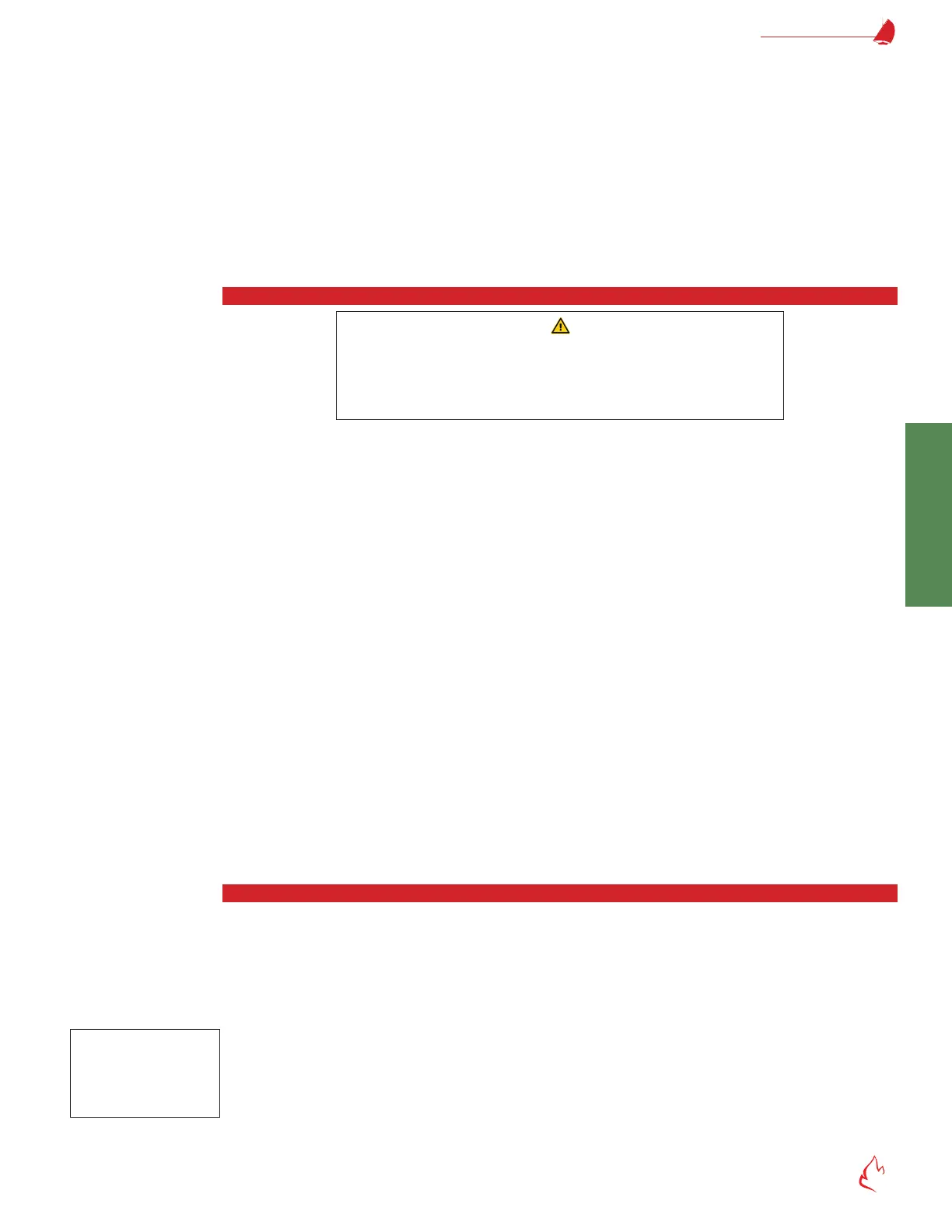Commissioning – Tuning the Burner 3-53
FlexFit – Linkageless Control – Revision 1.0
PREFERRED
UTILITIES MFG CORPORATION
CC
OO
MM
MM
II
SS
SS
II
OO
NN
II
NN
GG
until the emissions target for the selected fuel is obtained. Select S to store the curve point. The message displayed will say "Data
Saved". The rst curve point is now established. If the data is not stored before exiting Set Curve Points, the output will not be saved,
and all settings will revert back to the previous values.
It is recommended that the rst curve point entered is the same as the ignition point. A lower point can be added later to obtain
the burner’s turndown. Also, to ensure a clean light off and an easy transition between the ignition point and the rst curve point, the
technician should go back and try the rst curve point's air settings in the ignition set up.
At least 3 curve points, > 1 degree apart, and > 5 degrees total must be entered during the initial startup or the FlexFit will not
allow the technician to exit the commission mode for that fuel. This minimum requirement is normally used so that the burner doesn’t
have to stay in the Commission Mode during the warm-up or during boil-out.
The fuel servo degrees always act as the "X" axis for all other curve points. All the other output data is interpreted as the "Y"
axis points tied to each curve (i.e. VSD speed, damper positions, O
2
levels, etc.).
Entering Additional Curve Points
WARNING
When the commission mode is enabled, all fuel and air outputs to the burner
servos and VSDs are in manual. To ensure safe, efcient combustion, the techni-
cian must use a portable combustion analyzer and visual observations to monitor
stack oxygen, carbon monoxide, NO
X
and smoke emissions, and ame stability.
In the Set Curve Points menu use the button sets to move the servos/outputs to their desired positions. When the desired values
have been reached, press ENTER on the S to save the values. Ensure the value shown for each device/output is exactly what is
desired. Once S is pressed, all the values shown are now saved for that point.
To enter additional curve points (commission mode required), carefully increase the air and fuel servos and outputs to a point
that represents an approximate 10% increase in fuel ow. To ensure safe and efcient combustion, a portable combustion analyzer
along with visual observations must be used to verify stack oxygen, carbon monoxide, NO
X
emissions, smoke, and burner stability.
Select S to save this data as a new curve point.
If the fuel servo is not > 1 degree from the previous point, pressing S will overwrite that previous point. Once 3 points a minimum
of 5 degrees apart have been entered, the technician can move between established points using the Verify Points menu. Prior to
this minimum, the technician will be required to move each servo or output individually.
The commissioning technician can freely move between the Verify Points and Set Curve Points menus. See section "Verifying
Curves", below, for information on verifying curves.
To view the existing or newly entered curve points, navigate to the View Points menu. Place the cursor on the U (Up) or D (Down)
and press ENTER again to move from point to point. The lower portion of this screen will also indicate if the point has been veried.
To delete a point, scroll to the Delete Points menu. Place the cursor on the U or D and press ENTER again to move to the point
to be deleted. Scroll the cursor to S and press ENTER. That point has now been deleted.
To delete all points, the burner must be in standby or lockout. Should the technician want to completely delete all curve points
and start fresh, scroll to the Clear All Points menu. Scroll the cursor to STORE and press ENTER for 5 seconds – all points have
now been deleted.
If the FlexFit is equipped with an oxygen analyzer and O
2
trim is enabled, the trim will automatically be disabled while you enter
or edit curve points. The O
2
values for each point will be automatically entered when you store each curve point and will become
the O
2
trim setpoint.
Low Fire, High Fire, Avoid Setpoint
On many applications, it is sometimes desirable to limit the ring range (at either low re, high re or both) of the burner. This
can be done by simply setting the following two options:
Set Low Fire – The factory default value is 0. Should the technician determine that the burner cannot go below a certain
ring rate due to burner stability or for mechanical reasons, they can enter the fuel degree data (from anywhere on the established
curve) and the ring rate in both automatic and manual will not be allowed to go below that point. If this feature is not used, set the
low re point below the lowest curve point.
Set High Fire – The factory default value is 0. Should the technician determine that the burner cannot go above a certain
ring rate due to burner stability or for mechanical reasons, they can enter the fuel degree data (from anywhere on the established
curve) and the ring rate in both automatic and manual will not be allowed to go above that point. If this feature is not used, set the
high re point above the highest curve point.
Once the low and high re limits are set, the displayed Firing Rate of 0-100% will automatically adjust between those two points
to prevent operator confusion.
Note
The FlexFit will not exit the
commission mode until the
high re point is properly
set to a position above 0.