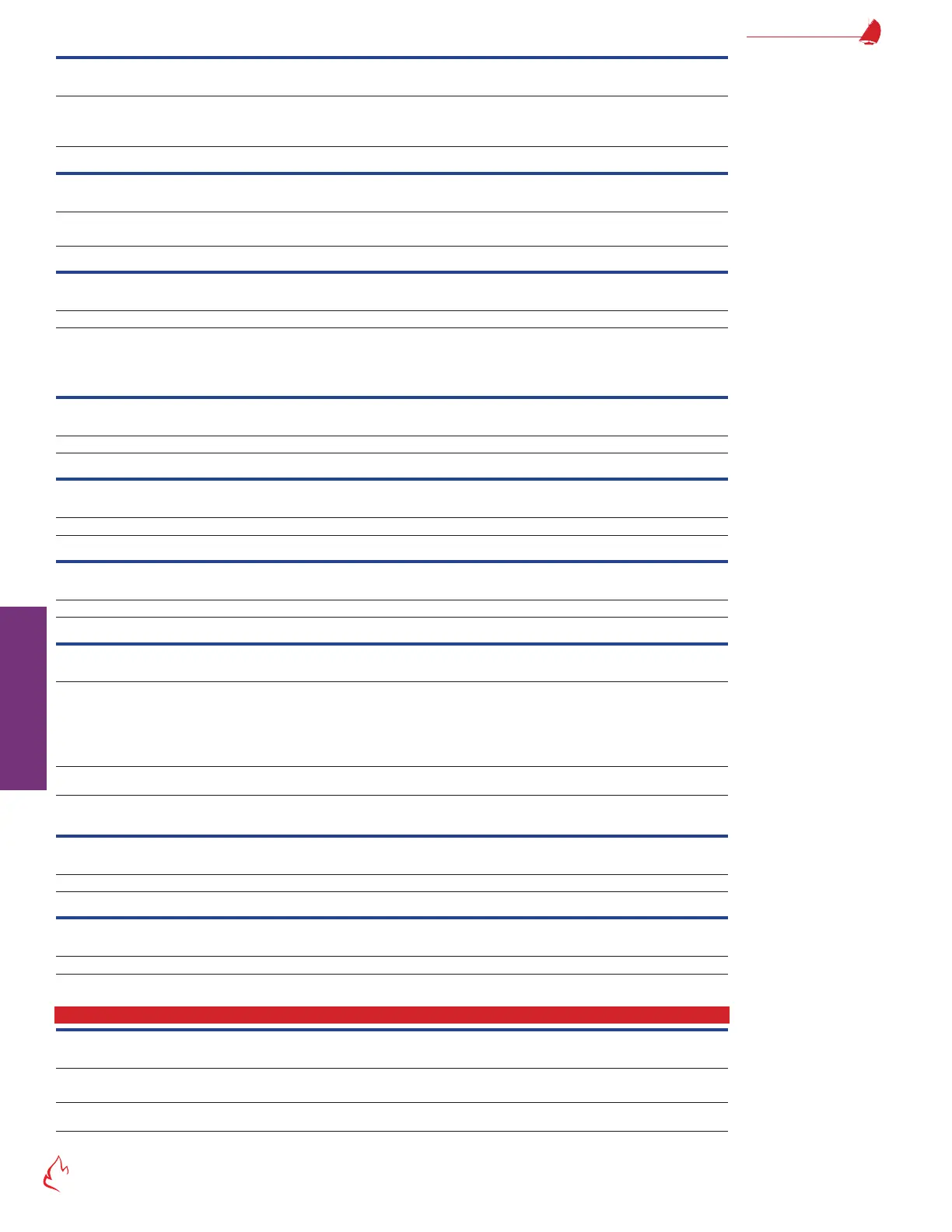4-68 Parameters
FlexFit – Linkageless Control – Revision 1.0
PREFERRED
UTILITIES MFG CORPORATION
PP
AA
RR
AA
MM
EE
TT
EE
RR
SS
P2.3.6 o2 curVe deVIatIon lockout SP
Menu > Setup > O2 Analyzer > Setup Password Level: Engineer Restricted? Yes
This sets the maximum difference between the Flue Gas Oxygen and the O
2
Curve. If the +/- difference between the Flue Gas Oxygen
and the O
2
Curve is greater than the "O2 Curve Deviation Lockout SP" for longer than "P2.3.7 Low O2 Lockout Delay" seconds, the
common alarm will be triggered and the FlexFit will cause a burner lockout.
Options: 0.2 to 25.0 [Default 2.0]
P2.3.7 low o2 lockout delay
Menu > Setup > O2 Analyzer > Setup Password Level: Engineer Restricted? Yes
This determines the delay seconds before a low O
2
Lockout. If the ue gas oxygen % is less than "P2.3.5 Low O2 Lockout SP" for
longer than "Low O2 Lockout Delay" seconds, the common alarm will be triggered and the FlexFit will cause the burner to lockout.
Options: 1 to 40 [Default 10]
P2.3.8 oxygen MalFunctIon lockout oPtIon
Menu > Setup > O2 Analyzer > Setup Password Level: Engineer Restricted? Yes
Determines if the FlexFit will lockout on an oxygen analyzer fault
Options: Disabled: The FlexFit will not lockout due to oxygen analyzer faults.
Enabled: The FlexFit will cause a lockout if "P2.3.1 Oxygen Analyzer Option" is enabled and an oxygen analyzer
fault occurs.
P2.3.9 o2 cell SloPe cal data
Menu > Setup > O2 Analyzer > O2 CalibrationData Password Level: Engineer Restricted? Yes
This is used to set the oxygen cell slope calibration data. See "ZP Oxygen Sensor Calibration" on page 2-37 for more details.
Options: 0 to 30000 [Default 20742]
P2.3.10 o2 cell oFFSet cal data
Menu > Setup > O2 Analyzer > O2 CalibrationData Password Level: Engineer Restricted? Yes
This is used to set the oxygen cell offset calibration data. See "ZP Oxygen Sensor Calibration" on page 2-37 for more details.
Options: 17.000 to 23.000 [Default 20.596]
P2.3.11 o2 cell teMP cal data
Menu > Setup > O2 Analyzer > O2 CalibrationData Password Level: Engineer Restricted? Yes
This is used to set the oxygen cell temperature calibration data. See "ZP Oxygen Sensor Calibration" on page 2-37 for more details.
Options: 1033.0 to 1113.0 [Default 1073.0]
P2.3.12 o2 cell cal data checkSuM
Menu > Setup > O2 Analyzer > O2 CalibrationData Password Level: Technician Restricted? Yes
This is used to set the oxygen cell calibration checksum. This is a combined security code for the three oxygen cell calibration
parameters (slope, offset, temperature) that is calculated by the FlexFit. If a factory calibrated replacement oxygen cell is being
installed, enter the four values shown on the calibration tag (slope, offset, temperature, checksum). If the cell is calibrated in the eld
with calibration gas, the FlexFit will calculate and enter these values automatically at the end of a successful calibration. See "ZP
Oxygen Sensor Calibration" on page 2-37 for more details.
Options: -32768 to 32768 [Default 0]
Note If "P2.3.8 Oxygen Malfunction Lockout Option" is enabled, then the FlexFit will cause a lockout if the checksum is
incorrect.
P2.3.13 o2 low cal gaS %
Menu > Setup > O2 Analyzer > O2 CalibrationData Password Level: Engineer Restricted? No
This sets the low O
2
calibration gas percent. See "ZP Oxygen Sensor Calibration" on page 2-37 for more details.
Options: 0.300 to 3.000 [Default 0.400]
P2.3.14 o2 hIgh cal gaS %
Menu > Setup > O2 Analyzer > O2 CalibrationData Password Level: Engineer Restricted? No
This sets the high O
2
calibration gas percent. See "ZP Oxygen Sensor Calibration" on page 2-37 for more details.
Options: 7.000 to 19.000 [Default 8.000]
Fuel-Air > O2 Trim
P2.4.1 ProPortIonal band, o2 trIM
Menu > Tuning > O2 Trim Parameters Password Level: Technician Restricted? No
This determines the oxygen change that results due to a change from minimum to maximum trim. A smaller proportional band value
results in tighter, more active PID control.
Options: 1.00 to 9.99 [Default 6.50]
Note If the proportional band is too small, then O
2
Trim will oscillate; if it is too large, then O
2
Trim will be sluggish.