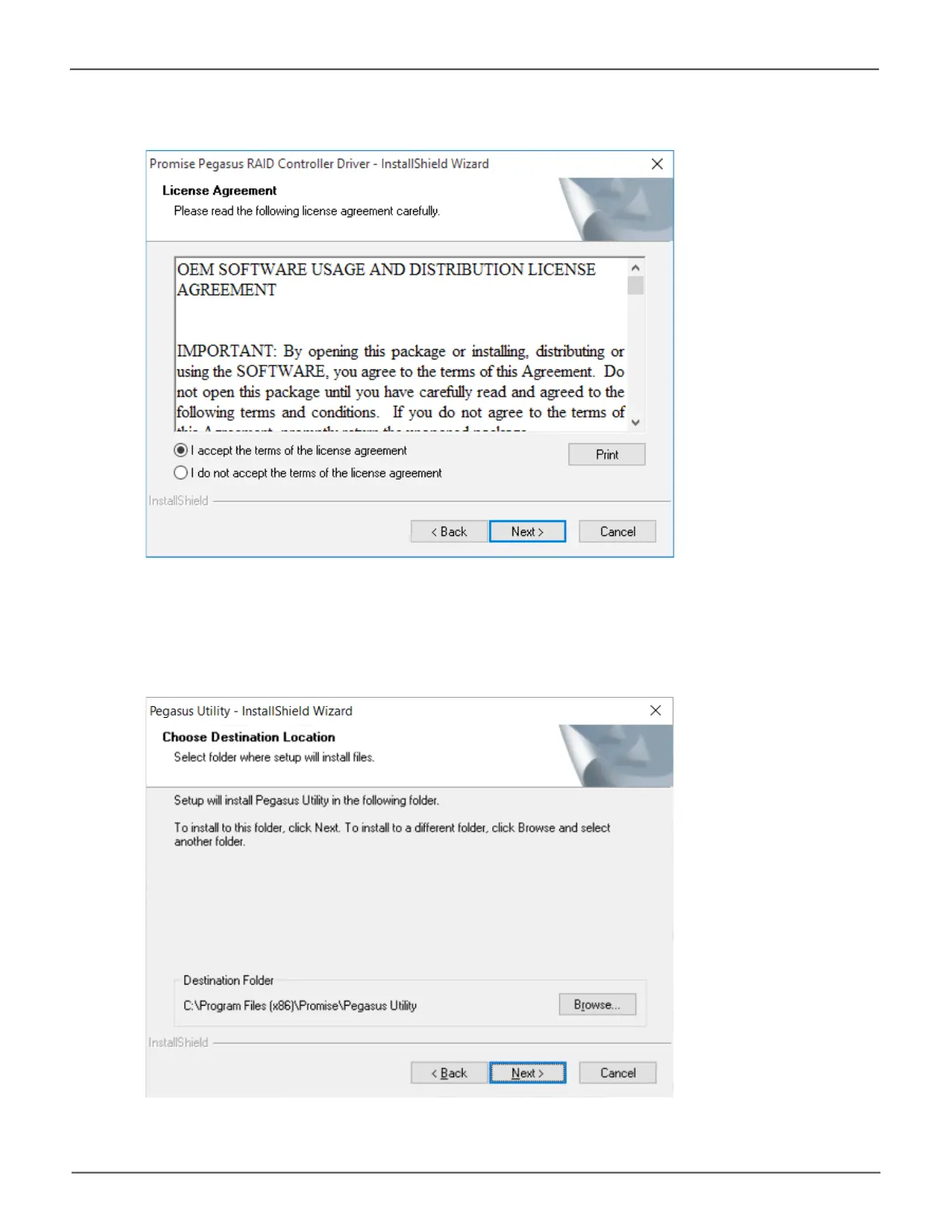27
Installation and Setup for Windows UsersPegasus3 Product Manual
2. The License Agreement appears. Click to select the “I accept the terms of the license agreement”
optionifyouaccept,andclickonNext to continue.
3. Choose where to put the software on your computer. Click Browsetochooseaspeciclocation,
or click Next to accept the default destination. Click Next to continue.
