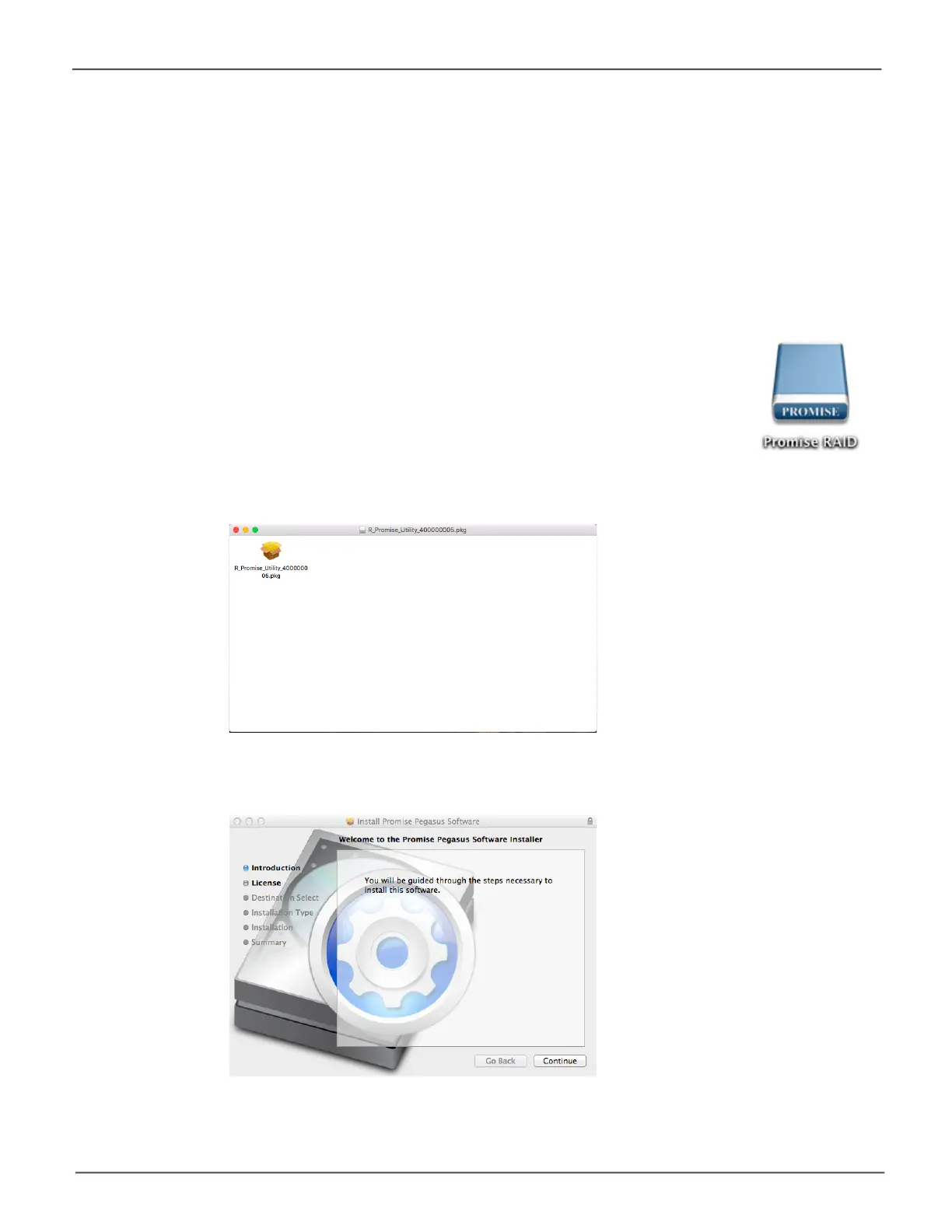12
Promise Technology
Pegasus3 R4/R6/R8
Installing the Software on Mac
ThePegasus3unitshipsreadytousewithoutcongurationorset-up;howeveritisagoodideato
installthePegasusUtilitysoftwareevenifyoudonotplantomakeanychangestodeviceconguration.
Theutilityisusefulformonitoringthesystemandgettingrmwareupdates.
TheutilityisnecessaryifyouplantochangethedefaultRAIDconguration(Pegasus3isshippedwith
aRAID5)orifyouwillswapoutanyoftheharddisksshippedwiththedevice.
ThesoftwareutilityinstallationpackageislocatedonthePegasus3.Followtheinstructionsbelowto
install the utility.
ToinstallthePegasus3SoftwareUtility:
1. Double-clickonthePegasus3icononyourdesktoptoviewthedevicecontents.
Seeexampletoright.
2. Findthele“R_PROMISE_Utility_40000000x.dmg”anddouble-clickonittomountthevirtual
drivecontainingtheinstallationsoftwarepackage.*
3. Double-clickonthePROMISE_Utility_40000000x.pkgletobeginthesoftwareinstallation.*
*Theversionnumberofthe.dmgleand.pkglewillchangeasitisupdated.Theversionnumberused
inthisexampleisjustforthepurposeofillustration.
