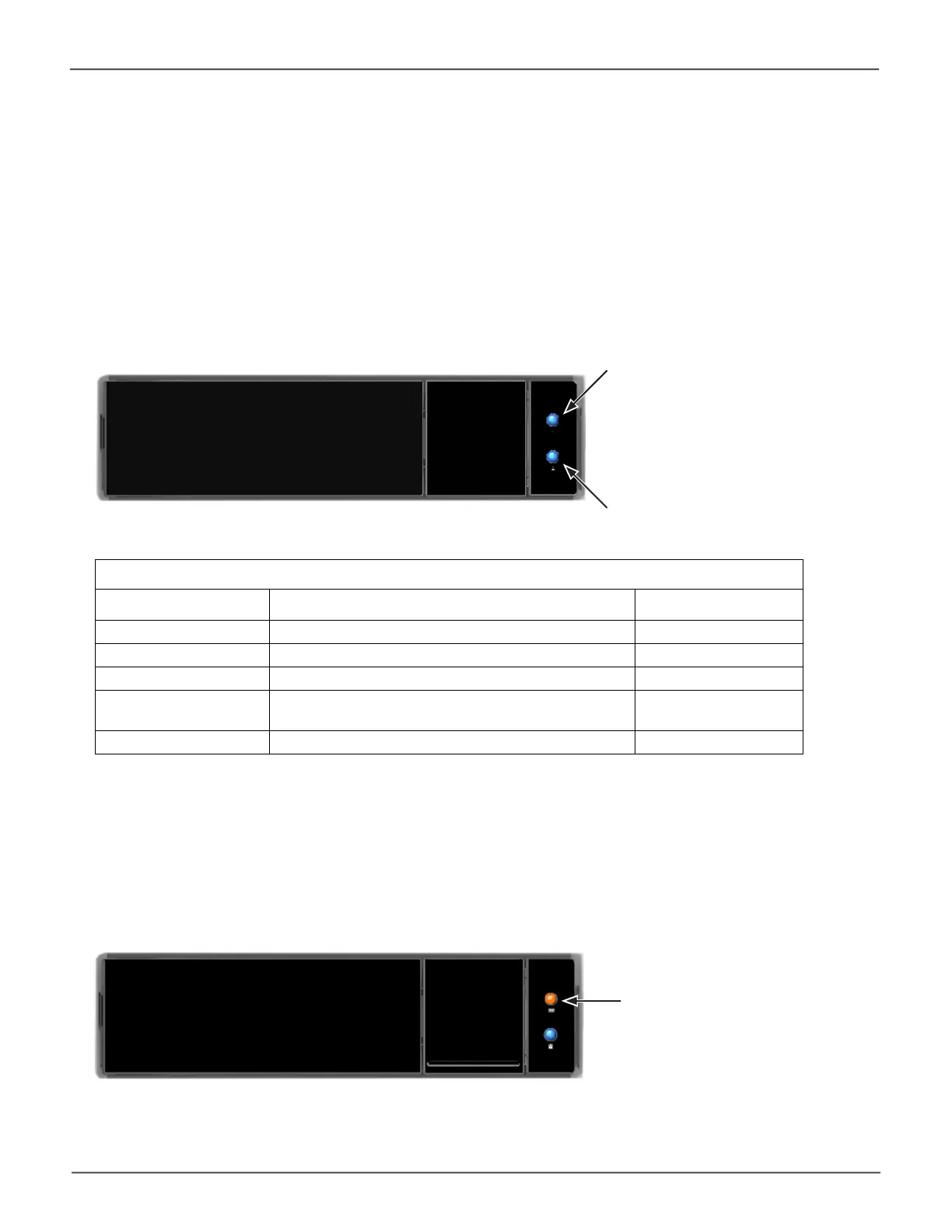191
TroubleshootingPegasus3 Product Manual
Drive Carrier LEDs
The Pegasus unit spins up the disk drives sequentially to equalize power draw during start-up. After a
few moments:
• The Power / Status LEDs turn blue.
• The Activity LEDs turn blue if a drive is installed.
The drive carrier Power / Status LEDs report the condition of the physical drives. See the table below.
See “Physical Drive Problems” on page 106 for a discussion of rebuilding and failed physical drives for
more information.
The Locator feature is triggered from the Pegasus Utility. It causes the LEDs to blink orange and blue
foroneminute.Thatactionhelpsyoundthespecicdrive.See“Locating a Physical Drive” on page
197.
DriveCarrierLEDs
State Power /Status Drive Activity
Dark No power No drive in carrier
Steady Blue Power is present Drive is present
Flashing Blue — Activity on drive
Blinking Blue and Orange Locator feature or Drive is rebuilding —
Red Drive error or failure —
Power / Status
Drive Activity
Drive carrier LEDs
Power/Status LEDs blink blue and orange
Locate feature on a drive carrier
