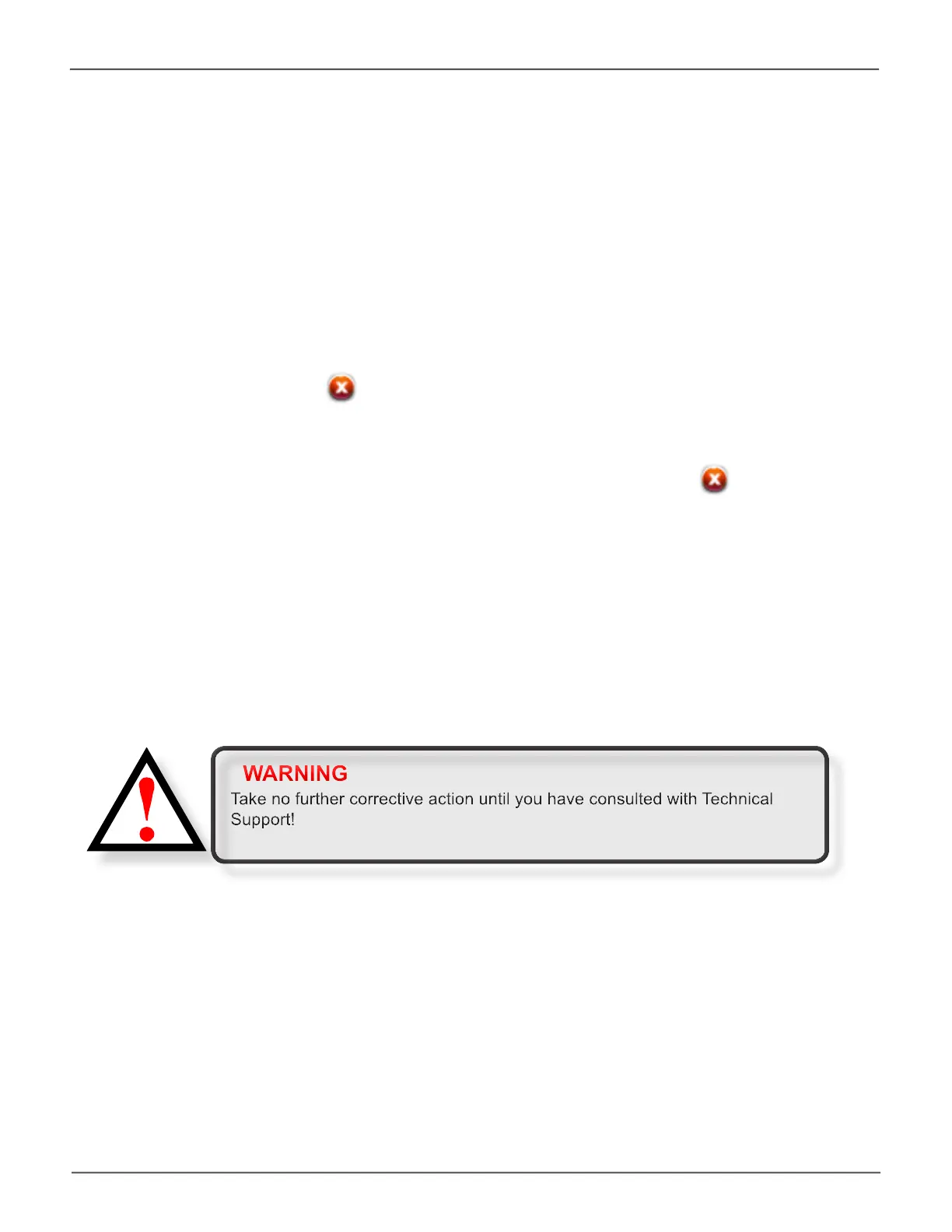203
TroubleshootingPegasus3 Product Manual
Disk Array Oine / Logical Drive Oine
Disk arrays are made up of physical drives. Logical drives are created on the disk array. When a disk
array and its logical drives go Ofine, the data stored in the logical drives is no longer accessible.
RAID 0 logical drives go Ofinewhen ONE physical drive is removed or fails. RAID 1, 1E, 5, and 10
logical drives go Ofinewhen TWO physical drives are removed or fail.
RAID 6 logical drives go Ofinewhen THREE physical drives are removed or fail.
The Pegasus Utility reports these conditions in the following places:
• Dashboardicon– A red X icon appears beside the disk arrays, logical drives, and physical
drives under System Status.
• PhysicalDriveicon–PhysicaldrivesareshownDead,Ofine,orMissing.
• LogicalDriveicon – Disk Array and Logical Drives are marked with a red X icon.
• Eventicon – Major event for the logical drive and a Warning event for the physical drive. Under
Background Activities, no Rebuild takes place. See Repairing, below.
Repairing an Oine Disk Array or Logical Drive
RAID 1, 1E, 5, 6, and 10 Logical Drives
If a fault-tolerant logical drive, RAID 1, 1E, 5, 6, and 10, goes Ofine, it may be possible to recover your
data.
RAID 0 Logical Drives
Ifalogicaldrivebasedonanon-fault-tolerantdiskarray,RAID0,goesofine,allofthedataonthe
logical drive is lost.
