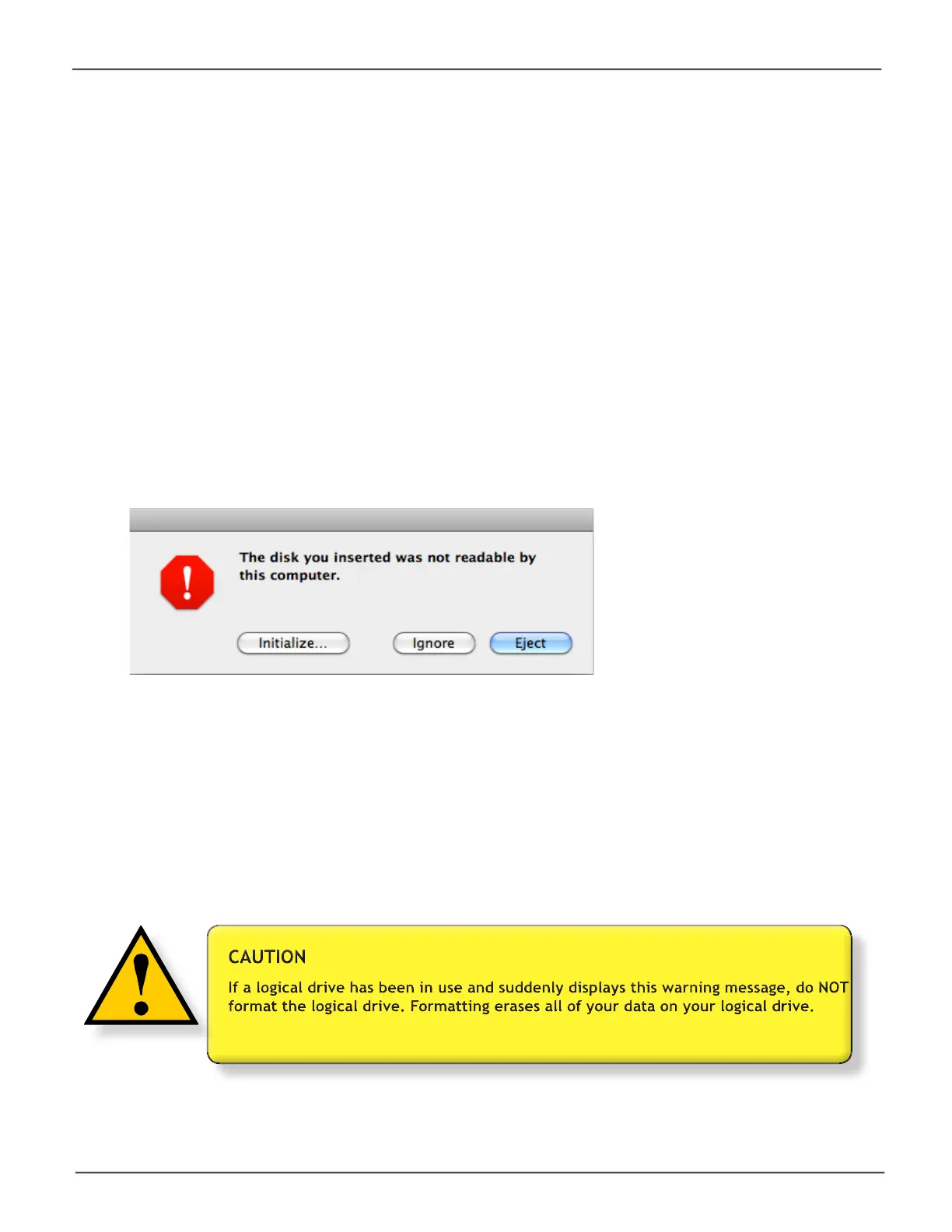206
Promise Technology
Pegasus3 R4/R6/R8
If you choose NOT to accept the incomplete array:
1. Click Cancelin the incomplete array dialog box.
2. Do one of the following:
• •Deletethearray.Thisactiondeletesalllogicaldrivesonthearray.
• •Replacethemissingphysicaldrive.
Unreadable Disk Warning
Your Pegasus logical drive displays on the computer’s desktop as a removable-drive icon (right).
If your computer’s operating system recognizes a logical drive but cannot access it, the computer might
display a warning message. See Figure 6.
Warning message
Normally, you never see this warning message for Pegasus3 logical drive because the Pegasus Utility
formats your logical drives automatically.
If the warning message appears, try using the computer’s disk utility to REPAIR the problem logical
drive. For more information, see the utility’s online help or the computer’s User Manual.
If the disk utility cannot repair the logical drive, contact Technical Support for advice and assistance.
See “Contacting Technical Support” on page 212.
