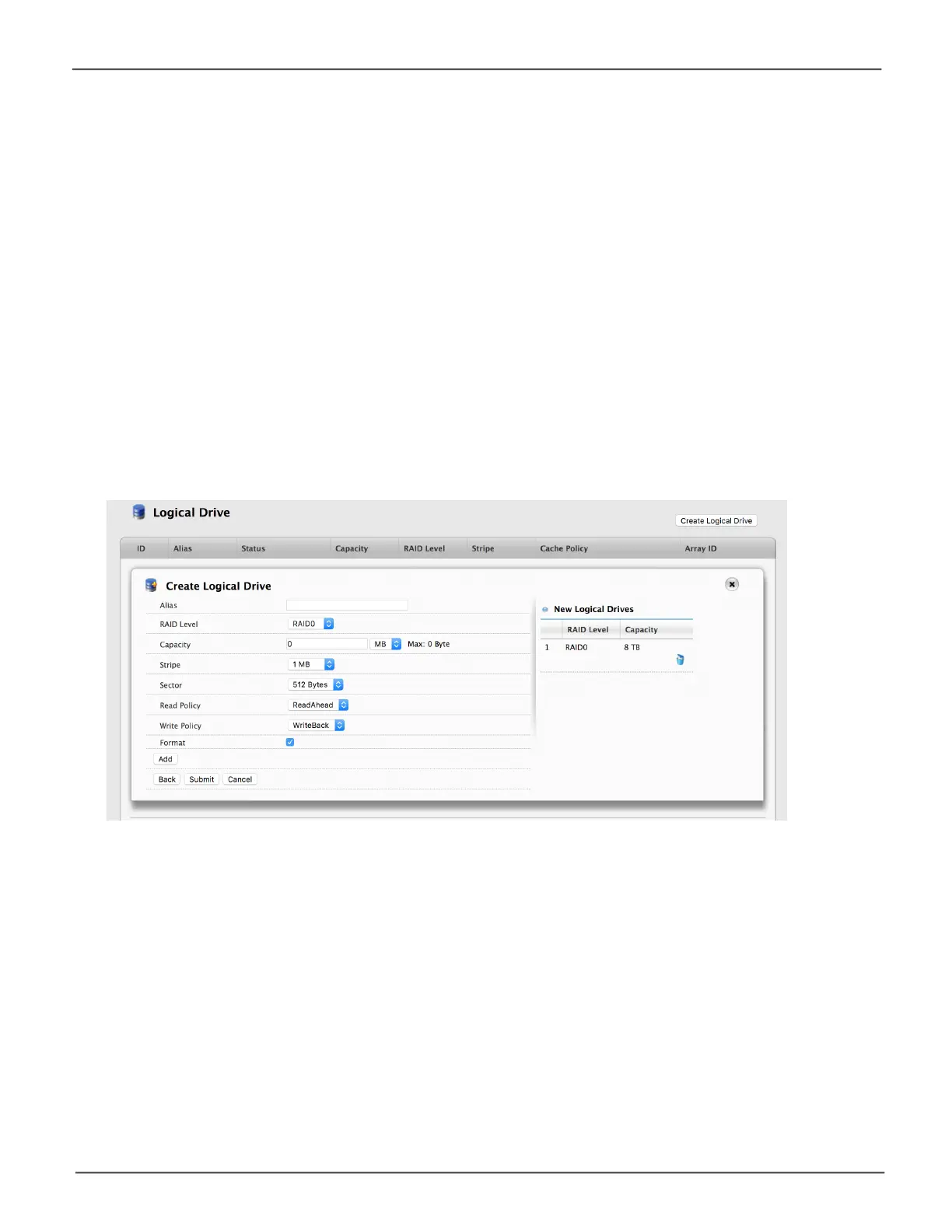130
Promise Technology
Pegasus3 Series
Creating a Logical Drive Manually
This feature creates a logical drive only. You can also use the Wizard to create a disk array with logical
drives and spare drives at the same time. See “Creating a Disk Array and Logical Drive with the Wizard”
on page 108.To create a logical drive manually:
1. Do one of the following actions:
• Click the Logical Drive icon.
• From the Storage menu, choose Logical Drive.
2. Click the Create Logical Drive button.
3. Click the radio button of the disk array you want to use and click the Next button.
Create a Logical Drive
