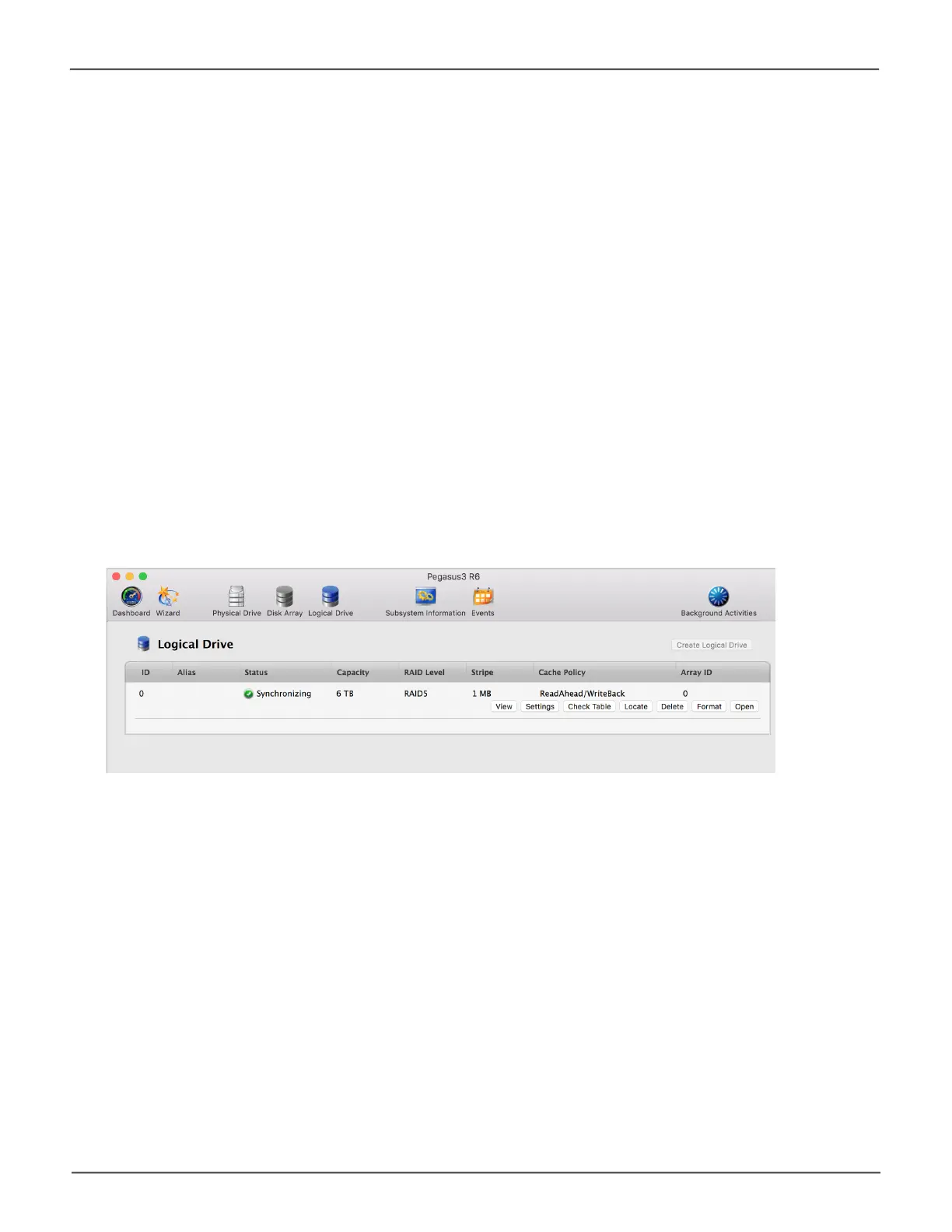125
Managing the Pegasus3Pegasus3 Product Manual
Viewing a List of Logical Drives
To view a list of logical drives, do one of the following actions:
• Click the Logical Drive icon.
• From the Storage menu, choose Logical Drive.
The list of logical drives appears. Logical drive information includes:
• ID – LD0, LD1, etc.
• Alias – If assigned.
• Status(Normal,CriticalorOfineicon)
• Capacity – Data capacity of the logical drive.
• RAID Level – Set when the logical drive was created.
• Stripe – Set when the logical drive was created.
• Cache Policy – Read cache and Write cache
settings.
• Array ID – ID number of the disk array where this
logical drive was created.
Viewing Logical Drive Information
To view logical drive information:
1. Do one of the following actions:
• Click the Logical Drive icon.
• From the Storage menu, choose Logical Drive. The list of logical drives appears.
2. Mouse-over the logical drive you want then click the View button.
3. Click the X icon to close the information panel.
Logical Drive list
